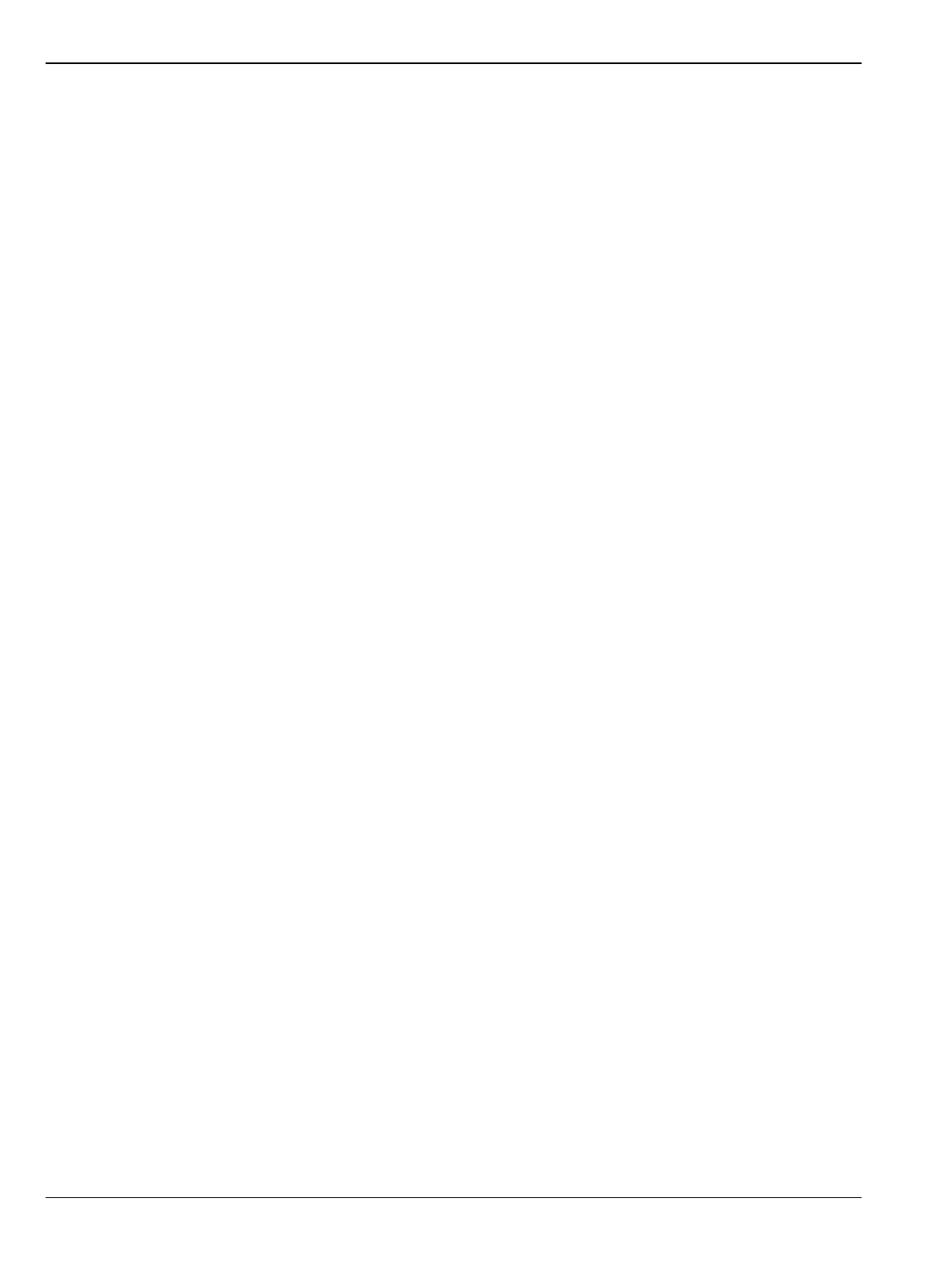3-8 Resolution Bandwidth Accuracy Spectrum Analyzer Performance Verification
3-18 PN: 10580-00303 Rev. D Model MS20xxB MM
6. Install the 34RKNF50 Adapter to the output of the MG3692X Generator and then connect the
15NN50-1.5C RF Coaxial Cable between the Adapter and the RF In connector of the VNA Master.
7. Press the On/Off key to turn on the VNA Master.
8. Press the Shift key and then the Mode (9) key. Use the rotary knob to highlight Spectrum Analyzer and
then press the Enter key to switch to Spectrum Analyzer mode.
9. Press the Shift key and then the Preset (1) key. Press the Preset button on the touch screen submenu to
set the instrument to the factory preset state.
10. Press the Shift key and then the Sweep (3) key, Sweep Mode submenu key and then the Performance
submenu key.
11. Press the Amplitude main menu button and then the Reference Level submenu button.
12. Use the numeric keypad to enter –10 and then press the dBm submenu button.
13. Press the Atten Lvl submenu button.
14. Use the numeric keypad to enter 0 and then press the dB submenu button.
15. Press the Scale submenu button.
16. Use the numeric keypad to enter 10 and then press the dB/div submenu button.
17. Press the Freq main menu button and then the Center Freq submenu button.
18. Use the numeric keypad to enter 1 and then press the GHz submenu button.
