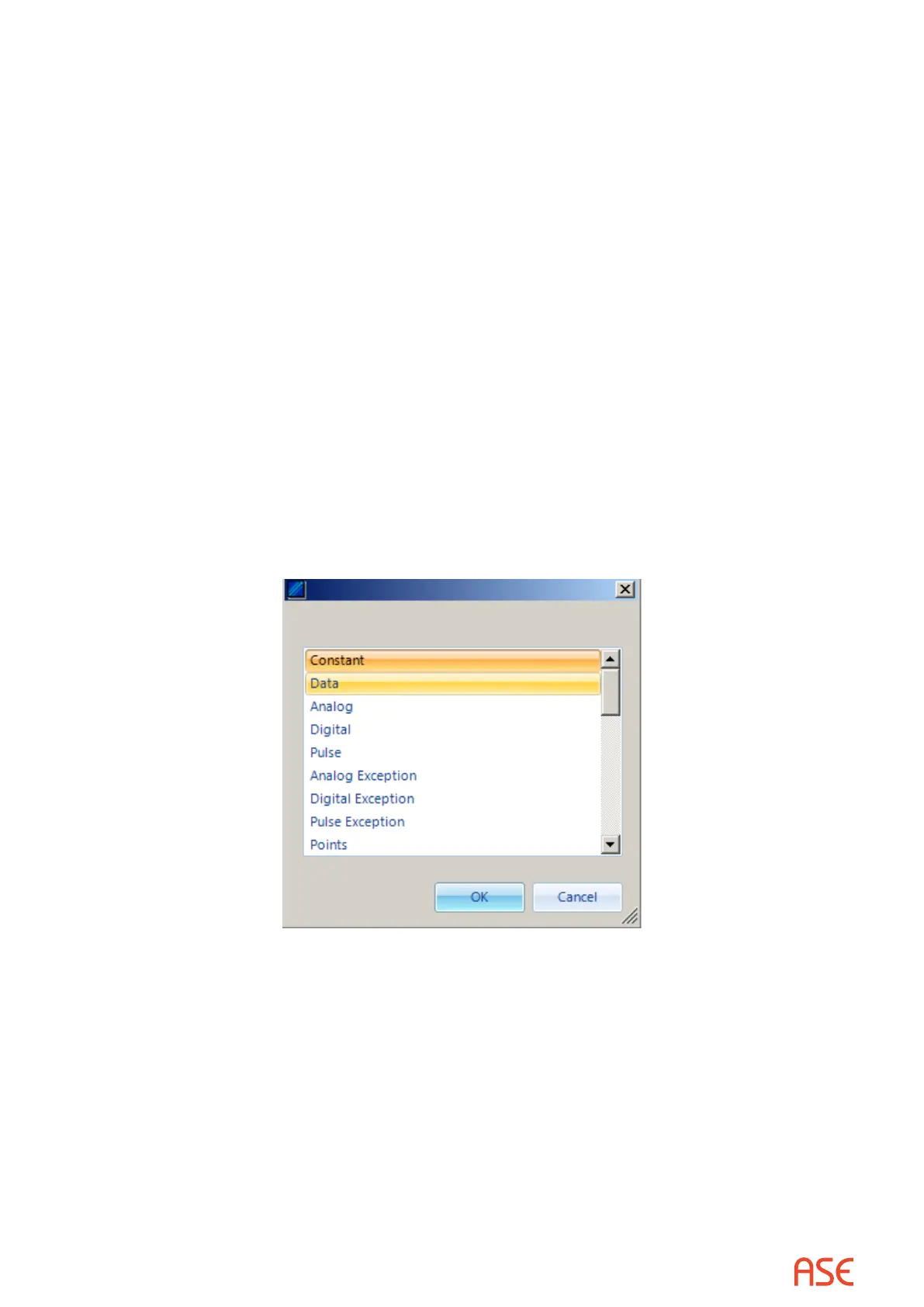ASE2000 V2 Communication Test Set User Manual 56
An exchange is broken into a request message, identied as To RTU, and a response message,
identied as From Master. (Some exchanges such as a broadcast pulse accumulator freeze
may only have a request portion with no response.)
Each message is dened as a set of communication words. The ASE2000 builds a communication
message as a sequence of these words, with the denition of a word dependent on the protocol.
• For any protocol using 26/31 BCH communication, each word is 12 bits
• For Indactic 33/41 protocol, each word is 16-bits
• For any other protocol, each word is 8 bits
To edit the exchange denition, highlight any of the elements in the exchange and select one of
the buttons at the right.
• Add Msg will add a new message, either To RTU or To Master. Use of this option is not
recommended
• Add Element will add a new line within the current message immediately after the selected
element. Please refer to the following discussion on PointDenitionEditing
• Delete will delete the current element
• Replace is the same as selecting Delete followed by selecting Add Element
Selecting either Add Element or Replace results in the following menu.
This menu presents a list of supported element types. The most commonly used elements are:
• Analog – Denes one or more analog input points
• Digital – Denes one or more digital input point blocks. The number of bits in each block is
protocol dependent
• Pulse – Denes one or more pulse accumulator (counter) input points
• Analog Exception – Denes one or more analog information blocks, each containing a point
number and value
• Digital Exception – Denes one or more digital information blocks, each containing a point
number and point state
• Pulse Exception – Denes one or more pulse accumulator blocks, each containing a point
number and value