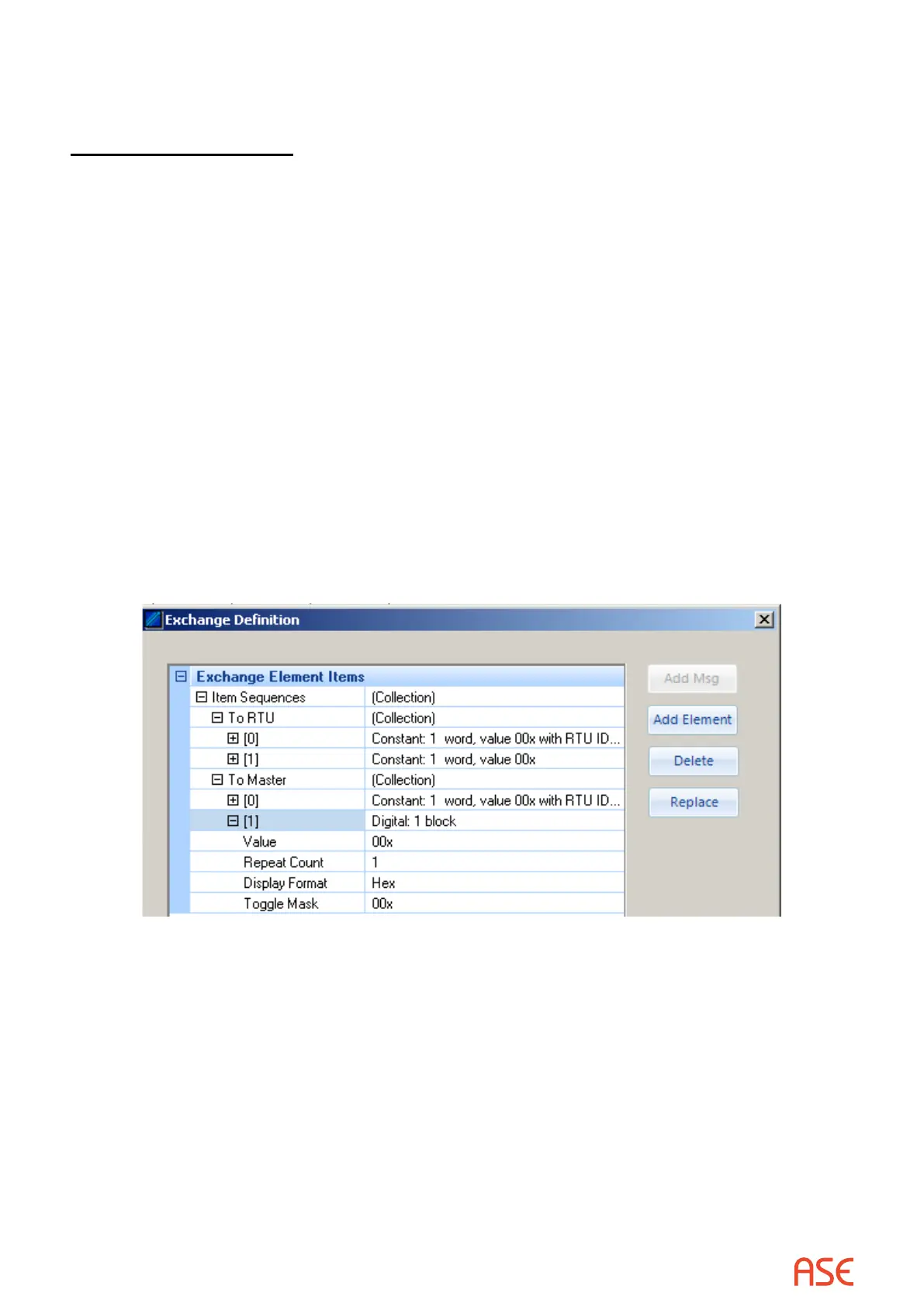ASE2000 V2 Communication Test Set User Manual 57
Use of any other element type is rare and not discussed here. If interested, please contact ASE
for details.
PointDenitionEditing
The main use of the Edit Denition menu is to modify the denition of a scan response. Let’s
take the case above for Conitel protocol. That protocol denes a single scan message called
Scan. The response to a scan message is a set of points of one or more types. For example, a
response may include a set of analog points, a set of digital points, or both analogs and digitals.
Similarly, pulse accumulator data may be included.
The ASE2000 cannot know, in advance, the data content of a scan response. This is a RTU
hardware dependency. The default scan exchange contains is shown above. The nal element
is Points: Unknown Quantity of Points. This is exactly what the ASE2000 knows about the
exchange; only that some number of points will be returned: neither the number nor the type is
known.
Let’s assume that a particular scan response contains 2 blocks of digital input points followed by
7 analog points. To dene such a message:
• Highlight the Points element
• Select Replace
• Select Digital
Restore the original Edit Exchange Denition menu. This will now appear as:
The Point entry was replaced by a Digital entry.
• Set the Repeat Count to 2, for 2 blocks
• Select Add Element
• Select Analog