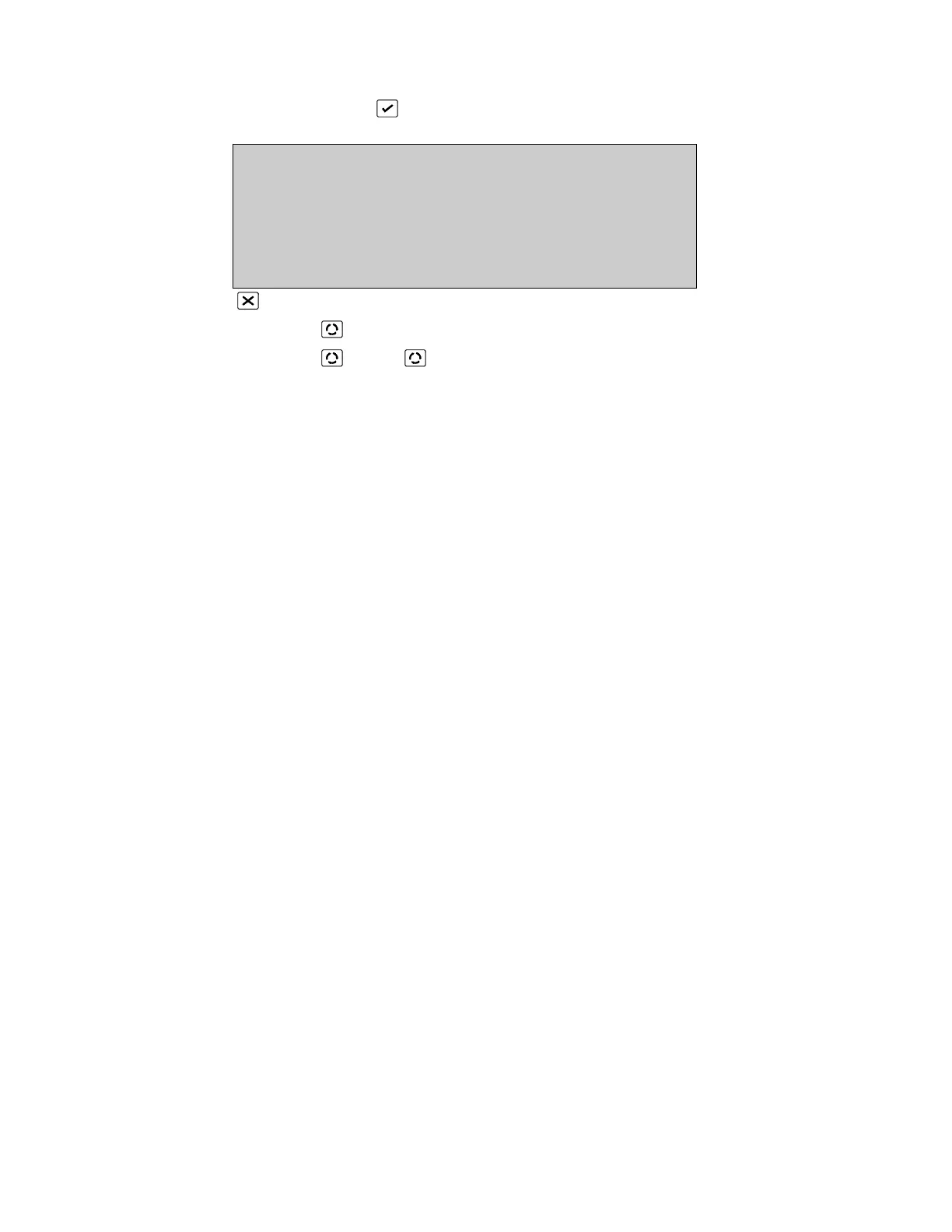Zone range
(DEVICE MENU, 6, )
ZONE RANGE
Start :1
End :255
Changing the zone range will clear all
Zone relations !
0. .9, ^V, <>, E, X
Alarms: 0 Faults: 0 Cond.: 0 P: 1 SDZ
Return to Device Menu Page 78
Press [More ] to return to Device Graphics Page 104
Press [More ], [More ] to return to the Device Graphic Screen Page 106
Note: If connected to a global zone repeater the zone ranges of the different panels must
not overlap!
