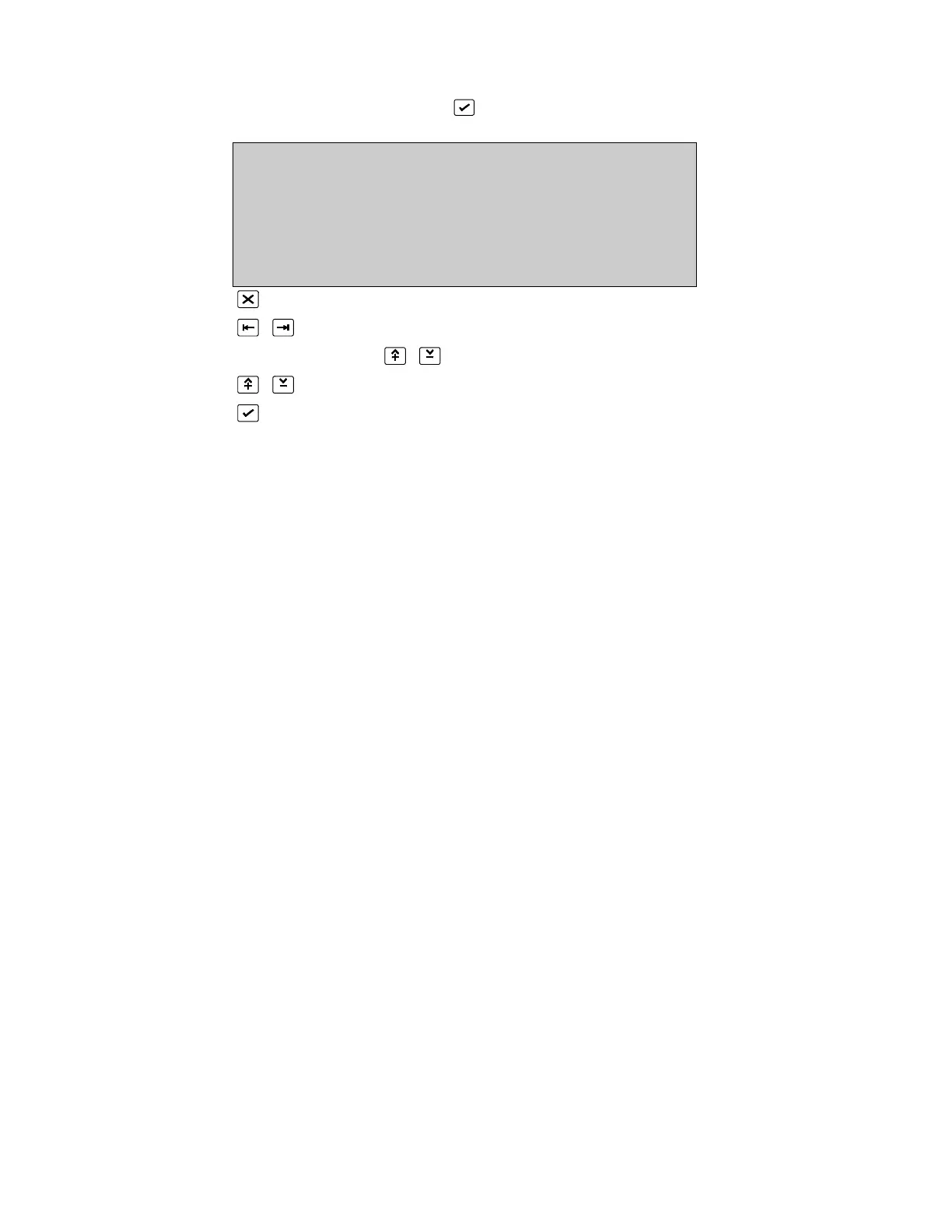CL devices
(COMMUNICATION MENU, 4, )
CL DEVICES
Panel :0 Inputs :0
Mode :dis Outputs :0
0. . 9, ^V, <>, E, X
Alarms: 0 Faults: 1 Cond.: 0 P: 1 FDZ
Return to Communication Menu Page 37
Select field to be changed
Enter number 0..9 or to change panel field
Select mode
Confirm entry (Unlock memory!)
Current Loop Devices:
All fireman’s panels connected to the current loop of the FP2000 fire panel are enabled
with this menu. Each fireman’s panel must have a unique address (see FM800
Installation, Configuration & Detailed Operation Manual or FR800 Installation,
Configuration & Detailed Operation Manual. Fireman’s panels that are enabled are
checked for communication, and a fault warning will occur in the event of a failure.
Mode:
The fireman’s panel can be assigned as Zone, Device, I/O or Area. (See also CL Devices
Menu under Input/Output Menu, page 109).
Input and Output:
Display the number of inputs/outputs available on the fireman’s panel. (Communication
between the two systems must of course be established for the panel to acquire this
information.)
