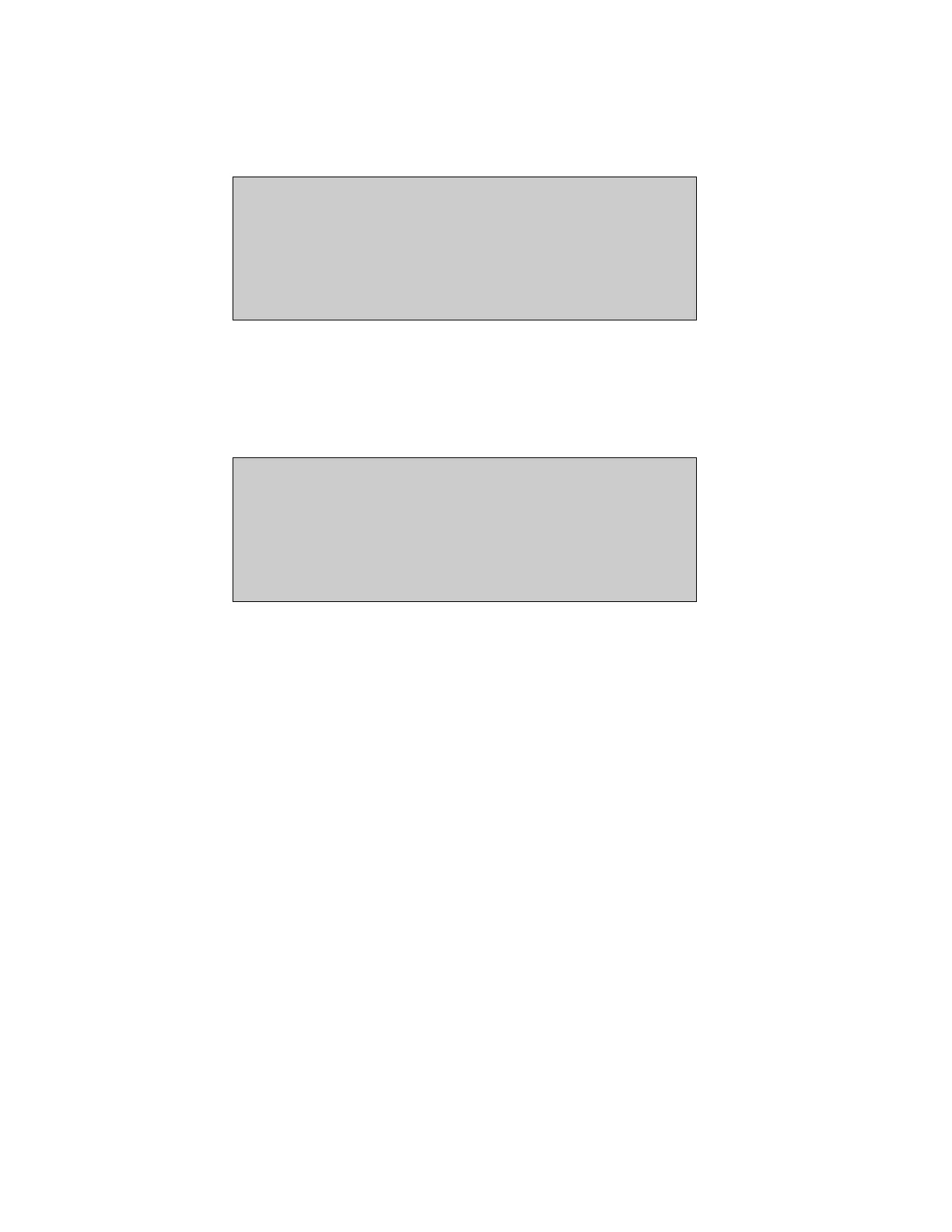Status line
The status line is the third line from the bottom (see highlighted line) and the system
status, as summarised in the alarm line, is displayed in full. Note that the system status
line is not present in all menus:
SYSTEM STATUS Tue 12/12/00 09:17:37
Scanning Day Mode Zones On
E
Alarms: 0 Faults: 0 Cond.: 0 P: 1 SDZ
System status menu
Under normal operating conditions the LCD Screen shows the System Status Menu as
given below:
SYSTEM STATUS Tue 12/12/00 09:17:37
Scanning Day Mode Zones On
E
Alarms: 0 Faults: 0 Cond.: 0 P: 1 SDZ
