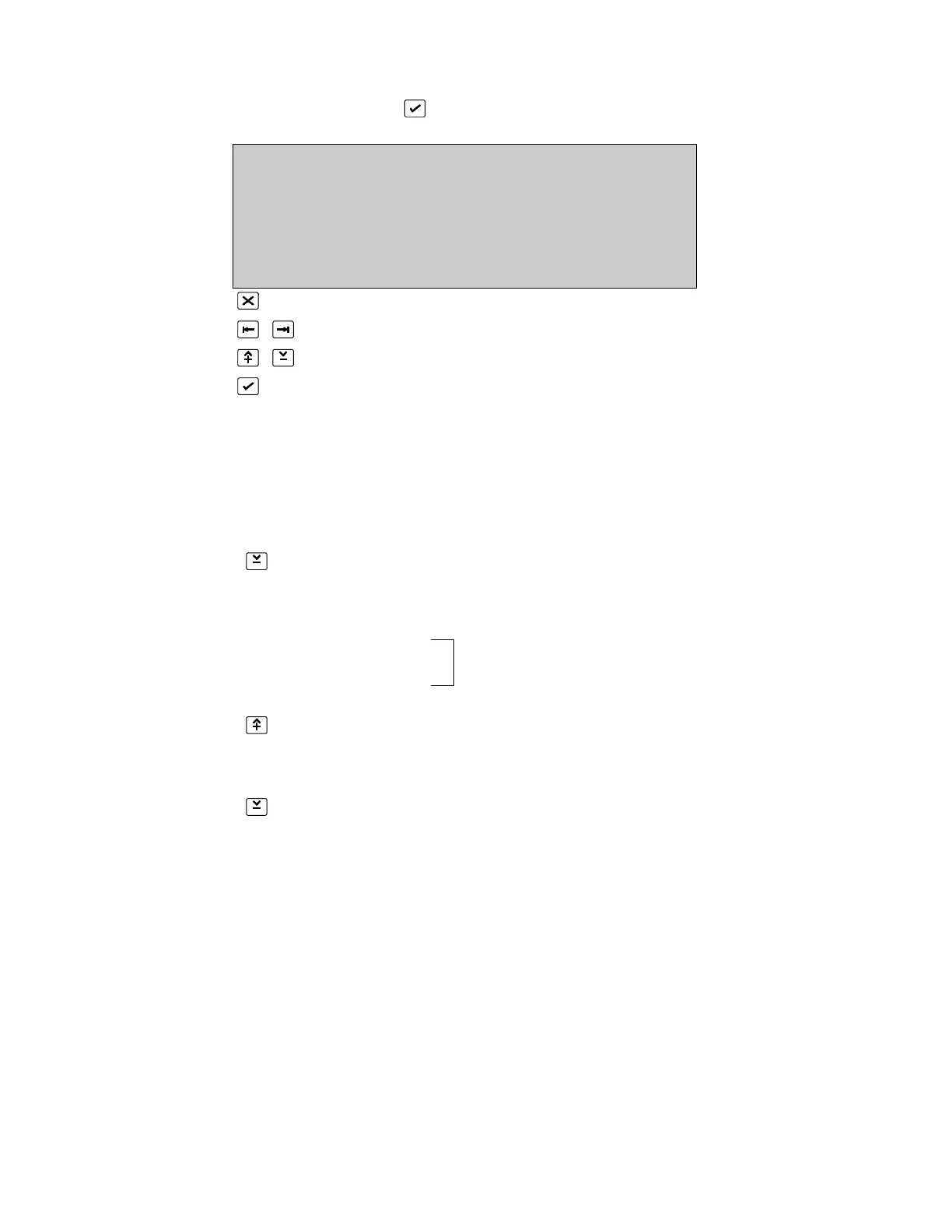Port setup
(COMMUNICATION, 1, )
PORT SETUP
Port :INT Baudrate :9600
Allocation :FEP Protocol :8, 1, n
^V, <>, E, X
Alarms: 0 Faults: 0 Cond.: 0 P: 1 SDZ
Return to Communication Menu Page 37
Select item to be changed
Change data in the item (Unlock memory!)
Confirm change
This menu is used to set the function and, if applicable, the data rate (Baudrate) of the
physical communication ports.
1. Select the required port (only installed ports can be selected):
INT Not available to the user.
CL The current loop port used for local fireman’s panels
only.
The Baudrate must be 600.
SER1
SER2
The standard serial ports provided on the FP2000 fire
panel.
ARC1 Arcnet network board 1 (optional).
LON LON network board (optional).
2. Select the function to be assigned to the port using the allocation field:
None
The selected port has no function. This is the default
setting with the exception of the CRL and FEP ports that
have predefined functions.
NET1 The FP2000 will support two networks simultaneously.
NET2 All communication assigned to NET1 (see Network
Menu, Page 4-18) will be sent to the ports allocated to
the NET1 function. Similarly all communication assigned
to NET2 will be sent via the NET2 port. Generally the
ARC1 port will be set to NET1. In the case of a graphic
system connected to the serial port (SER1, say) the
SER1 port is assigned the function NET1, ARC1, SER1-
2 are the only ports that support NET1 and NET2.
Ev. pri
Set the selected port as an event printer. All events of
the fire panel are sent to the port when they occur. Any
information that is manually sent to Ev.Pri by the user
will also be printed. The fire panel will give a fault if the
device connected to the event printer port is not
connected or not ready (e.g. paper out).
