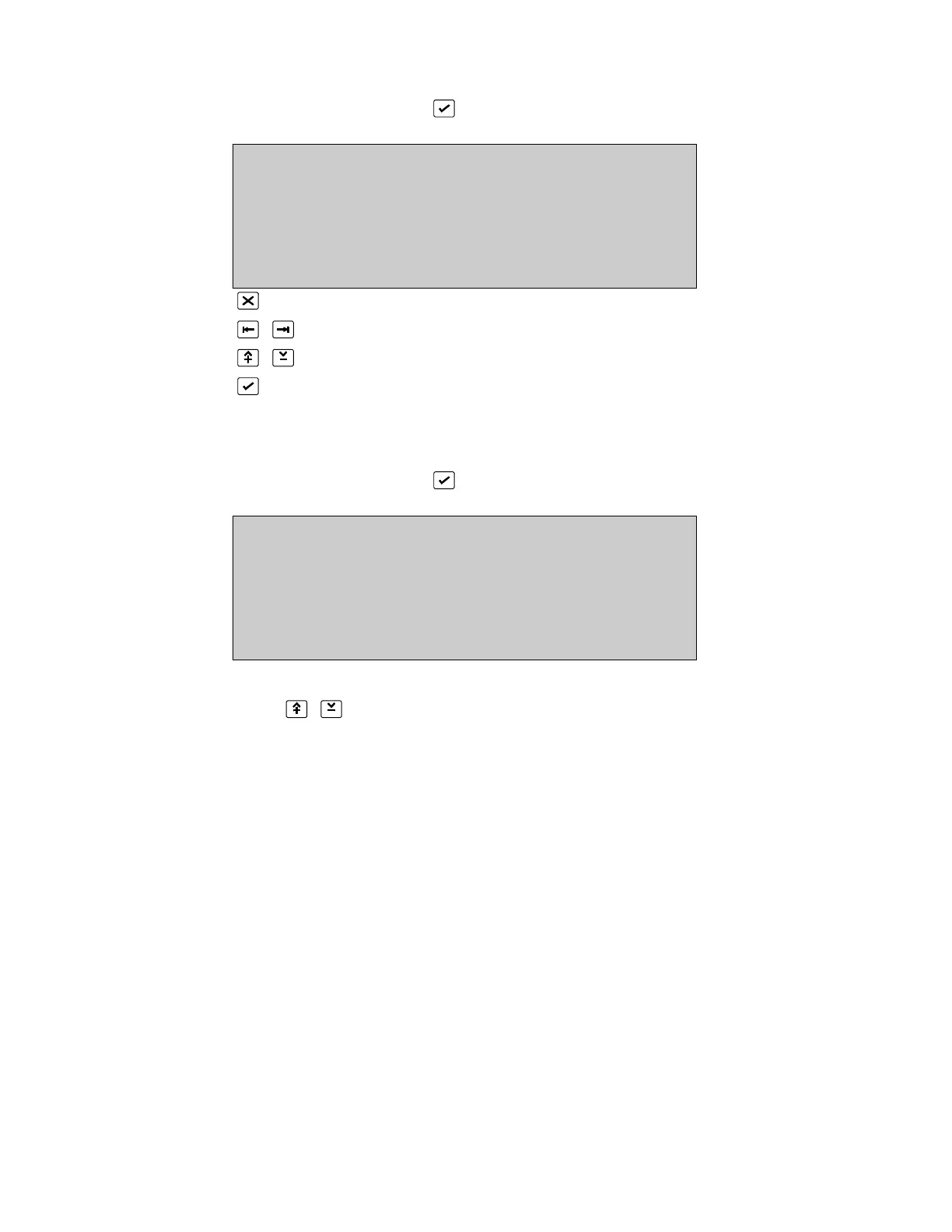Loop test 1
(MAINTENANCE MENU, 6, )
LOOP TEST
Loop Test :General Loop Test
Start Test
<>, E, X
Alarms: 0 Faults: 1 Cond.: 0 P: 1 SDZ
Return to Maintenance Menu Page 157
Move to required field
Select test to be performed
Confirm entry
Loop test 2
(MAINTENANCE MENU, 6, )
LOOP TEST
Loop Test : Single Device on A side
Addr. : 1
Start Test
0. .9, ^V, <>, E, X
Alarms: 0 Faults: 1 Cond.: 0 P: 1 SDZ
For single device test the menu changes to add the address field:
0..9 or select device address
The following loop tests can be performed:
General Loop Test
Overload
All devices on A side
All devices on B side
All devices on A+B sides
Single device on A side
Single device on B side
Single device on A+B sides
Power on A side
Power on B side
Power on A+B side
When testing "All Devices" a normal loop scan is done and the number of devices that
respond is counted.
The General Loop Test includes:
• All devices on A side
• All devices on B side
• All devices on A+B sides
