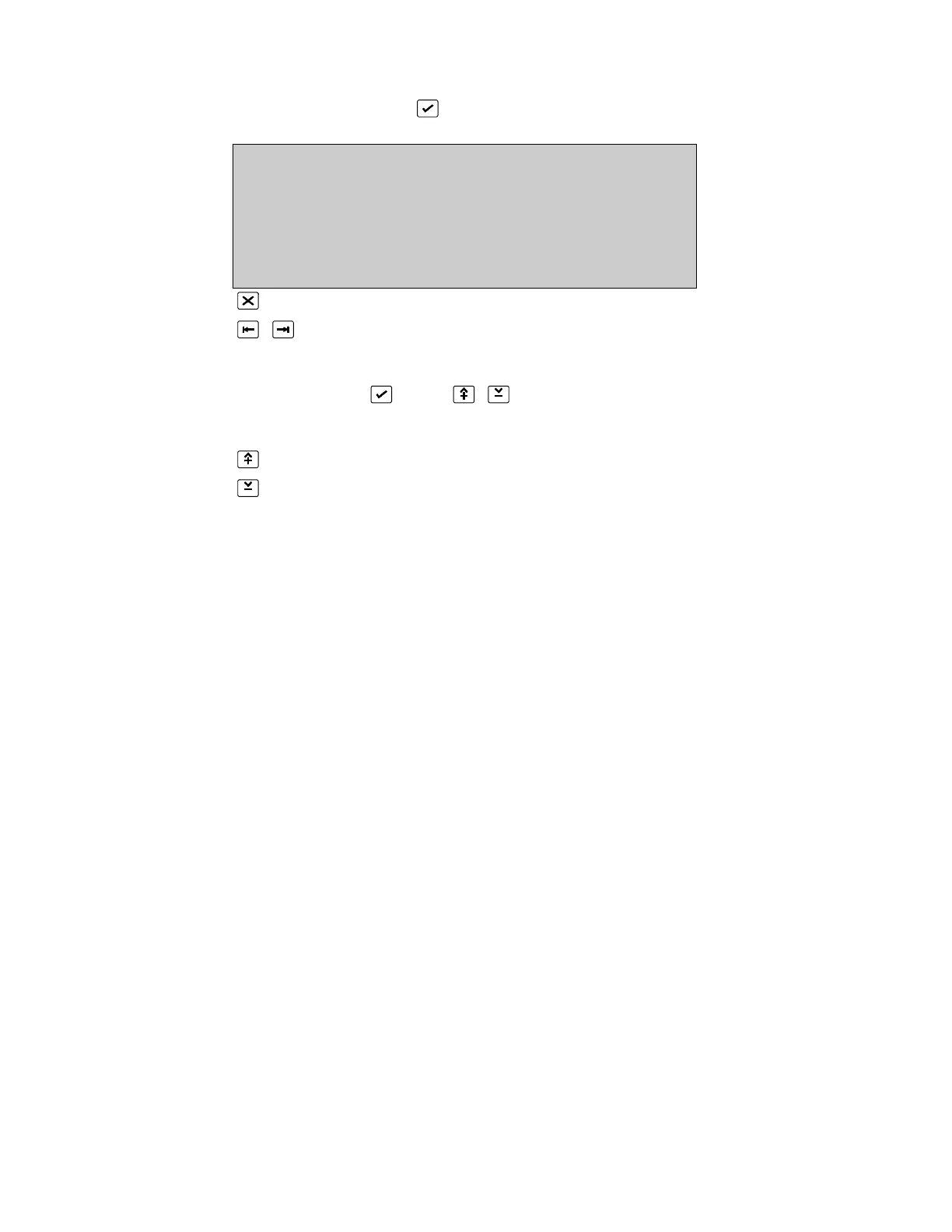Device values [LCD]
(DEVICE VALUES, LCD, )
DEVICE VALUES Zone:1 12/01/99 11:10
Addr Type Val Avg Min Max Tst Comp Obsc
1/1 SND 0 - - - - - -
1/2 MCP 32 - - - 255 - -
1/4 OPT 28 33 20 64 255 0% 0.0
1/5 TEMP 56 56 48 60 255 0% 28
0. .9, ^V, <>, E, X
Alarms: 0 Faults: 0 Cond.: 0 P: 1 SDZ
Return to Maintenance Report Menu Page 158
Select zone/address
Zone selected:
Enter number 0..9, or use to select zone
Address selected:
Scroll screen up
Scroll screen down
The Device Value report is listed in order of zone and loop/address. The cursor will toggle
between zone and address. The screen can be scrolled when Addr. is selected with the
cursor.
*See Device Statistics, Page 83