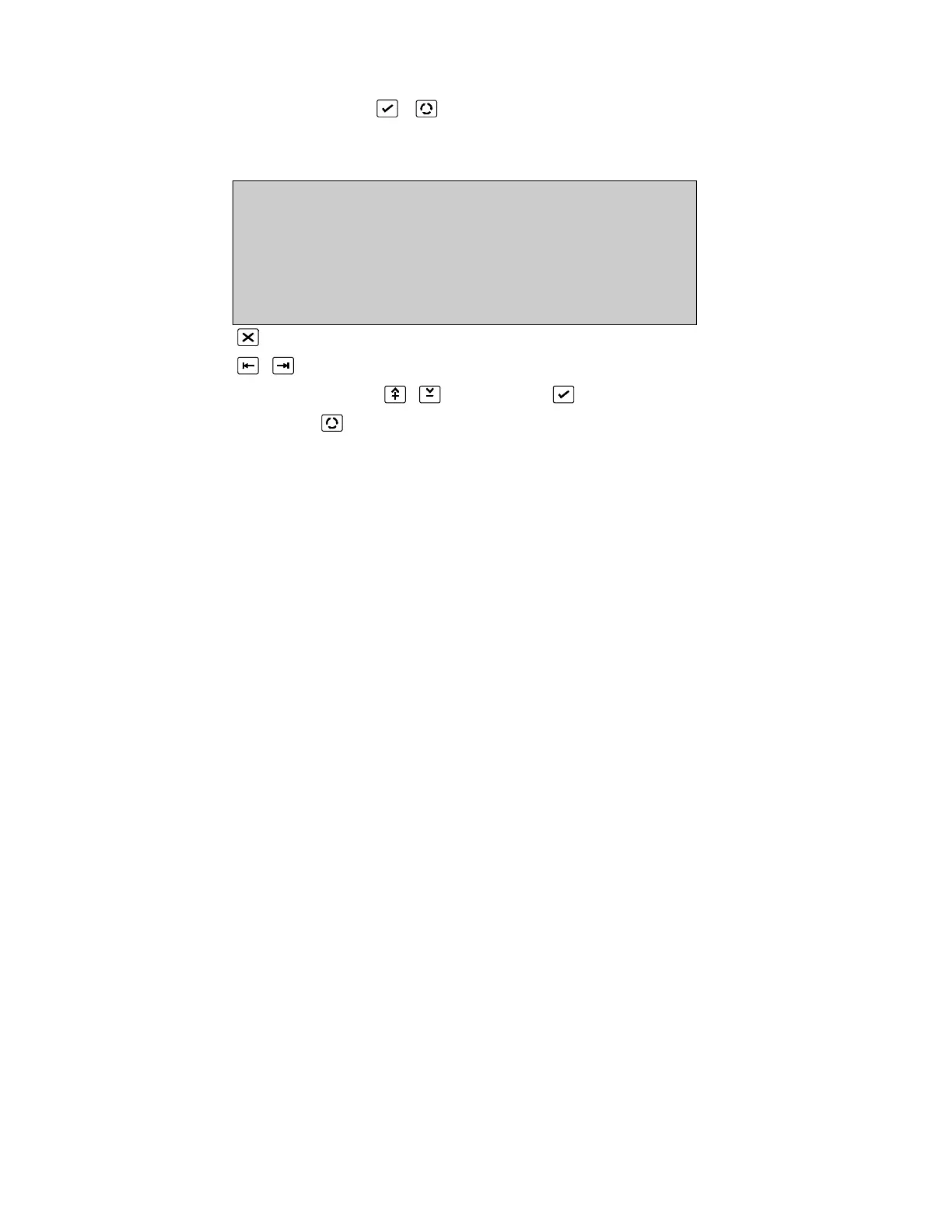Gas unit I/O (GCU 1)
(DEVICE MENU, 1, , ) *
SCREEN 2
DEVICE SETUP ClrStat
Address :1/22 Status :en State :NML
CommQlt :100% FldType :I/O FldDt :1 S90
Fire1 :off Isol. :normal
Fire2 :off Mode :automatic
Gas :normal
more 0. .9, ^V, <>, E, X
Alarms: 0 Faults: 0 Cond.: 0 P: 1 SDZ
Return to Device Menu Page 78
Select field to be changed
Enter number 0..9 or to change data Confirm entry
Press [More ] to view Screen 1 of the device
*See Manual Call Point (GCU 2), Page 85
*See Gas Control Unit Manual
The above screen is produced for the Input/Output Section of a Gas Control Unit in order
to view the device status and statistics.
Only two parameters can be changed on this screen:
Address: Loop/address - Select a different device
ClrStat: Clear the statistics of this device.
*See Clear Device Statistics, Page 162 to clear all devices in a loop.
The parameters that can be viewed are:
Status: Enabled, Disabled or Soak: Shows if the device is currently
active or not. This can be changed on Screen 1 of the device (Page 79).
State: The latched alarm or fault sate of the device. *See Screen 1
(Page 79).
CommQlt: Communication Quality: The number of correct replies from the
device as a percentage of the total number of polls to the
device. Communication quality is updated every 20 minutes
except when the device is being viewed, in which case it is
updated once per minute.
FldType: Field Type: The device type as seen by the fire panel. *See
Page 80 for field type descriptions.
FldDt: The value returned depends on the state of Isolation Mode and
Gas Discharge.
The protocol being used to communicate to this device is also
displayed. This is: X90 - Aritech Series 900
