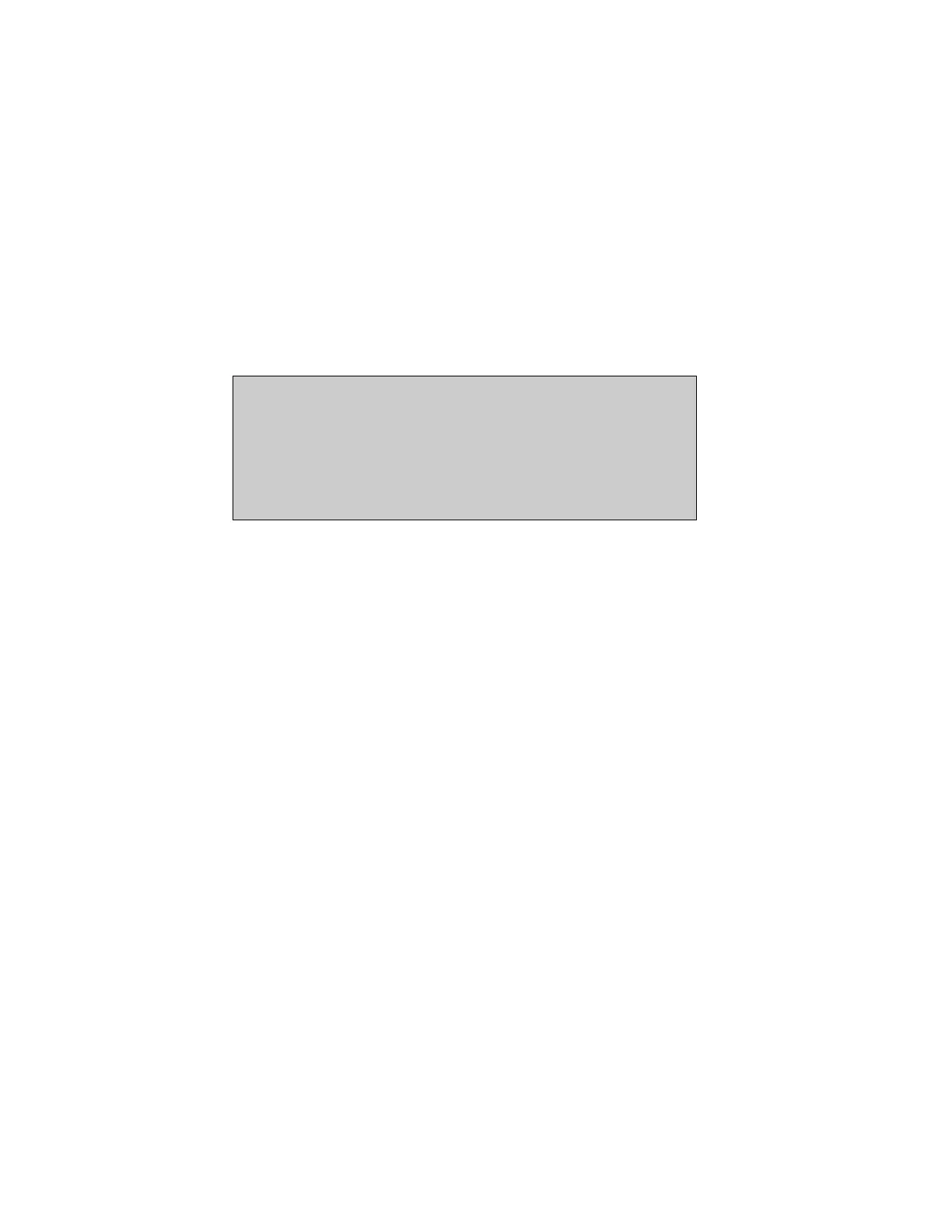The protocol being used to communicate to this device is also
displayed. They are: X90 - Aritech Series 900
X95 - Aritech Series 950
Channel: The status of the input channels and output channels is shown
Inputs: The input status can be Active or Passive, Open or Short.
"Open" & "Short" are valid statements only for units with
supervised inputs.
Outputs: The output status can be either On or Off.
-
When units with supervised inputs are being used, Screen 1 will slightly change: (Also
see Page 69)
SCREEN 1
DEVICE SETUP
Address :1/4 Status :en State :NML
Zone :1 Type :4I/O Value :38
Fault :1 :dis 2 :open 3 :short 4 :abn
more 0. .9, ^V, <>, E, X
Alarms: 0 Faults: 0 Cond.: 0 P: 1 SDZ
The last line determines if a fault will be reported automatically or not. Every supervised
input can be programmed as follows:
dis: no automatic fault reporting for that specific input.
abn: a device fault will be reported if the input is open or short (abnormal).
open: a device fault will be reported if the input is open.
short: a device fault will be reported if the input is in short circuit.
Units, which do not distinguish between open and short circuit, can only be set to abn.
If fault reporting is disabled, every fault condition must be programmed through I/O Logic.
