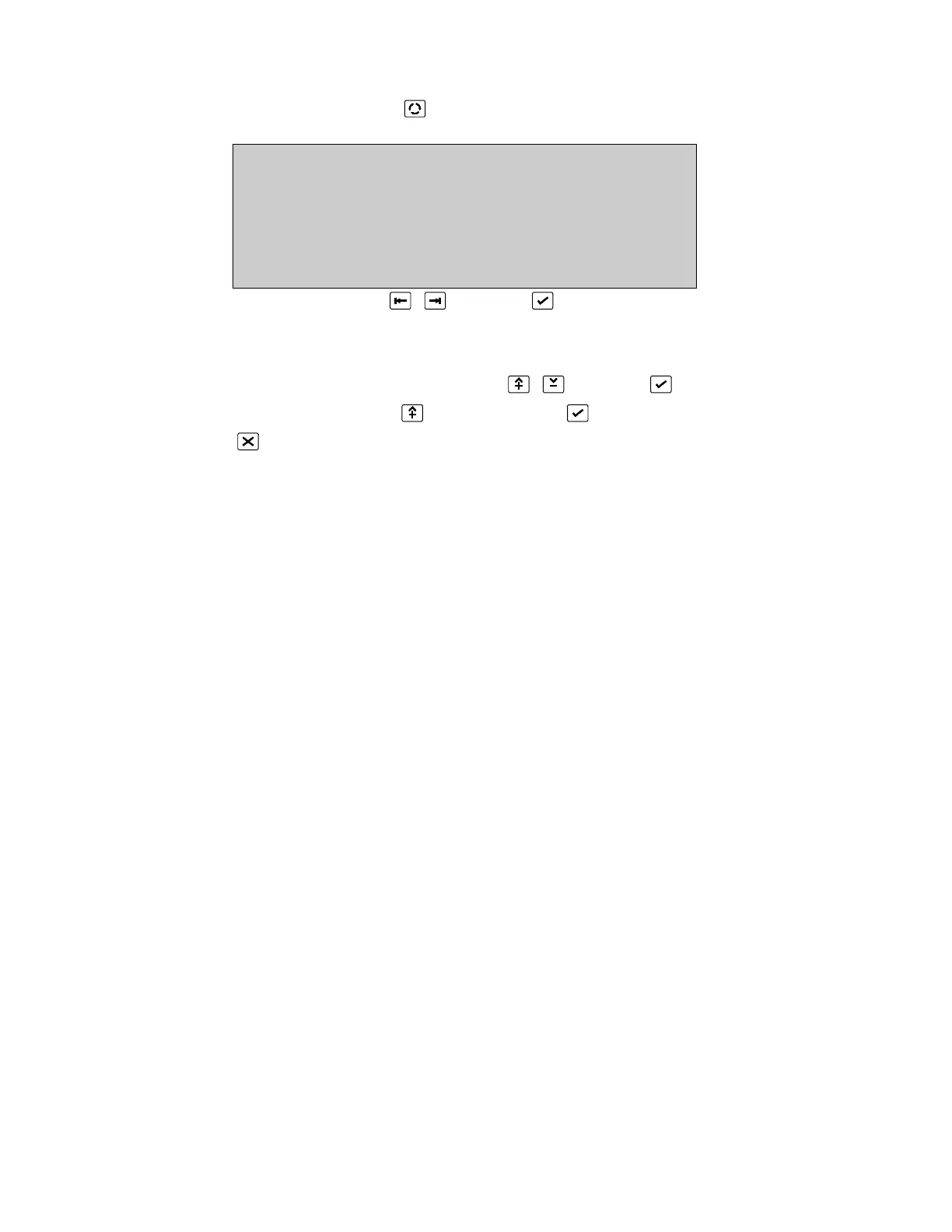Clear site data 2
(CLEAR SITE DATA 1, )
CLEAR SITE DATA
1 Modem 2 CL Devices
3 LON Devices 4 All
more 0. . 9, <>, E, X
Alarms: 0 Faults: 1 Cond.: 0 P: 1 SDZ
Select number or use and press (Unlock memory!)
When prompted for confirmation:
For Devices select loop number or use and press
All other selections use for YES and press
Return to System Menu Page 25
*See also Set Default, Page 65
1 Modem
All times to Ø
Clear all telephone numbers
Clear all modem command strings
2 CL Devices
Disable all Fireman's panels
3 LON Devices
Clear all LON devices and LON device data
4 All
All of the above selections (1-8 of the first menu and 1-2 of the second menu) cleared
simultaneously.
