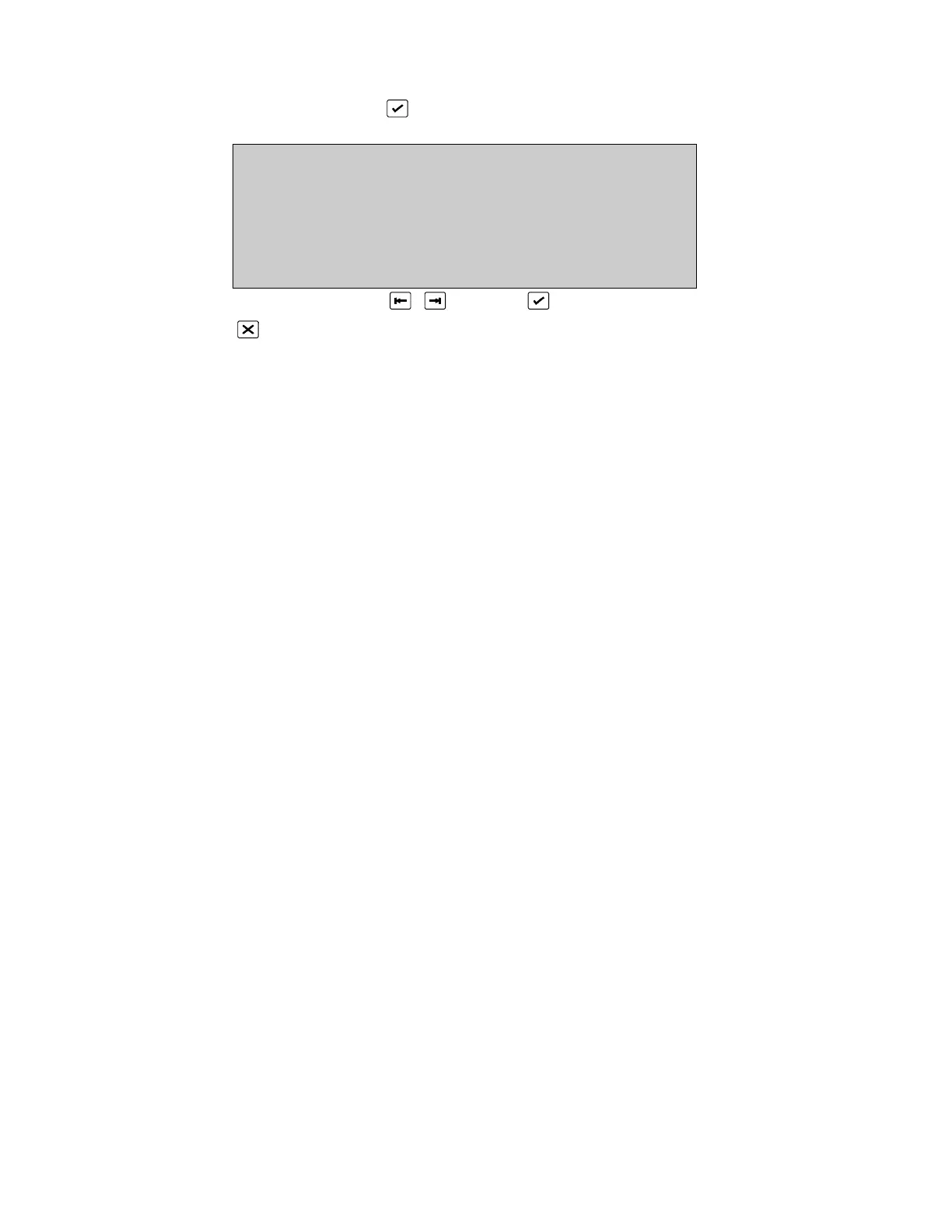Device disable menu
(DISABLE MENU, 2, )
DEVICE DISABLE MENU
1 Alarm Select 2 Manual Select
0. . 9, <>, E, X
Alarms: 0 Faults: 1 Cond.: 0 P: 1 SDZ
Select number or use and press
Return to Disable Menu Page 188
1 Alarm Select Page 191
Disable/enable devices from the Alarm Screen
2 Manual Select Page 192
Disable/enable any loop device of the system
