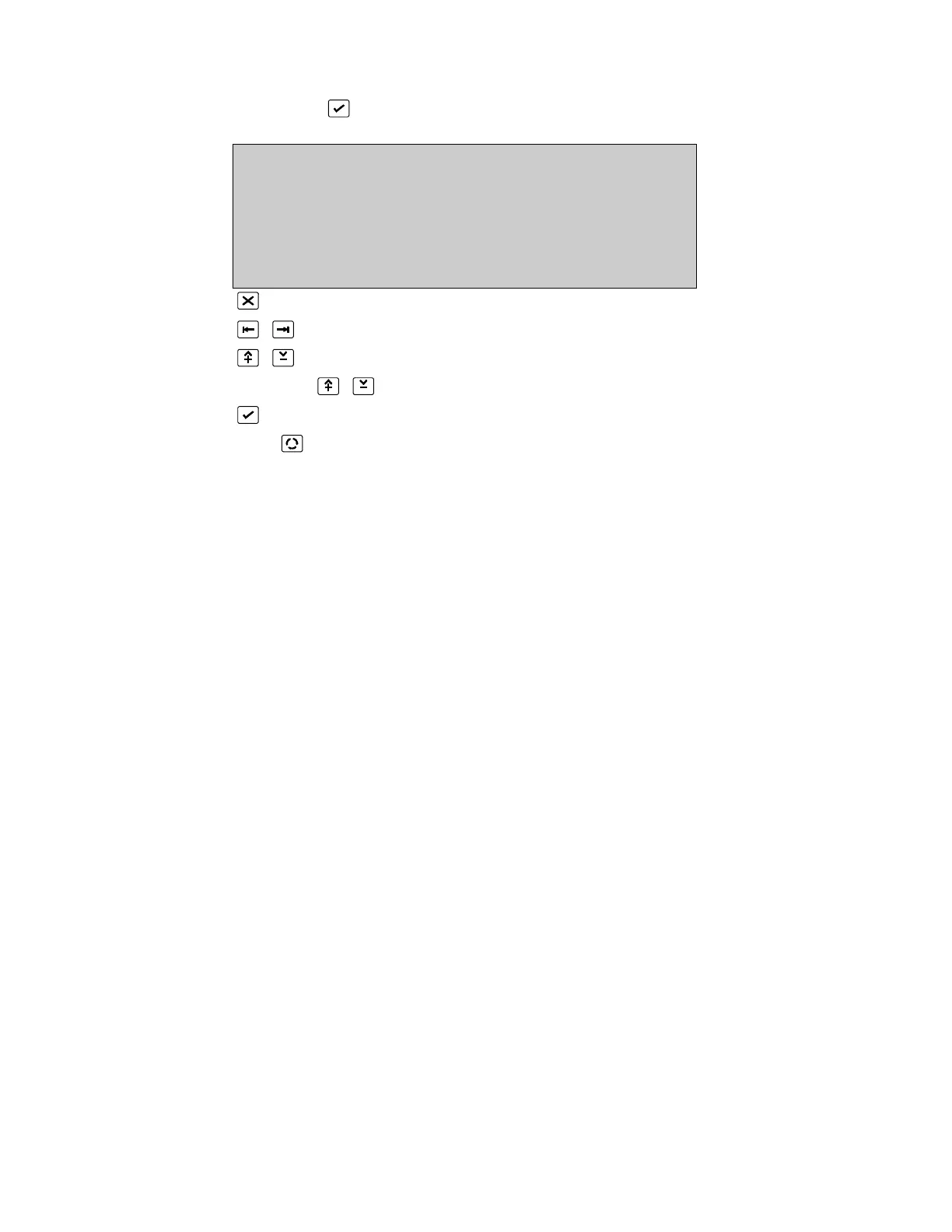Modem setup 1
(MODEM, 3, )
MODEM SETUP
Wait for Connection :60 s
Pause between Calls :60 s
Max. dialling attempts :3
more 0. . 9, ^V, <>, E, X
Alarms: 0 Faults: 1 Cond.: 0 P: 1 SDZ
Return to Modem Menu Page 45
Select field to be changed
To change selection (Unlock memory!)
Use 0..9 or To change field values
Confirm entry
Press to go to Modem Setup 2 Page 50
Set the modem time-outs and the maximum dialling attempts.
