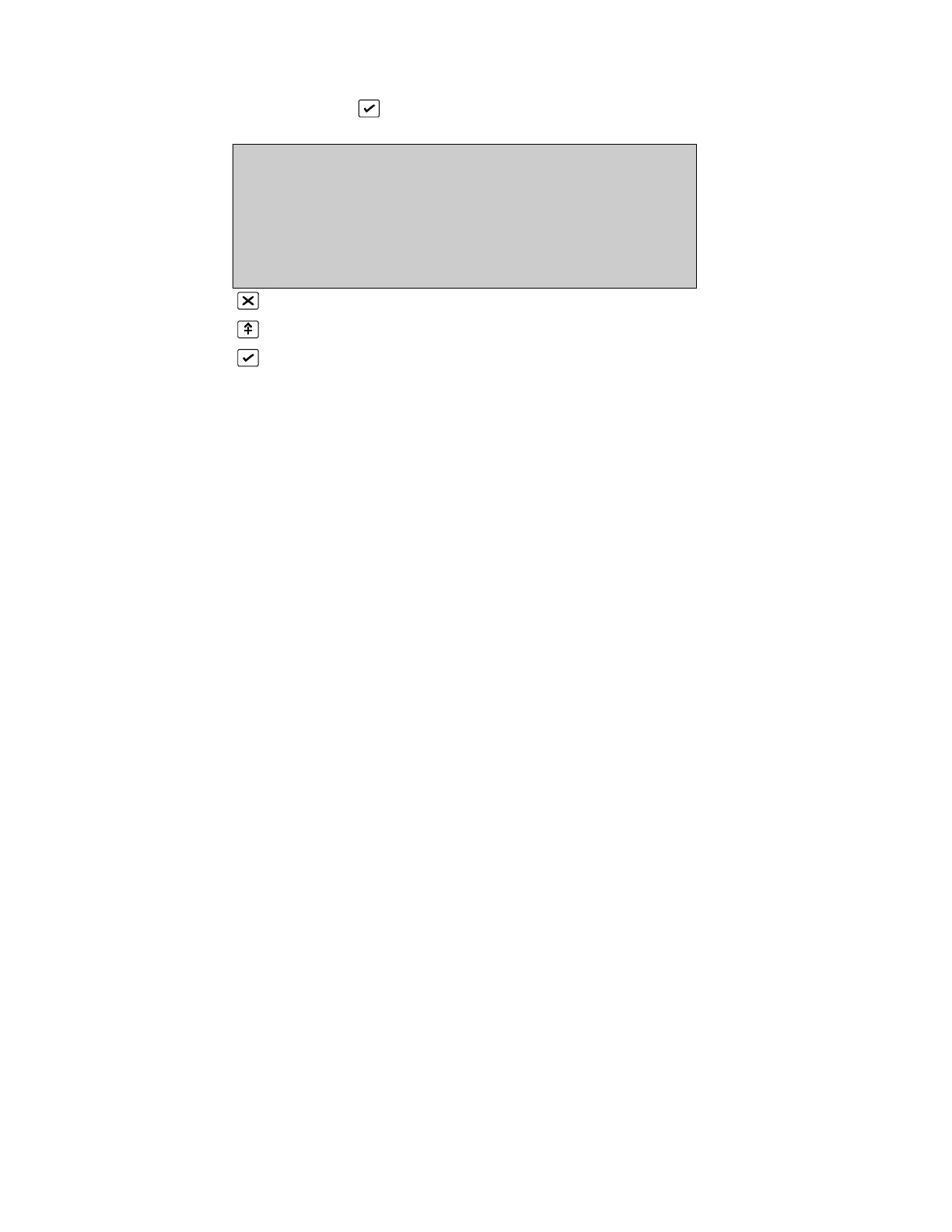Test devices
(TEST MENU, 2, )
TEST MENU
Start Device Test :yes
^V, <>, E, X
Alarms: 0 Faults: 0 Cond.: 0 P: 1 SDZ
Return to Test Menu Page 175
Toggle YES/NO for test
Confirm entry
The devices on the loop are tested and the test values are updated. The loop driver is
switched to the opposite side of the loop and polling occurs from that side.
The status of the FP2000 changes from ‘Scanning’ (S) to ‘Test’ (T). The fire panel returns
to ‘Scanning’ when the test is completed. Any devices returning test values below the
alarm level threshold are reported as faults.
For automatic testing of devices, *See Test Times, Page 164.
