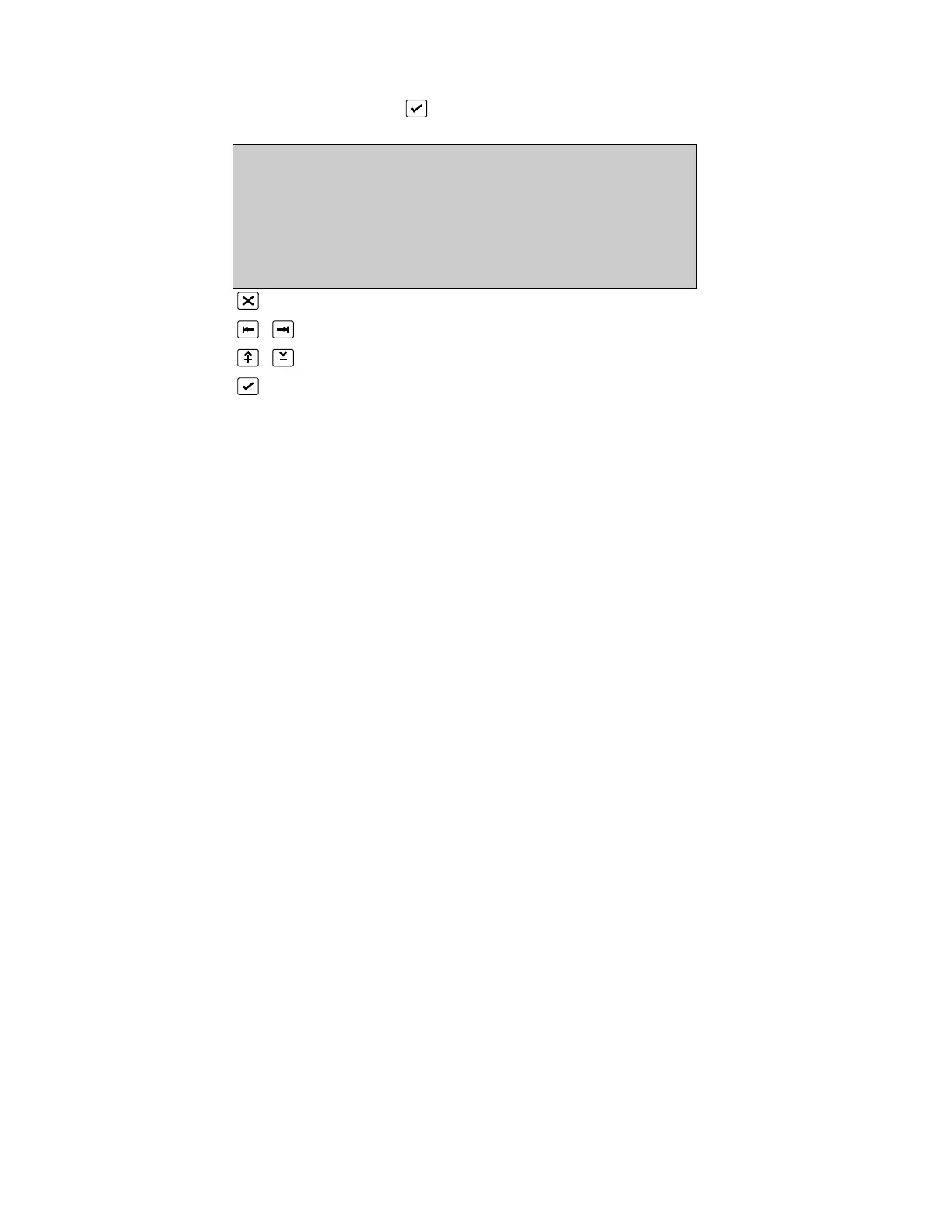Zone test
(ZONE TEST MENU, 1, )
ZONE TEST
Start: dd/mm hh:mm
Zone :1 12/01 11:29
Zone :2 12/01 11:29
Zone :3 00/00 00:00
Zone :4 00/00 00:00
0. .9, ^V, <>, E, X
Alarms: 0 Faults: 1 Cond.: 0 P: 1 SDZ
Return to Zone Test Menu Page 176
Select a new zone entry to start test or to cancel test
or 0..9 to select the zone number
Confirm entry
Up to four zones can be simultaneously tested. The test is performed as a "one man walk
test", whereby the device being tested will indicate a fire condition and then automatically
reset when the fire condition is cleared. No operator intervention is required at the panel.
A single person can test each device in the zone by simply observing the device LED.
To cancel a test, enter Ø for the zone being tested. It is possible to cancel the test if any
device in the zone is in a fire condition. The devices that are still in fire can be observed in
the exception report.
Zones that are in test are indicated by the fault lamp of the zone being steady on. The
common test lamp is also illuminated. The zone is effectively isolated and no output
switching will occur for any fire condition in the zone.
Devices that can be tested in a zone are:
Smoke and heat detectors
Manual call points
Zone monitor units and control unit monitors
A full report of the tested zone or an exception report (those devices that were not
tested or failed the test) can be obtained from the panel.
When a zone is enabled for test, the previously held test report for that zone is cancelled,
and the new report is begun.
