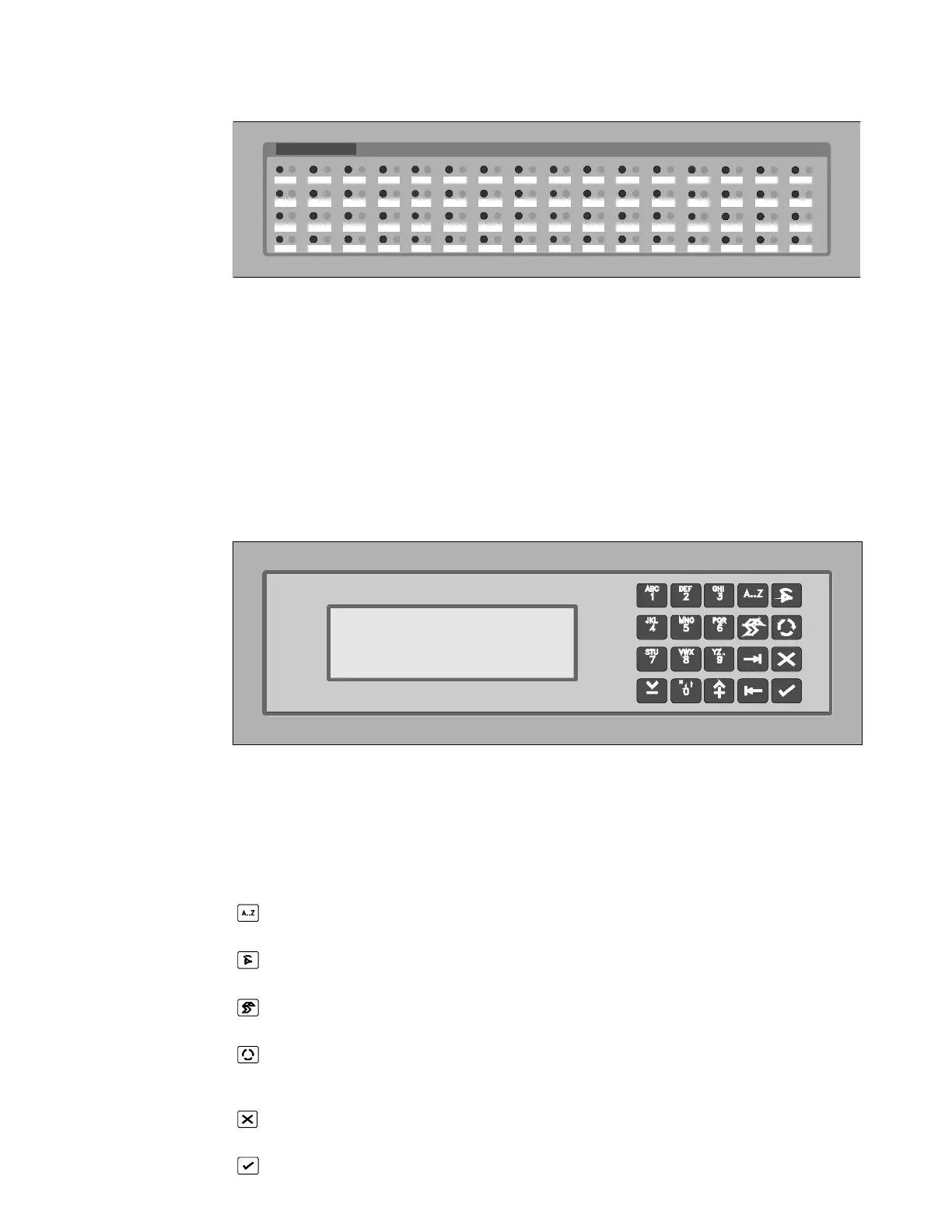Figure 4: 64 Zone Fire and Fault Indication
A red, fire LED, flashing indicates the first zone detected, in fire, by the panel. A red LED
burning constantly indicates a zone in fire.
Note: Only the first zone in fire’s LED will flash. All LEDs indicating a zone in fire can only
be cleared by resetting the panel.
LCD and Keypad
Figure 5: LCD and Keypad
The operation of the display is detailed in Chapter 3.
KEYPAD
The keypad consists of 20 keys, 10 of which are alphanumeric keys. The remaining 10
are assigned various functions as detailed below:
Alpha selection when using any of the 10 alphanumeric keys.
Used to display the latest alarm at any time.
Print screen function to print any screen to the internal or external printers.
Scroll key used to move between Alarm, Fault and Conditions, as well as to
view additional information when the "MORE" prompt appears on the LCD.
Exit to previous menu
Enter or confirm
