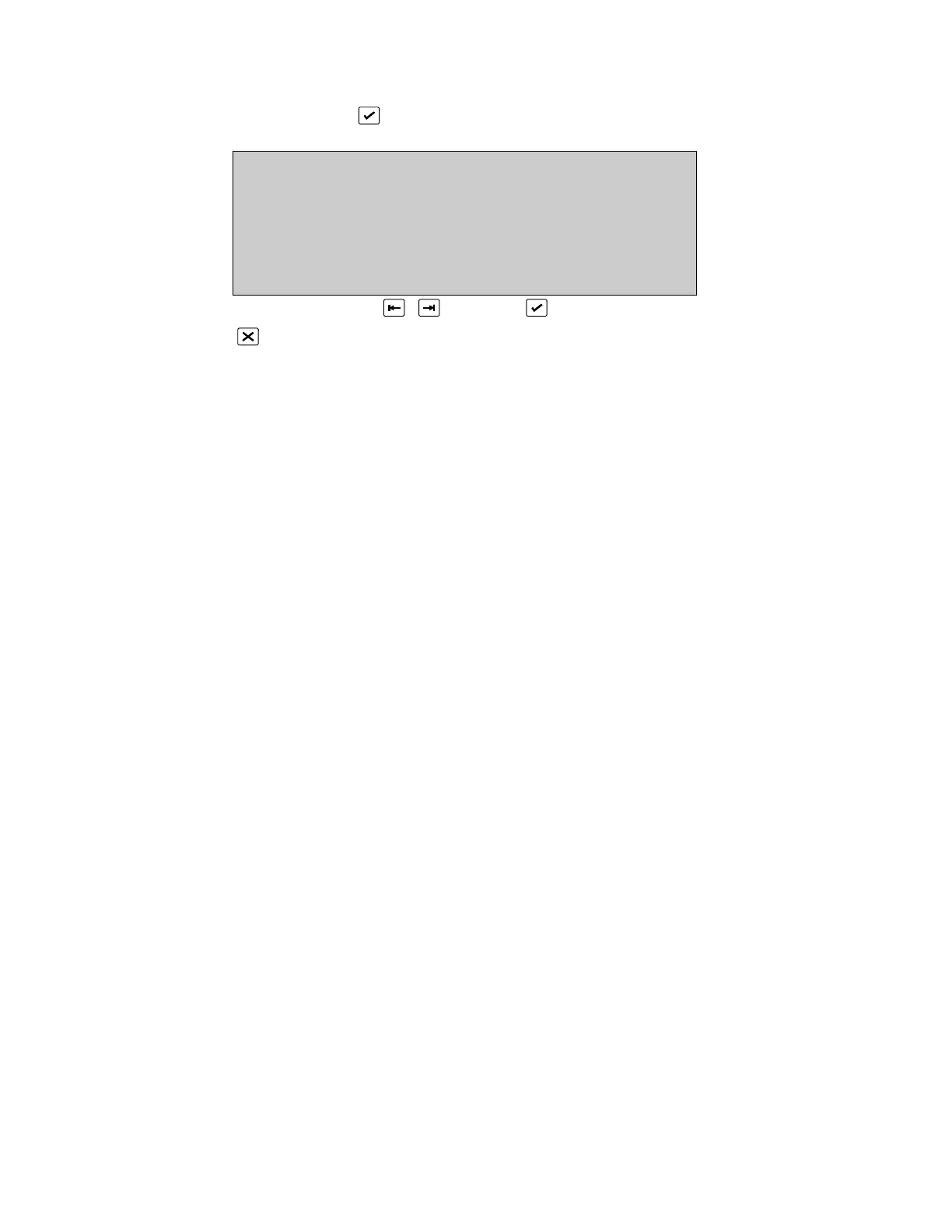Maintenance menu
(MAIN MENU, 5, )
MAINTENANCE MENU
1 Reports 2 Clr. Dev. Stat.
3 Hardware Test 4 Maintenance Times
5 Options 6 Loop Test
7 Fast Compensation
0. .9, <>, E, X
Alarms: 0 Faults: 0 Cond.: 0 P: 1 SDZ
Enter number or use and press
Return to Main Menu Page 23
1 Reports Page 158
Generate maintenance reports
2 Clear Device Statistics Page 162
Clear all device statistics
3 Hardware Test Page 163
Manually perform the hardware tests
4 Maintenance Times Page 164
Set the times that hardware tests will automatically be performed as well
as the next maintenance date.
5 Options Page 165
View and/or temporarily set:
- System language
- Operation
- Device protocol
6 Loop Test Page 169
General
Overload
All devices on A side
All devices on B side
All devices on A+B sides
Single device on A side
Single device on B side
Single device on A+B sides
7 Fast Compensation Page 173
Allow the panel to compensate devices on their current values.
