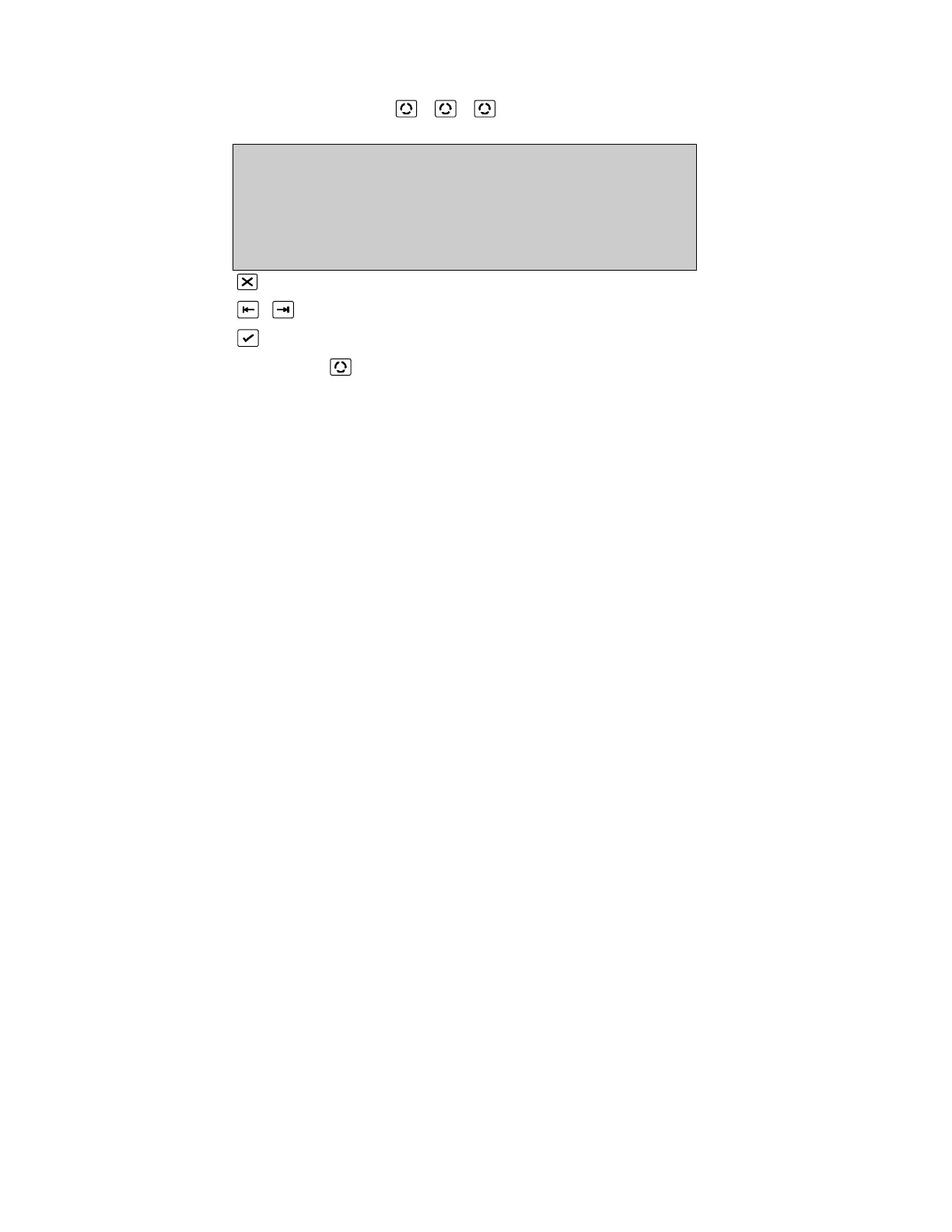Hardware configuration 2
(CONFIGURATION 1, , , )
HARDWARE CONFIGURATION
Host :DEN ZON ARC . . . . . . . . . . . . . . .
PSH . . . . . . . . . . . . . . . . . . . . .
FEP :LPA REL VDS . . . . . . . . . . . . . . .
ADD :FEP HST KBD LCD PSF . . . . . . . . .
more <>, E, X
Alarms: 0 Faults: 0 Cond.: 0 P: 1 SDZ
Return to Configuration Menu Page 26
Select the PC Board code using the cursor
View additional details of the selected PC Board
Press [More ] to view Hardware Configuration 1 Page 27
This menu is used to display the details of the printed circuit boards (PC Boards) installed
in the FP2000 system. The PC Board summary is shown in three sections:
1 Addressable boards located in the Host CPU (front panel) section.
2 Addressable boards located in the FEP (back panel) section.
3 Additional non-addressable boards located in both the Host and FEP system
