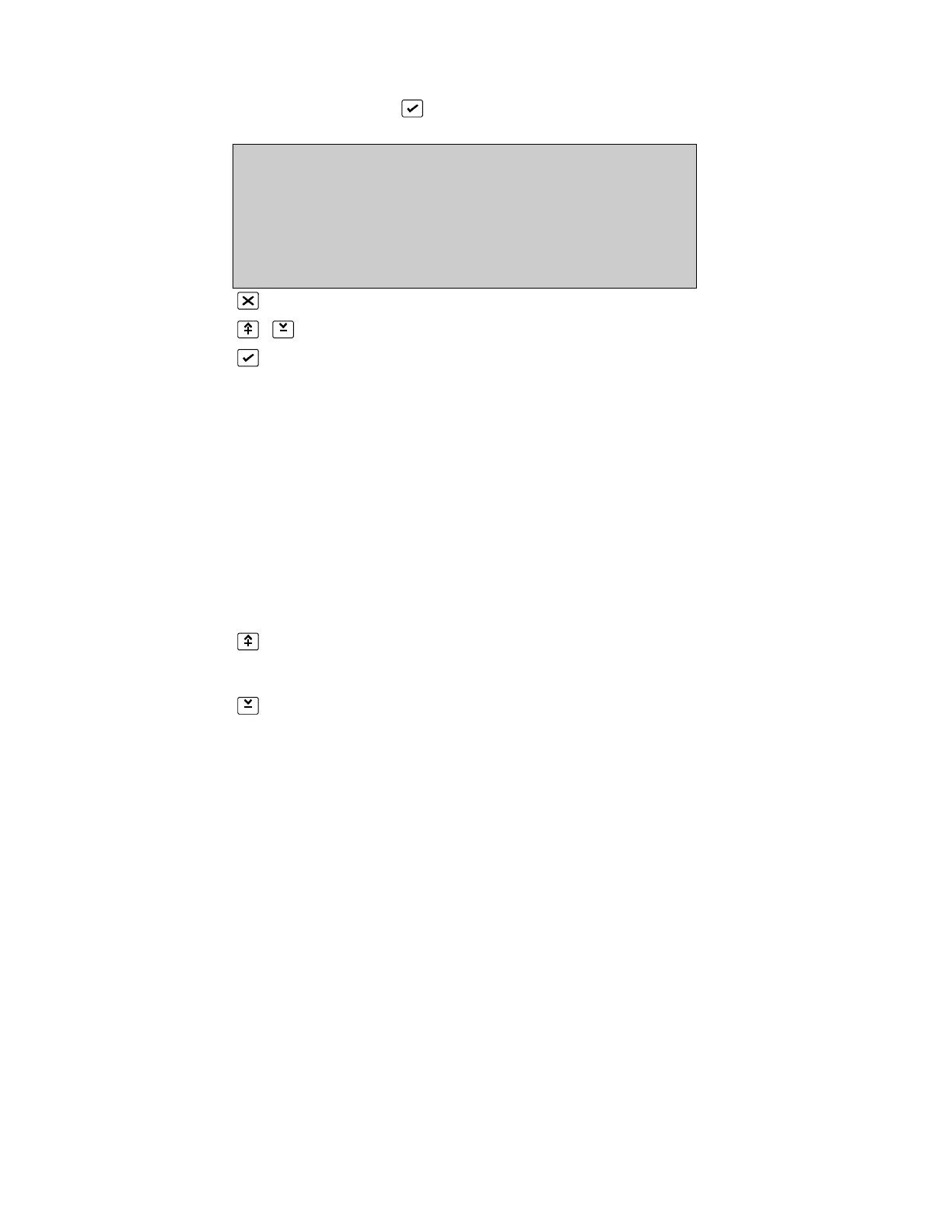Exception test report
(ZONE TEST MENU, 4, )
EXCEPTION TEST REPORT
Destination :LCD
^V, <>, E, X
Alarms: 0 Faults: 1 Cond.: 0 P: 1 SDZ
Return to Zone Test Menu Page 176
Select the report destination
Confirm entry
The exception report is displayed/printed to the selected device. The test report shows all
that have either not been tested or failed the test.
The exception test report of each zone of the fire panel is held indefinitely unless it is
cleared by Clear Test Results (Page 180) or the report is superseded by a new zone test
report.
*See Page 182 for the report format of the LCD screen.
The destinations to where the report can be generated are:
LCD screen
Report printer
Event printer
none
