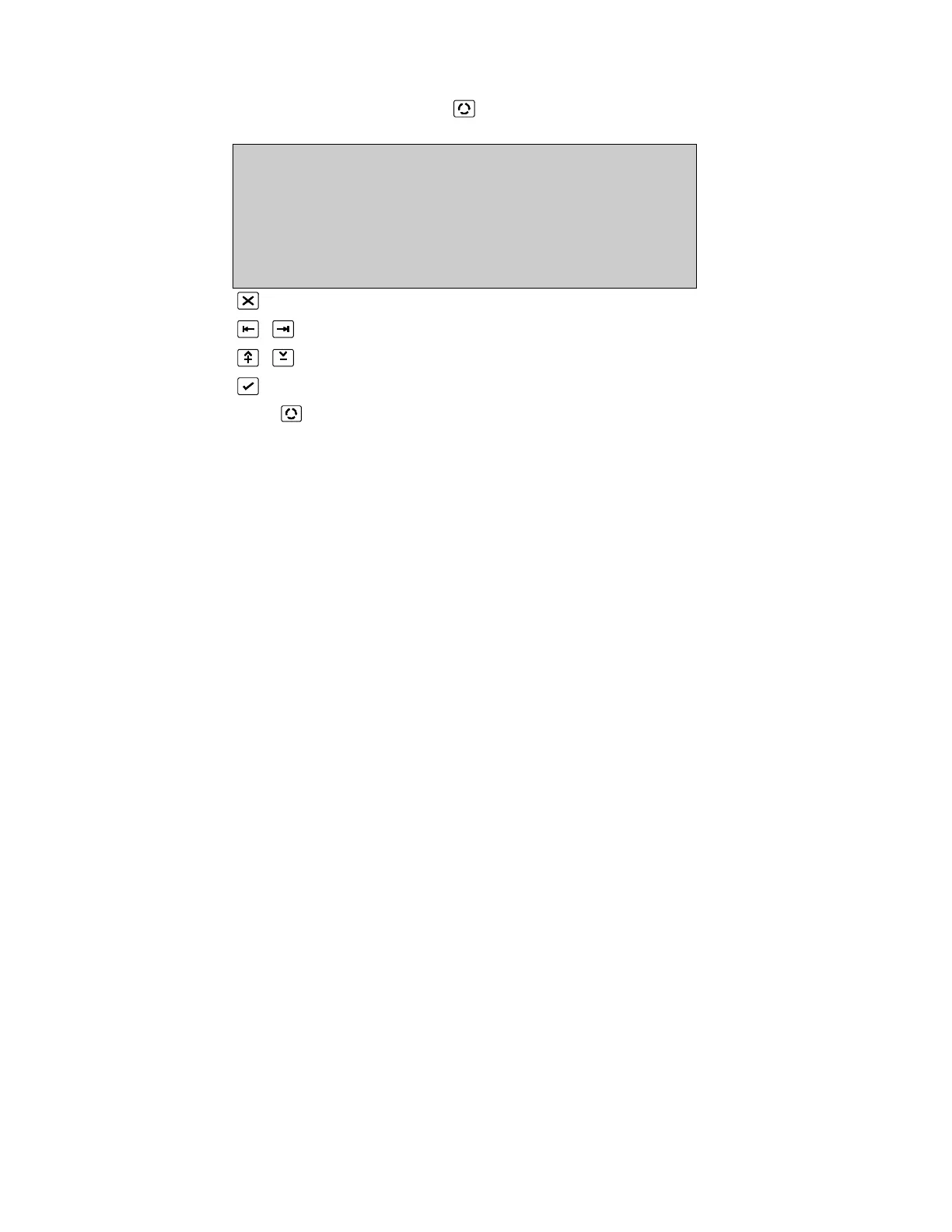Modem alarm report 2
(MODEM ALARM REPORT 1, )
MODEM ALARM REPORT
Fire Delay :60 s Report :dis
Fault Delay :60 s Test Call :dis
Cond. Delay :60 s Test Line :dis
more 0. . 9, ^V, <>, E, X
Alarms: 0 Faults: 1 Cond.: 0 P: 1 SDZ
Return to Modem Menu Page 45
Select field to be changed
To change selection (Unlock memory!)
Confirm entry
Press to go back to Modem Alarm Report 1 Page 46
Fire, Fault and Cond. Delay:
Delays reporting to control station. If the panel gets reset before the delay has elapsed,
no alarm/fault condition will be reported. The shortest delay will start the reporting to the
central station and will report all pending alarms/faults/conditions.
Report:
Instead of report disabling by using the previous menu (Modem Alarm Report 1), this
menu supplies a quick disable mechanism. Disabling reports on this menu will disable all
reports regardless of the setup on the previous menu (Modem Alarm Report 1).
Test Call:
This menu enables a test call at every maintenance time.
Test Line:
This menu enables a line test with hardware test, manually or every hour automatically.
