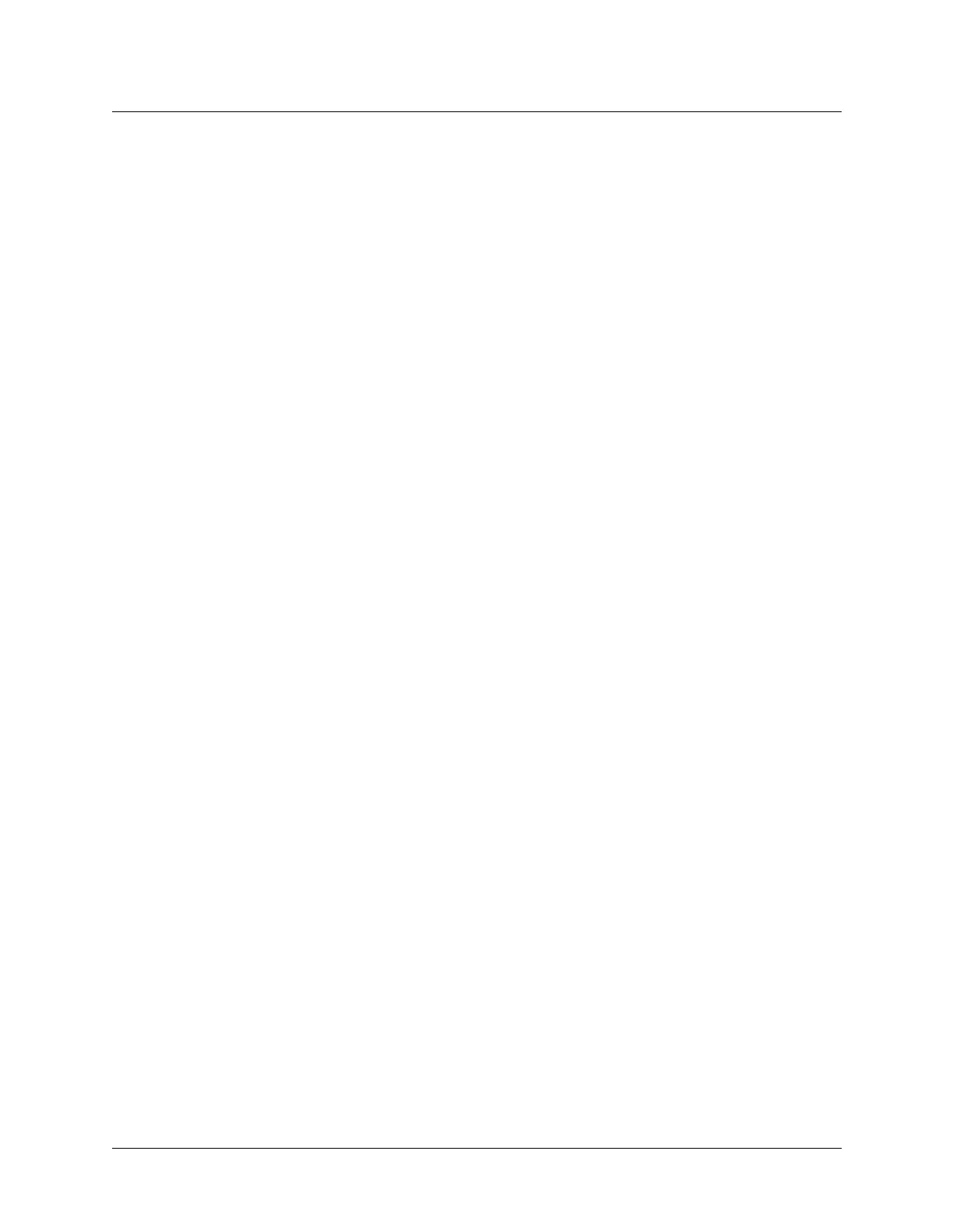C-4 Preliminary November 4, 1998 MAX 4000 Series Hardware Installation Guide
Cables and Connectors
Ethernet interface specifications
Ethernet interface specifications
The base unit of a MAX has an Ethernet interface that supports the physical specifications of
IEEE 802.3 and IEEE 802.14 with Ethernet 2 (Ethernet/DIX) framing. The unit provides a
single Ethernet interface that auto-senses the Ethernet type to which it is connected. It supports
the following types of Ethernet interfaces:
• 10Base-T (Unshielded Twisted Pair): Twisted pair Ethernet and IEEE 802.3 (10Base-T)
with an RJ-45 connector, labeled LAN UTP.
• AUI (Attachment Unit Interface): Standard Ethernet and IEEE (10Base-5) with a 15-pin
AUI connector.
The Ethernet address used to identify the Ethernet interface resides in the MAX’s
motherboard, allowing replacement of the Ethernet module without changing its Ethernet
address.
To install the Ethernet interface, you must have the cables described in either of the following
two sections.
10Base-T interface
To install a 10Base-T interface, you need a twisted-pair Ethernet cable and a dual twisted-pair
cable terminated with RJ-45 modular jacks.
Use an EIA/TIA 568 or IEEE 802.3 10Base-T cable.
AUI interface
You need a transceiver and transceiver cable.
T1/PRI interface specifications
Specifications for the MAX unit’s T1/PRI interface include Channel Service Unit (CSU)
requirements, specifications for the cables and plugs available for the unit’s WAN interfaces,
the pins to be used on the WAN ports, and the WAN switched services that are available to the
MAX.
T1/PRI CSU requirements
CSU requirements depend on whether or not you enable the internal CSU on each T1/PRI port
on the MAX. To enable the internal CSU, set the Net/T1 > Line Config > slot Line N > Front
End parameter to CSU. To disable the internal CSU set Front End to DSX.