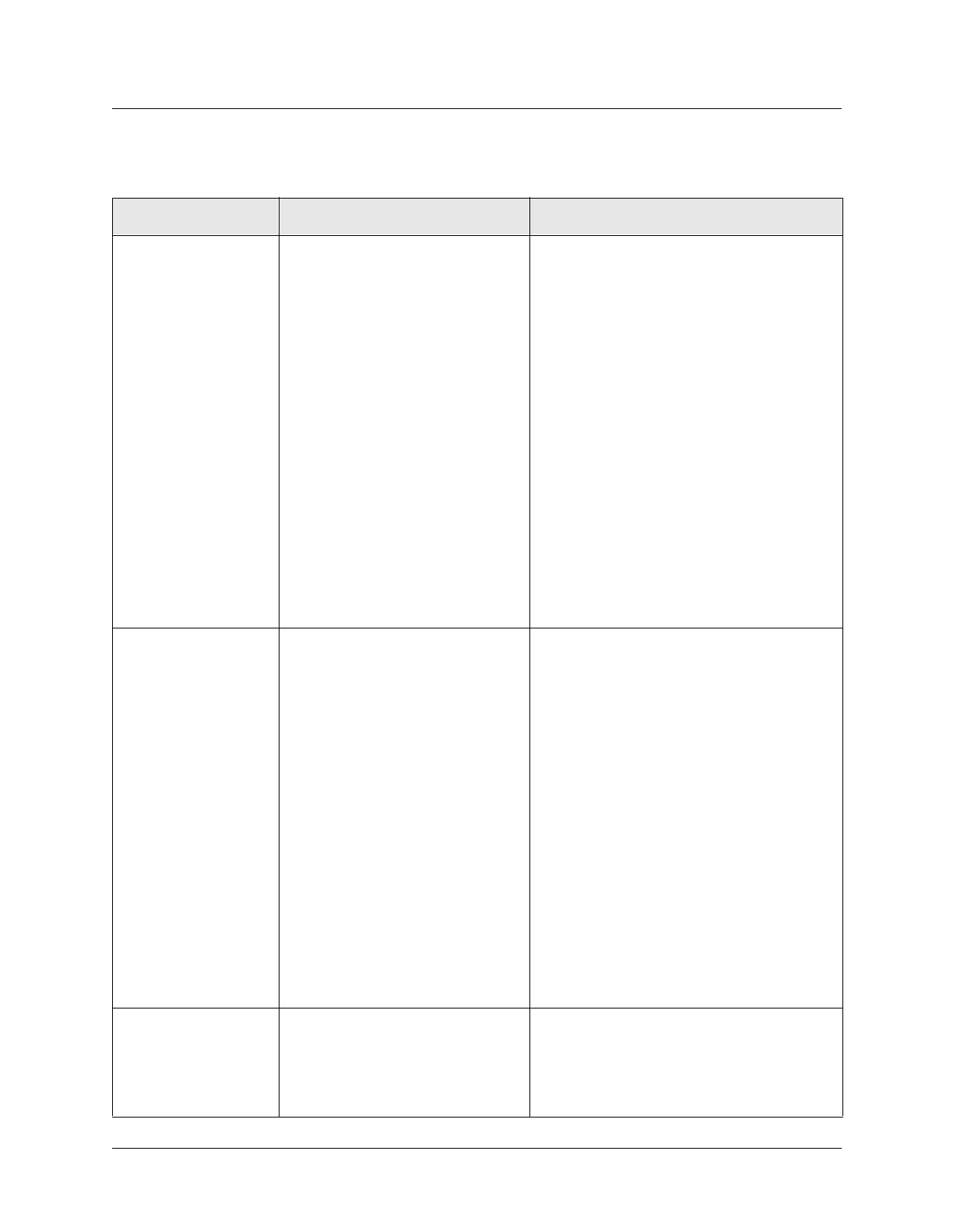3-28 Preliminary November 4, 1998 MAX 4000 Series Hardware Installation Guide
Quickstart
Gathering configuration information
Table 3-6. E1 line configuration information
Parameters Your setting Comments
Sig Mode Enter the type of signaling your line uses:
• None—A leased line.
• ISDN—ISDN signaling using the D
channel. The 32nd channel of the E1 line
must be designated as the D channel.
• DPNSS—The interface supports DPNSS
or DASS 2 signaling.
• R2—R2 signaling.
• Metered—Metered R2 signaling protocol,
used in Brazil and South Africa.
• Chinese— A version of the R2 signaling
protocol specified for use in China.
• Malaysia indicates a version of the R2
signaling protocol with CLID processing
specified for use in Malaysia.
Get this information from your service
provider.
Switch Type
In a Net/E1 profile, specify one of the
following values:
• GloBanD—Q.931W GloBanD data
service
• NI-1—National IDSN-1
• Net 5—Euro ISDN services in Belgium,
the Netherlands, Switzerland, Sweden,
Denmark, and Singapore
• DASS 2—U.K. only
• ISLX—DPNSS switch type
• ISDX—DPNSS switch type
• Mercury—DPNSS switch type
• Australian—Australia only
• French—VN3 ISDN PRI
•German—1TR6
• CAS—New Zealand
Framing Mode For each line, select G.703 (the default) or
2DS. Get this information from your service
provider.
If you select G.703, the MAX provides CRC-4
checking. If you select 2DS, it does not.