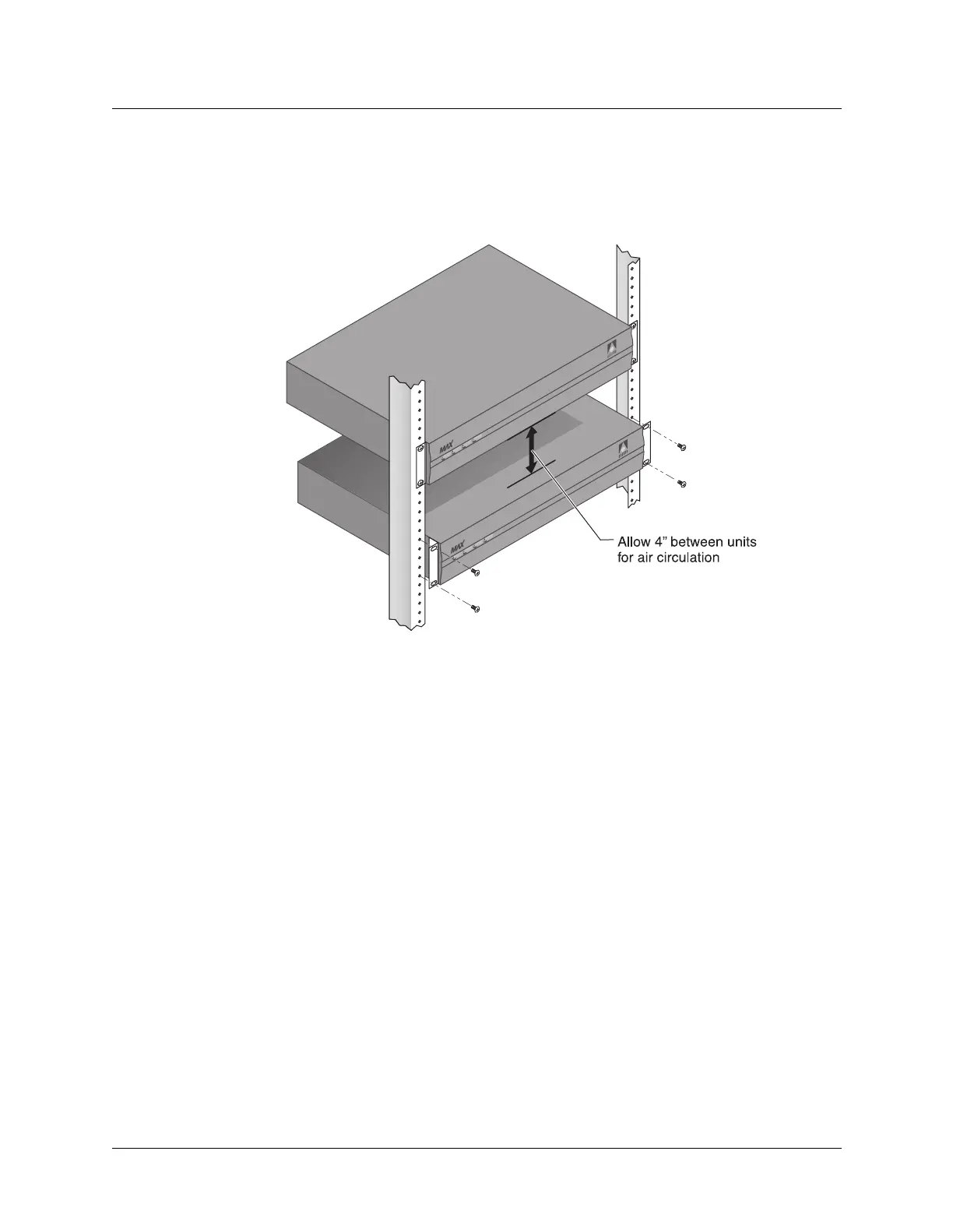2-6 Preliminary November 4, 1998 MAX 4000 Series Hardware Installation Guide
Setting Up and Testing the MAX Hardware
Setting up the hardware
To set up the MAX hardware, proceed as follows:
1 Either place the MAX in a rack and secure it, as shown in Figure 2-6, or place the unit
where you can have full access to the front- and back-panels.
Figure 2-6. Mounting the MAX in a rack
2 Use the null-modem cable provided in your package to connect your VT100 terminal, or
your workstation with VT100 terminal-emulation software, to the MAX control port.
3 If applicable, connect your hand-held palmtop terminal to the palmtop port.