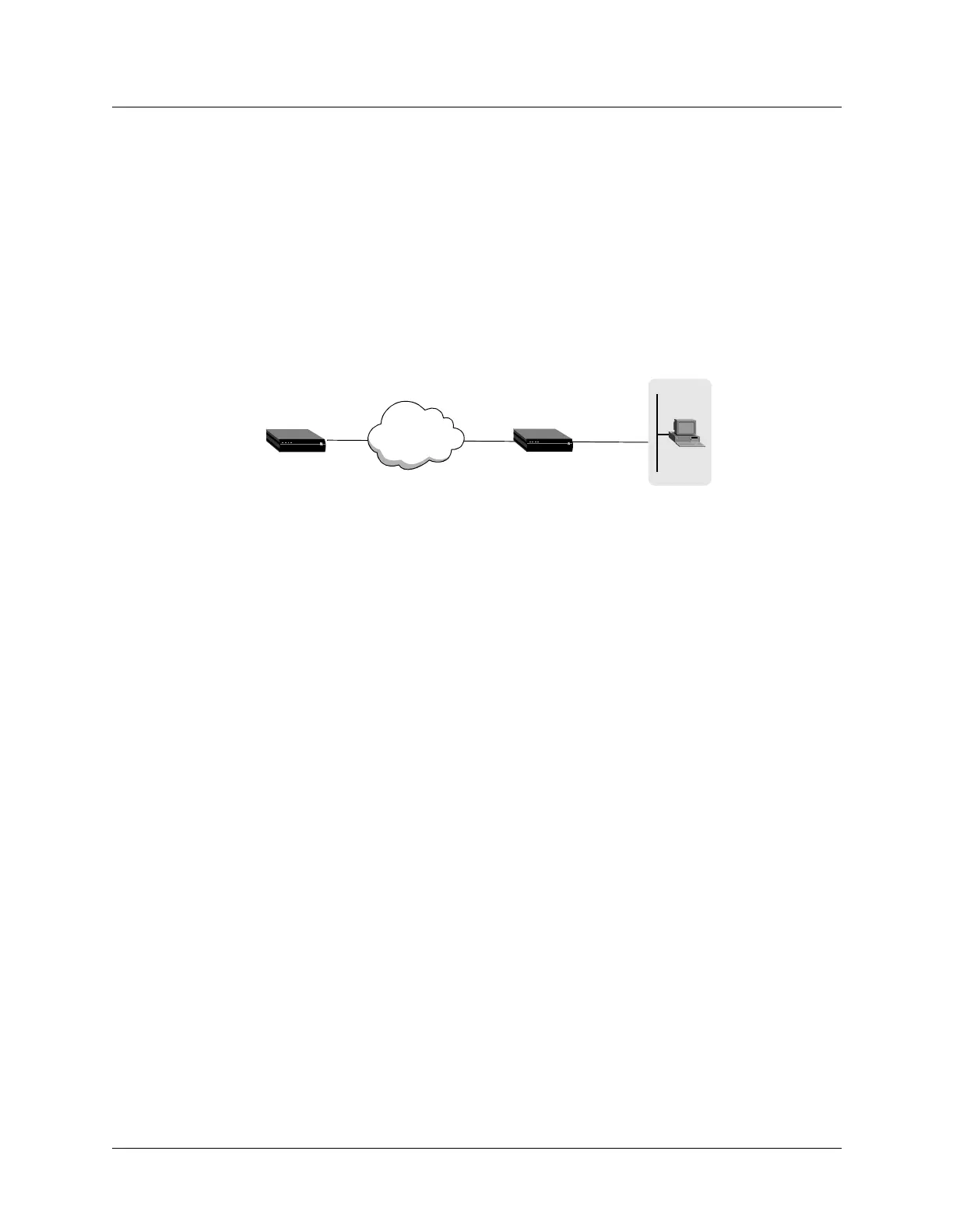Quickstart
Testing the connections
MAX 4000 Series Hardware Installation Guide Preliminary November 4, 1998 3-23
Testing the WAN connection
To test the WAN connection either Ping a remote unit or establish a telnet session with it, over
a dial-up connection. The procedure assumes that:
• You can run Telnet or Ping from a host or workstation on the same LAN segment as MAX.
• There is a remote unit (MAX-compatible) to which you can route data packets over a
dial-up link.
Note: The remote unit should be configured for the route back to your MAX. Otherwise, you
might bring up the connection and send packets but fail to receive anything back.
Figure 3-6. Testing the WAN by dialing into and out from the MAX
To test the WAN connection, proceed as follows:
1 Configure the routes of a host that is on the same LAN as your MAX so that your MAX is
the gateway to the remote unit. The most common method is to add static routes.
For example, if the remote unit address is 167.34.9.23, and the your MAX address is
165.3.45.8, the gateway configuration on the remote unit would be:
–Address: 167.34.9.23
– Gateway address: 165.3.45.8
You can also make your MAX the default router.
2 From the local host, enter the Telnet or Ping command with an argument specifying the
remote unit.
If you use Telnet, and the remote unit’s user interface display appears, the MAX is
functioning properly and you are finished with this chapter.
If you use Ping, and a message informs you that you are immediately receiving a return
packet for every packet you are sending to the remote unit, the MAX is functioning
properly and you are finished with the chapter.
If you are not getting the proper response, the procedure has failed. The problem might be
with the LAN or with your configuration. Verify the configuration of the Ethernet profile.
You can also refer to the Troubleshooting chapter of the Administration Guide for your
MAX.
3 Terminate the Telnet or Ping session.
Ethernet
T1 line
LAN
Remote device
167.34.9.23
PC
165.3.45.10
WAN
MAX
165.3.45.8