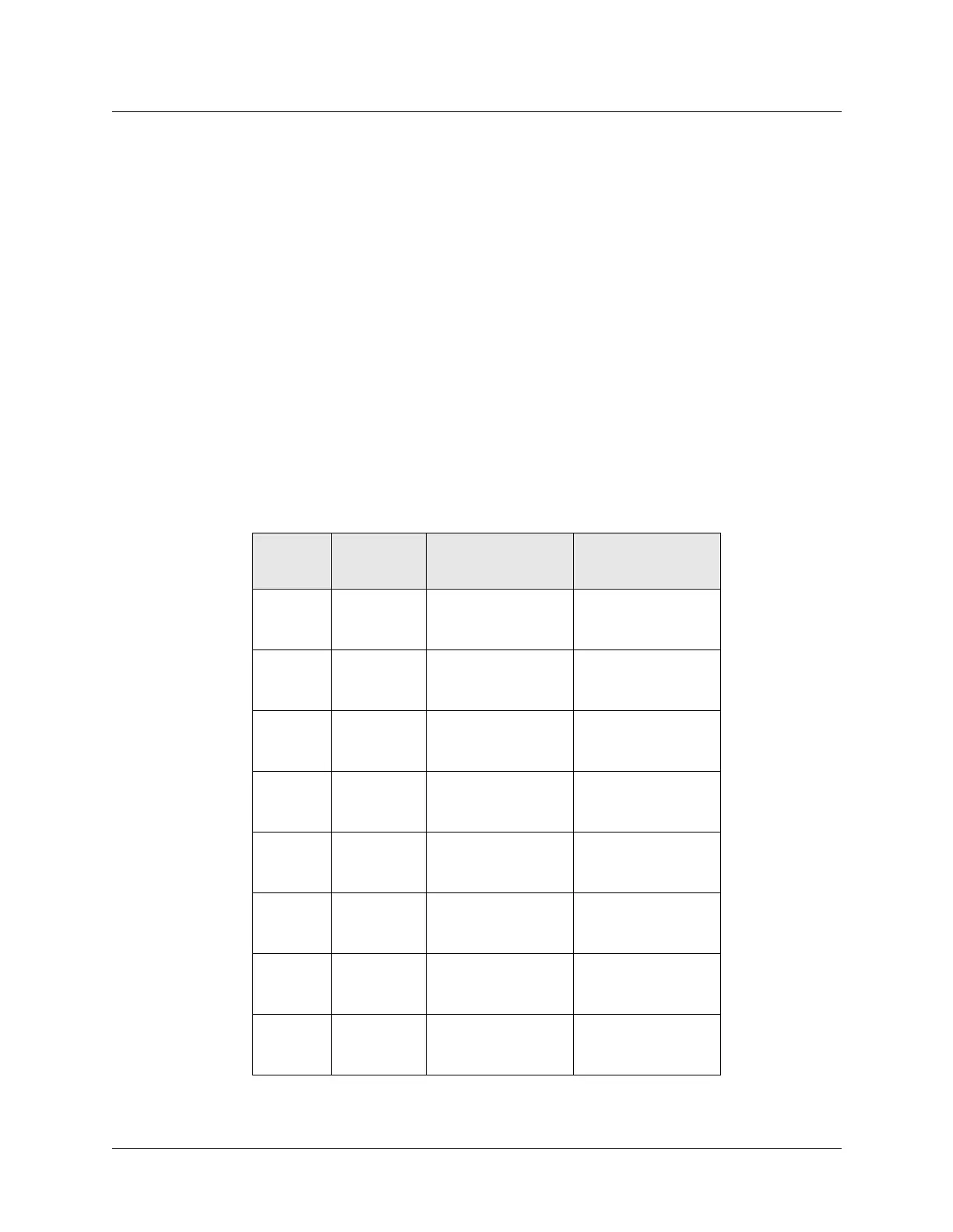Cables and Connectors
Serial WAN cabling specifications
MAX 4000 Series Hardware Installation Guide Preliminary November 4, 1998 C-41
Serial WAN cabling specifications
The MAX unit’s serial WAN interface supports nailed-up connections to the WAN. Data
packets from the MAX unit’s bridge/router module can use this interface, but bit streams from
devices connected to the MAX unit’s serial host ports cannot.
The MAX unit’s serial WAN port is compatible with the following two electrical standards:
V. 35
RS-449/422
In the cable wiring tables that follow, the MAX is the Data Terminal Equipment (DTE) that
connects to a Data Circuit-Terminating Equipment (DCE) device through its serial WAN port.
The MAX receives the Send Timing and Receive Timing clocks from the DCE device.
V.35 cable to WAN
You can connect a V.35 cable to the V.35 port of a DCE device. Table C-30 describes the V.35
cable pinouts.
Table C-30. V.35 cable pinouts
Pair # Signal
(MAX)
MAX male DB-44
(MAX)
Host male V.35
1 FGND
RI
1
8
A
J
2SD+
SD-
39
40
P
S
3RD+
RD-
30
29
R
T
4ST+
ST-
41
42
Y
AA
5RT+
RT-
32
31
V
X
6 TT+
TT-
38
37
U
W
7DTR
DSR
6
11
H
E
8DCD
SGND
9
25
F
B