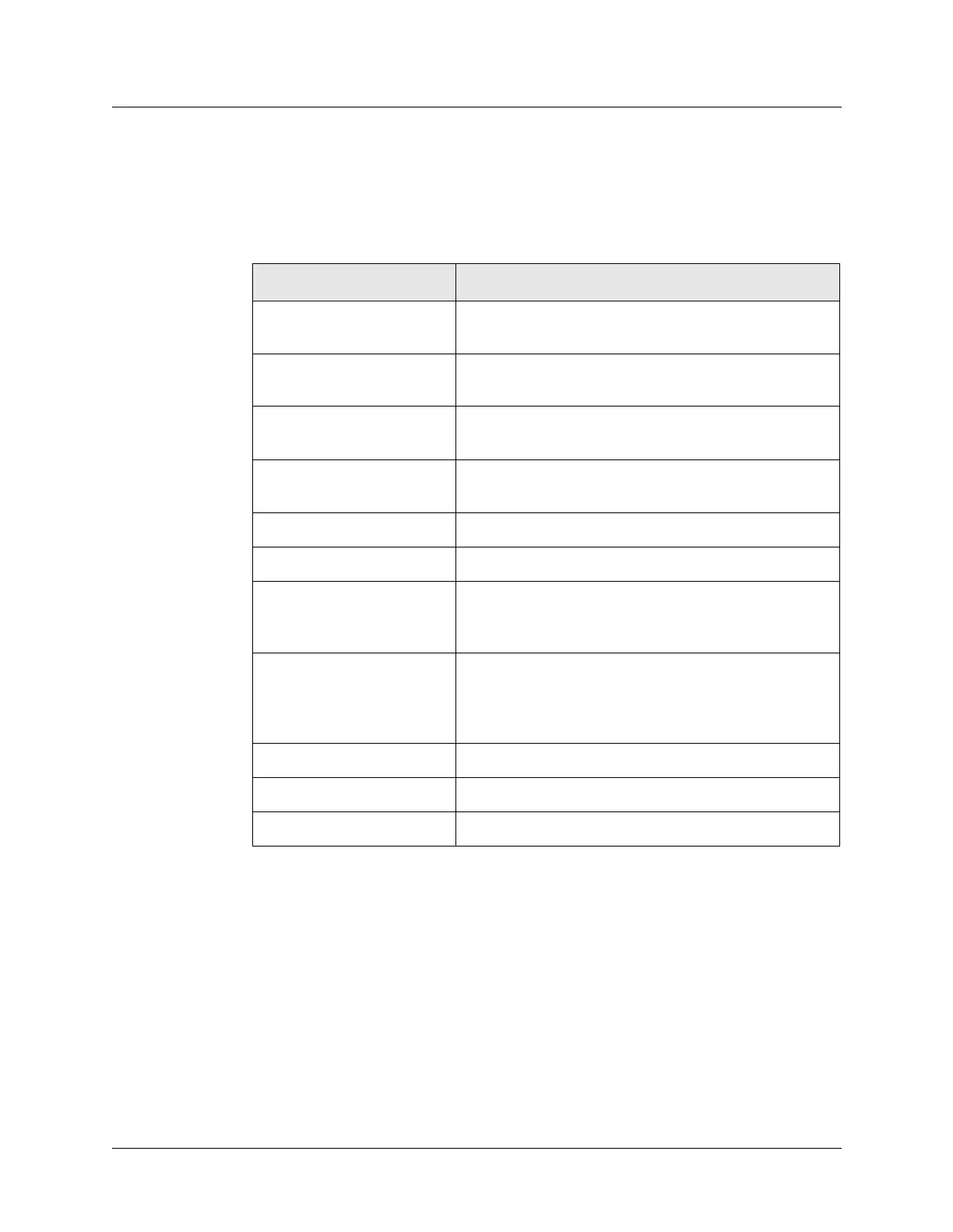Quickstart
Where to go next
MAX 4000 Series Hardware Installation Guide Preliminary November 4, 1998 3-47
Where to go next
Table 3-10 explains where to find further information about configuring and operating your
MAX.
Table 3-10. Where to go next
To do this: Go to this document:
Find the MAX technical
specifications
MAX 4000 Series Hardware Installation Guide
Change the MAX hardware
configuration
MAX 4000 Series Hardware Installation Guide
Configure the MAX WAN
interfaces
MAX 4000 Series Network Configuration Guide
Configure the MAX
networking protocols
MAX 4000 Series Network Configuration Guide
Administer the MAX MAX 4000 Series Network Configuration Guide
Define and apply filters MAX 4000 Series Network Configuration Guide
Configure Connection
profiles and Frame Relay
connections
MAX 4000 Series Network Configuration Guide
Get detailed reference
information about the MAX
parameters and status
windows
MAX Reference Guide
Configure MAX security MAX Security Supplement
Configure RADIUS profiles MAX RADIUS Configuration Guide
Use MIF MAX 4000 Series Administration Guide