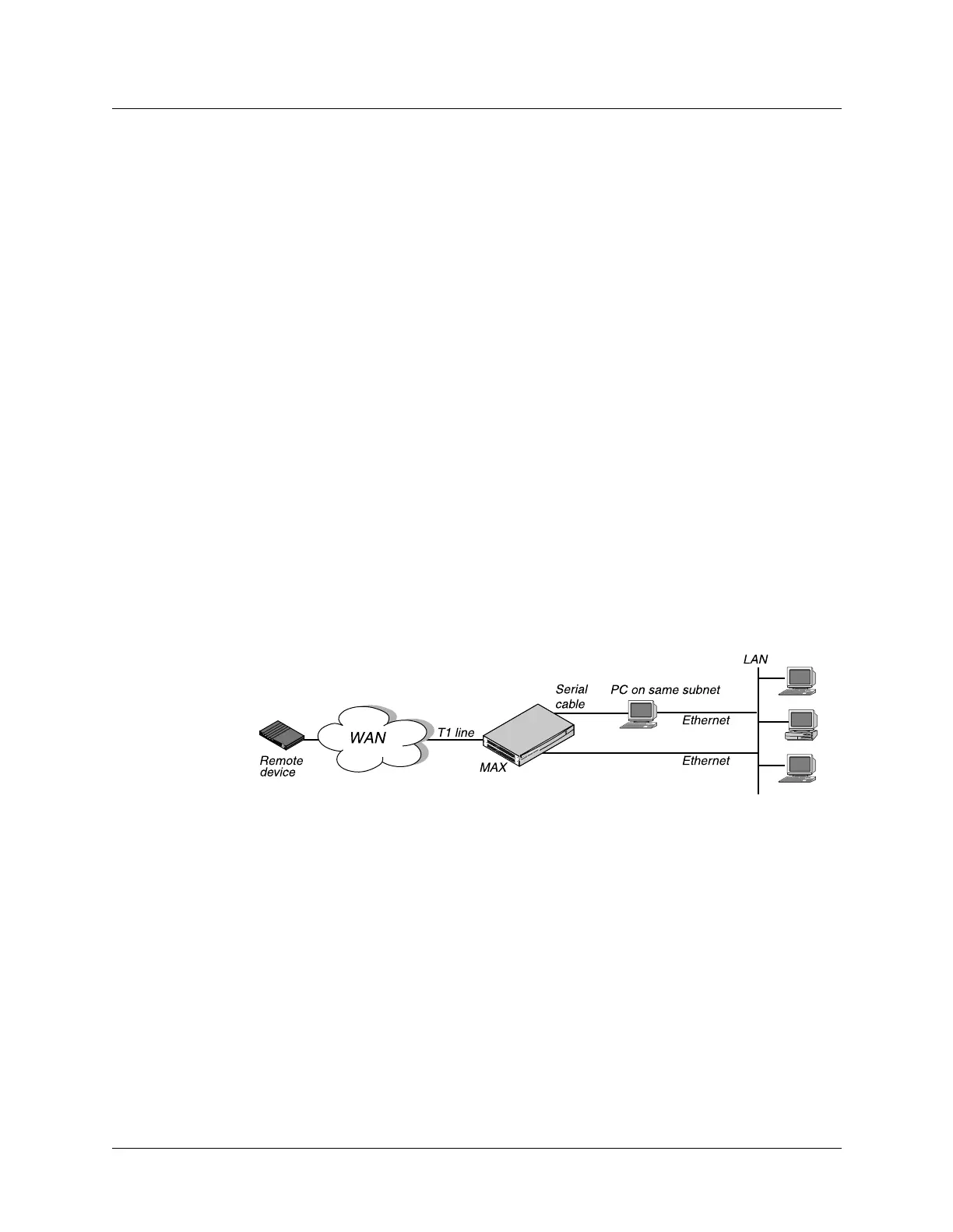3-2 Preliminary November 4, 1998 MAX 4000 Series Hardware Installation Guide
Quickstart
Quickstart for T1 MAX units
Quickstart for T1 MAX units
Before you begin basic configuration of your T1 MAX, make sure that all required hardware
components are available and that you have a good idea of what is involved in configuring the
MAX for T1 operations. Gather all the necessary configuration information, and make sure
that you know how to use the MAX VT100 interface. Then configure the MAX and test your
LAN and WAN connections.
Setting up your hardware
Before you begin, make sure you have installed the MAX as described in Chapter 2, “Setting
Up and Testing the MAX Hardware.” Also verify that you have available:
• One or more active and installed T1 lines accessible from the MAX. These lines must
provide switched data service on at least two channels. For more information, see
“Provisioning the Switch” on page A-1.
• An active Ethernet LAN with appropriate cables and connectors.
• A remote unit (an Ascend unit or other compatible equipment) that you can Telnet to or
Ping over a dial-up PPP encapsulated link across the WAN.
• A local host or workstation, on the same subnet as the MAX, that can Telnet to or Ping the
MAX.
Figure 3-1 illustrates the hardware setup required for this Quickstart.
Figure 3-1. Quickstart setup