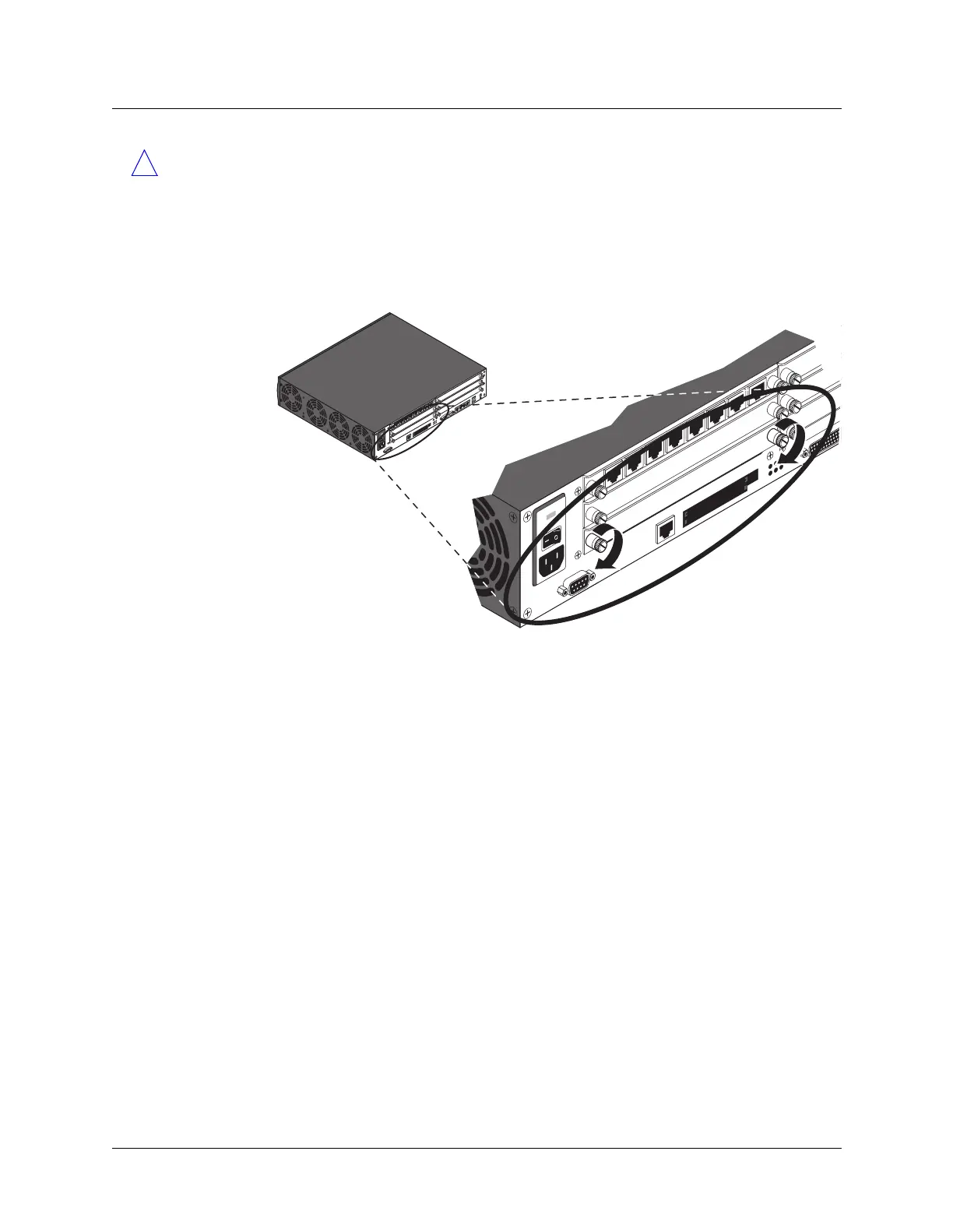2-4 Preliminary November 4, 1998 MAX 4000 Series Hardware Installation Guide
Setting Up and Testing the MAX Hardware
Inserting an expansion card
!
Caution: Do not force the expansion card into the slot. Doing so can damage the card or
slot connector.
4 Tighten the screws on either side of the module as shown in Figure 2-3. Now you are
ready to set up the hardware.
Figure 2-3. Tightening slot card thumbscrews
CONTROL
PCMCIA
DRAMLAN UTP SERIAL
ACT
FDX
LNK
100BTCOL
FUSE TYPE
RATED
250V, 2A
CONTROL
PCMCIA
DRAMLAN UTP SERIAL ALARM
WAN
1234
AC
T
FD
X
LN
K
100BTC
O
L
FU
S
E
T
YP
E
R
A
T
E
D
250V
, 2A