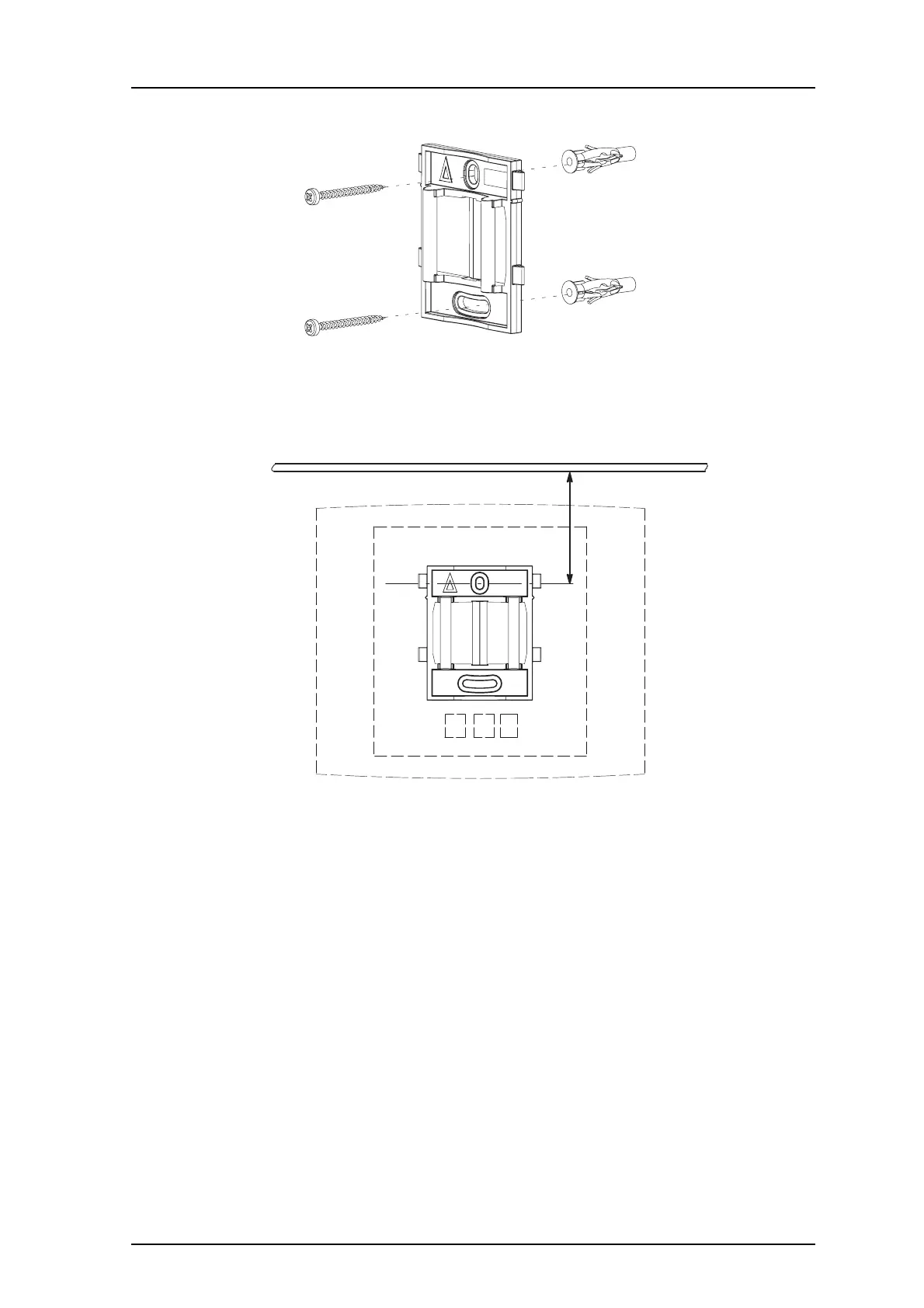TD 92372GB
2007-06-18/ Ver. E
Installation and Operation Manual
IP-DECT Base Station & IP-DECT Gateway
14
Figure 18.
TOP
65 mm
Ceiling
011
Figure 4. Fixing the mounting bracket to a wall
4.2.2 Fix the Mounting Bracket to a Ceiling
Fixing to a ceiling is done in the same way as the a wall, see 4.2.1 Fix the Mounting
Bracket to a Wall. When the base station has to be positioned above a suspended ceiling,
make sure that the front of the base station points downwards.
4.2.3 Fix the Mounting Bracket to a Pole or Beam
The mounting bracket can be fixed to a pole (diameter ≥ 45 mm) or a beam (wider than
50 mm) by means of a strap or flexible metal band less than 30 mm wide. The strap or
flexible metal band is not included in the box.
1 Fix the mounting bracket to a pole or beam using the metal band, see figure 5.
