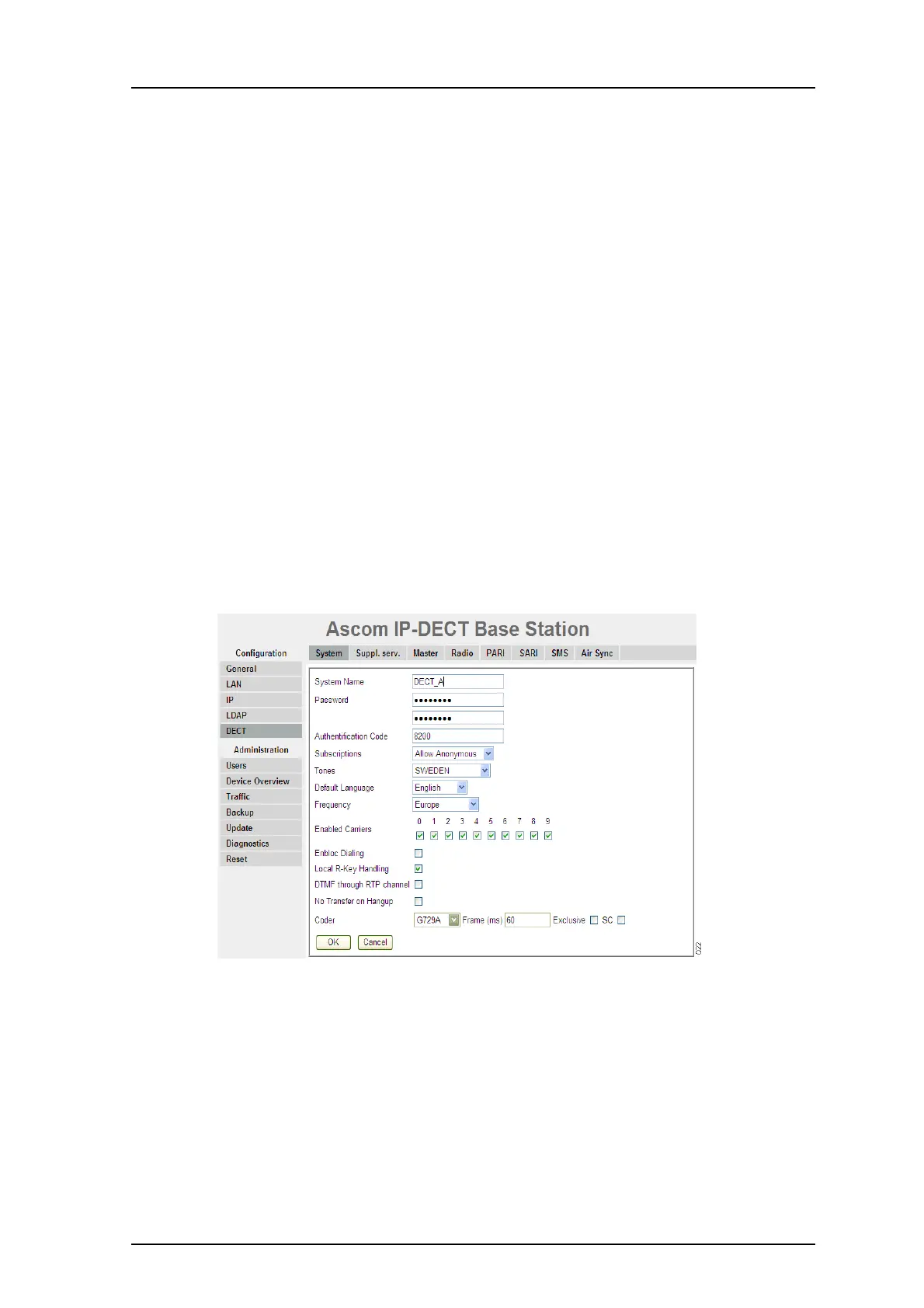TD 92372GB
2007-06-18/ Ver. E
Installation and Operation Manual
IP-DECT Base Station & IP-DECT Gateway
41
7.5 DECT
This section describes how to do the following configurations and settings.
• Change DECT user name and password
• Set Authentication Code
• Change Subscription Method
• Select tone system
• Set Frequency Band
• Set Default Language
• Enable/Disable Carriers
• Enbloc Dialing
• Local R-Key handling
• Coder
• Select mode
• Configure gatekeeper
• Enter IP Address to the Master and the Backup IPBS/IPBLs
• Assign PARI
• Enter SARI
• Configure Air Synchronization
• Configure SMS Settings
• Configure Supplementary Services
Figure 41.
Figure 24. The DECT System configuration page
7.5.1 Change System Name and Password
The system name and password must be the same for all IPBS/IPBLs throughout the
system. Reset in order to make the changes take effect, see
7.12 Reset on page 60.
Note: If Ascom VoIP Gateway is the LDAP server, the password in the IPBS/IPBL must be
identical to the Ascom VoIP Gateway (PBX/Password).
1 Select DECT > System.
2 Write a system name in the System Name text field.
