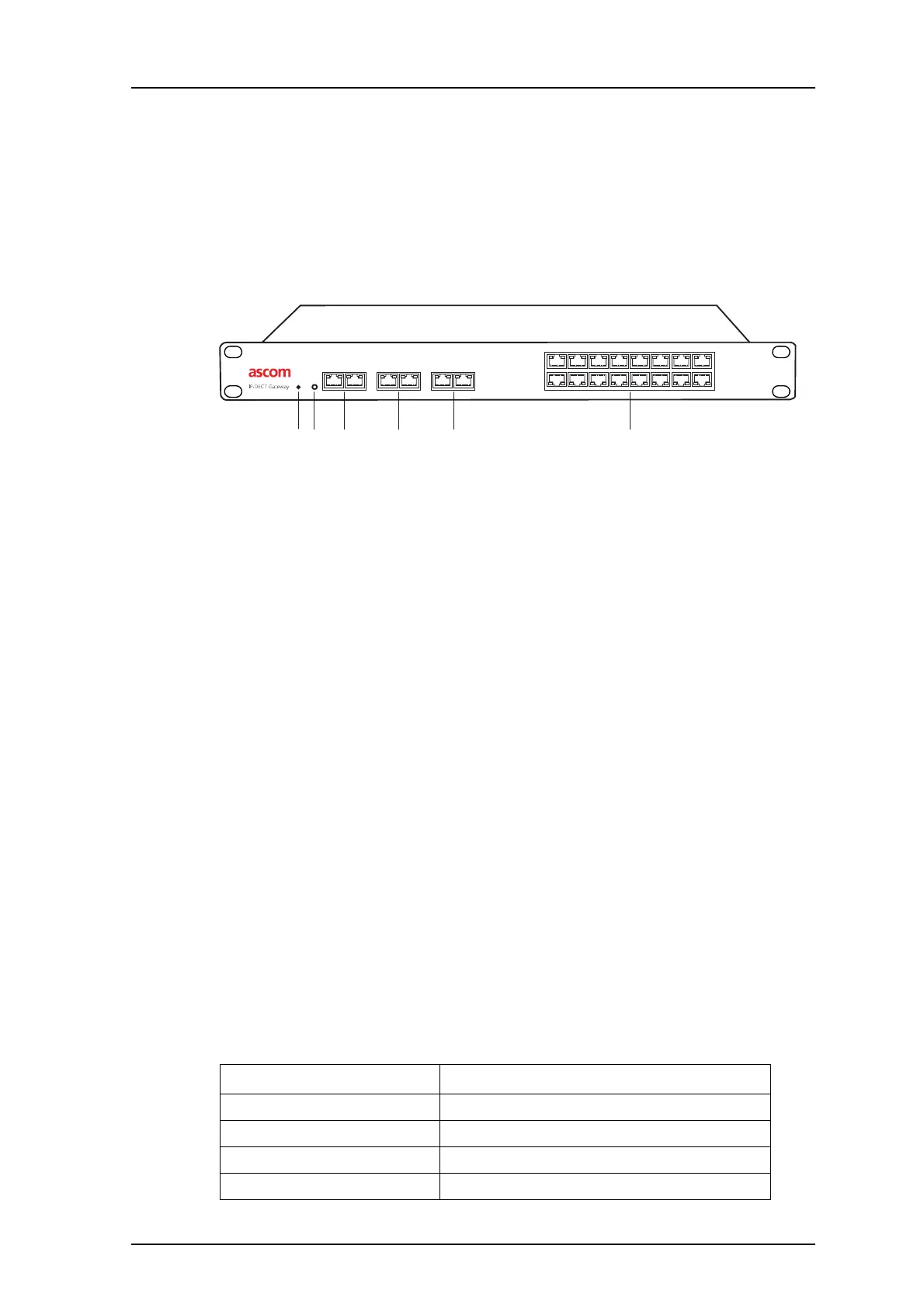TD 92372GB
2007-06-18/ Ver. E
Installation and Operation Manual
IP-DECT Base Station & IP-DECT Gateway
5
2.2 IP-DECT Gateway
The following versions of the IPBL are available:
• IPBL IP-DECT Gateway VAC/VDC (for 110/230 VAC or 48 VDC)
• IPBL IP-DECT Gateway VDC (for 48 VDC)
2.2.1 Overview
Figure 2.
lan synchronization reference
1 2 ring in ring out in out
base station 01 02 03 04 05 06 07 08
09 10 11 12 13 14 15 16
006
12 3 4 5 6
Figure 2. Overview of the IPBL
Pos. Name Function
1 Reset Resets the IPBL, see 7.13 Reset Using the Reset Button on
page 60 for more information.
2 Status LED Indicates the status on the IPBL.
3 Lan 10BASE-T/100BASE-TX Ethernet interface.
4 Synchronization Sync ring in and sync ring out interfaces.
5 Reference Reference sync in and reference sync out interfaces.
6 Base station 01-16 ISDN U
PN
DECT base station interfaces.
2.2.2 Power Supply
The power supply are located at the rear of the IPBL. The IPBL can be powered using the
following alternatives:
• 110/230 VAC (only IPBL IP-DECT Gateway VAC/VDC)
• 48 VDC
Note: For more information, see 5.3 Power the IPBL on page 23.
Software
The software in the IPBL can be updated by downloading new software without
disconnecting the equipment. The new software is stored in flash memory. See
7.10
Update on page 56 for information.
2.2.3 LED indication
Figure 3.
Status LED Description
Not lit Not powered, status is not defined.
Steady Green Status OK, system is fully operational.
Steady Red Status Fail, system error condition.
Steady Amber System is in TFTP server mode.
Figure 4.
