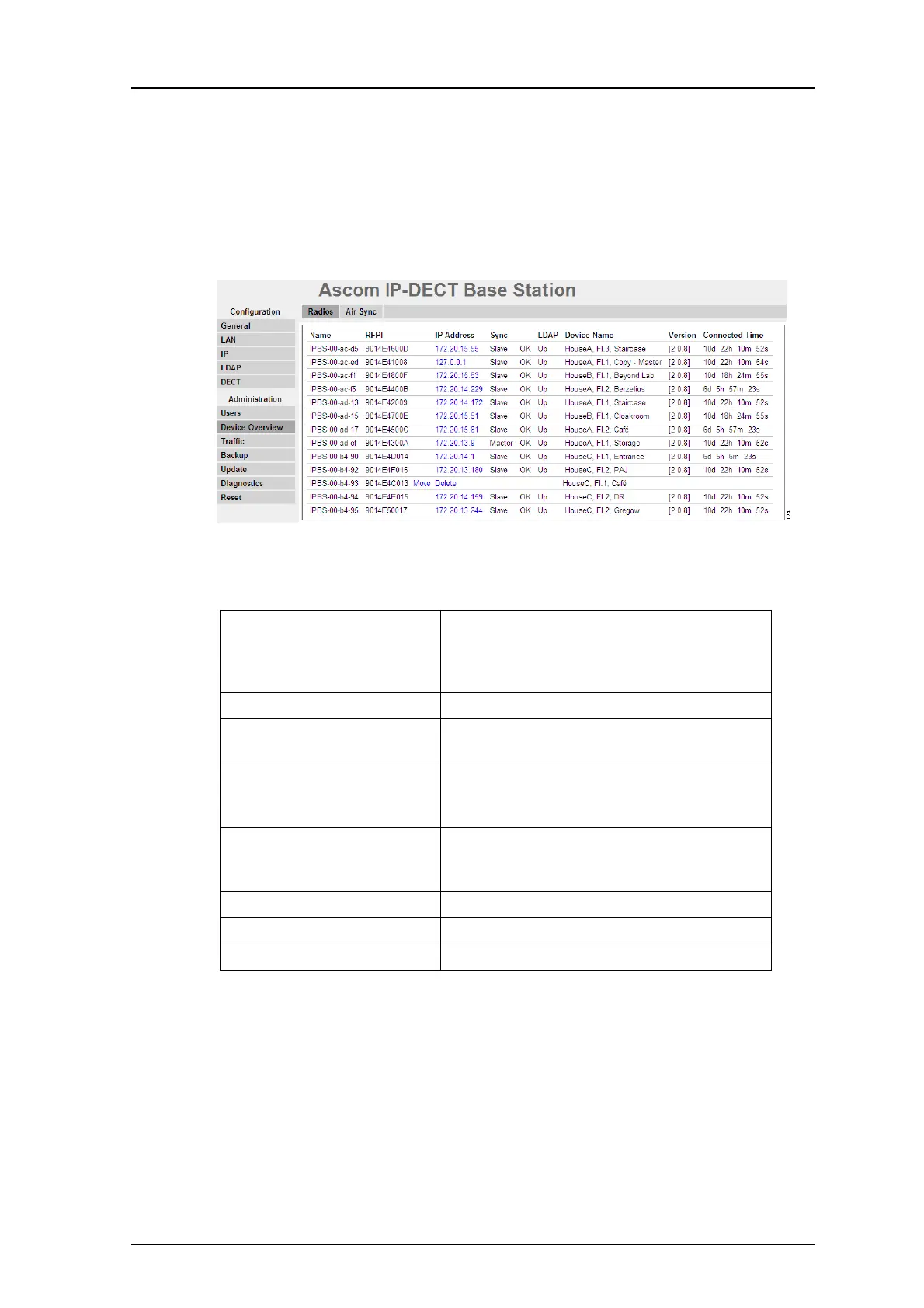TD 92372GB
2007-06-18/ Ver. E
Installation and Operation Manual
IP-DECT Base Station & IP-DECT Gateway
51
7.7 Device Overview
7.7.1 Radios
Information about the devices in the IP-DECT system.
1 Select Device Overview > Radios.
Figure 49.
Figure 26. Device Overview in the master IPBS
Figure 50.
Name The unique identification name. The name syntax
is ipbs-xx-xx-xx (or ipbl-xx-xx-xx), where xx-xx-xx
should be replaced with the last 6 hexadecimal
digits of the MAC address.
RFPI Radio Fixed Part Identity.
IP Address The IP address, click on the IP address to access
the configuration GUI of that IPBS/IPBL.
Sync The current synchronization status.
Should be "Master OK" or "Slave OK" if
synchronized.
LDAP The LDAP status, can be "up", "down" or
"server".
Should be "up" or "server".
Device Name The name entered in the general menu.
Version The current software version.
Connected Time The elapsed time since connected to the master.
Figure 51.
