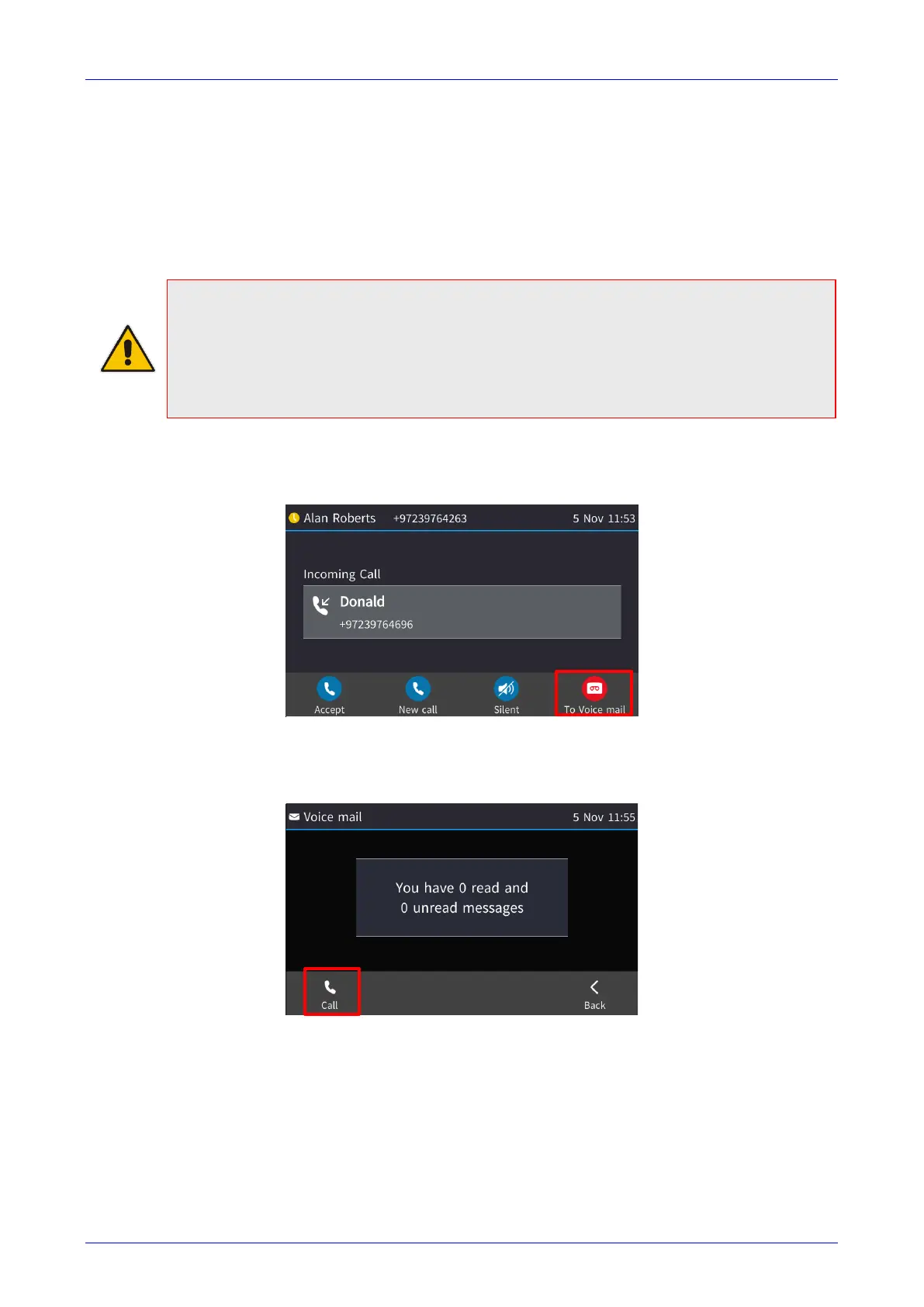User's Manual 6. Performing Basic Operations
103 C450HD IP Phone
6.5 Rejecting Incoming Calls
You can reject an incoming call; the caller hears a busy tone from your phone if you do.
To reject an incoming call:
Touch the Reject softkey.
Note:
• The Reject softkey will not be displayed if your network administrator configured voicemail
on the phone.
• The To Voice Mail softkey will be displayed instead of the Reject softkey if your network
administrator configured voicemail. You can press it to send an incoming call directly to
voicemail. See below.
To send an incoming call to voicemail:
When the phone rings to alert to a call, touch the To Voice Mail softkey displayed.
To view voicemail content:
1. Press the voicemail key on the phone, indicated by an envelope icon which will be
illuminated red if you have voicemail.
2. Touch the Call softkey
3. Listen to your messages played back to you and then (optionally) touch the End softkey.
6.6 Silencing Incoming Calls
You can silence an incoming call's ringing; the caller hears normal ringing but no answer.