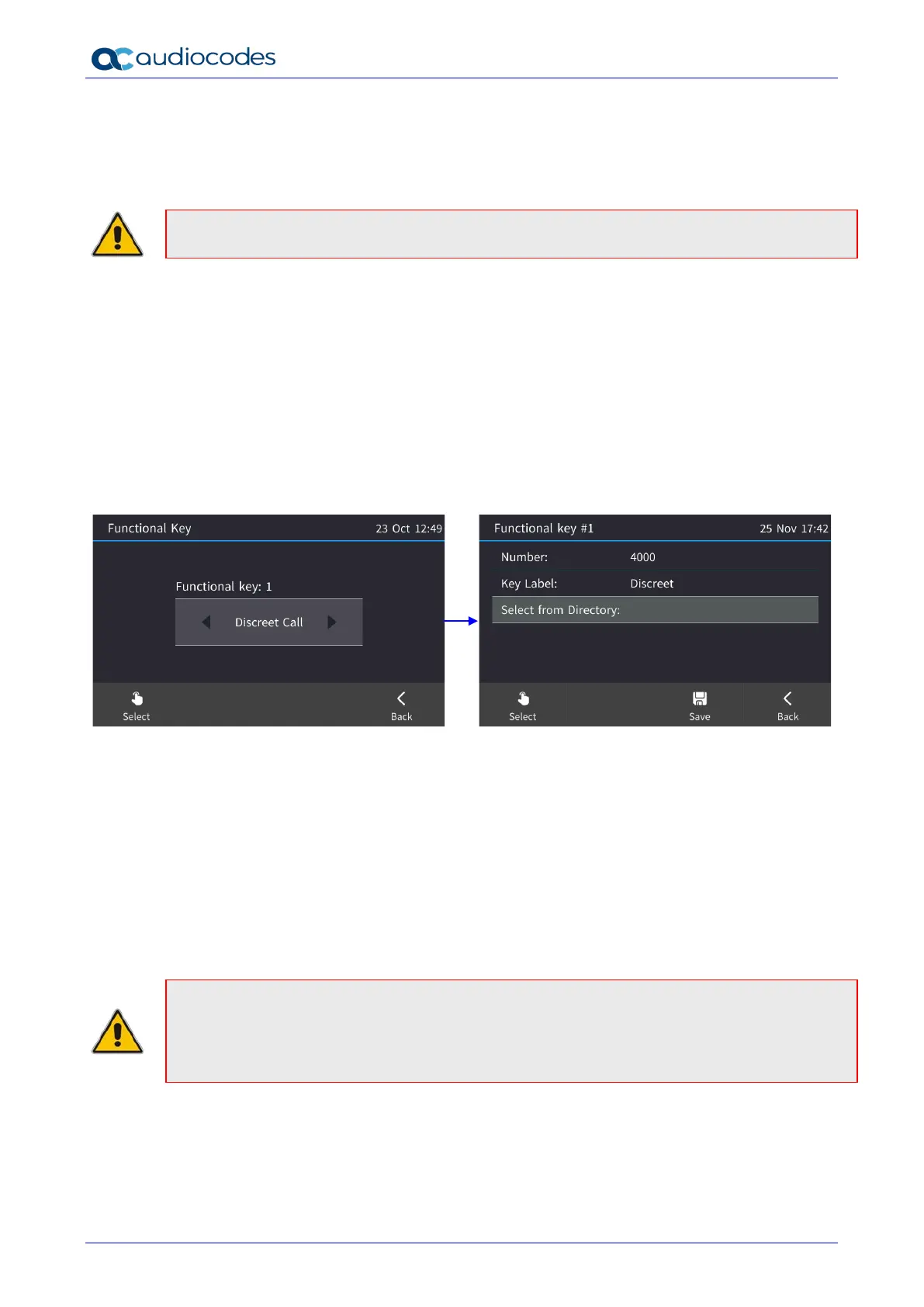C450HD IP Phone
User's Manual 88 Document #: LTRT-13261
5.21 Configuring a Function Key for Making a Discreet Call
This feature answers a requirement for more security measures in public institutions such as
making a discreet call. If a call is made in discreet mode, it’s a one-way call to a remote phone.
Note: Both caller and called party phones must be AudioCodes phones.
The caller’s phone does not indicate audially that a call is in progress; it’s silent. The screen
remains in idle mode and the backlight is not activated. The only indication that a call is in
progress is the presence status of the caller changes to red (busy).
It’s recommended that the called party’s phone be a dedicated phone to avoid the scenario of
being on another call when needed for the discreet call; the phone automatically answers the
discreet call; there is no need to pick up the handset. The called party then ‘listens’ to what’s
happening at the caller’s end. When the called party ends the call, the call ends on both sides.
The caller cannot end the call.
To configure the feature:
1. Open the Function Key screen (MENU hard key > select ‘Empty’) and then navigate to and
select Discreet Call.
2. In the Function Key screen, configure the phone number of the authority in the organization
to whom the discreet call will be made in the event that the necessity arises.
3. Configure a label for the key. Make it intuitive to facilitate quick action in an emergency. The
label should differentiate Discreet Call functionality from other Speed Dials displayed, without
compromising discretion. A label such as ‘Emergency’ would compromise discretion. The
label is displayed in the phone's screen like a Speed Dial.
4. [Alternatively] Configure the preceding two parameters by ‘Selecting (the destination phone)
from Directory’.
5. Save the configuration.
6. Make a discreet call as you’d make a call using a speed dial (see Section 7.4).
Note:
• Device Lock must be disabled on the called party’s phone.
• The call runs via the Skype for Business server as a regular call when the phone tunes the
behavior to match the required functionality.