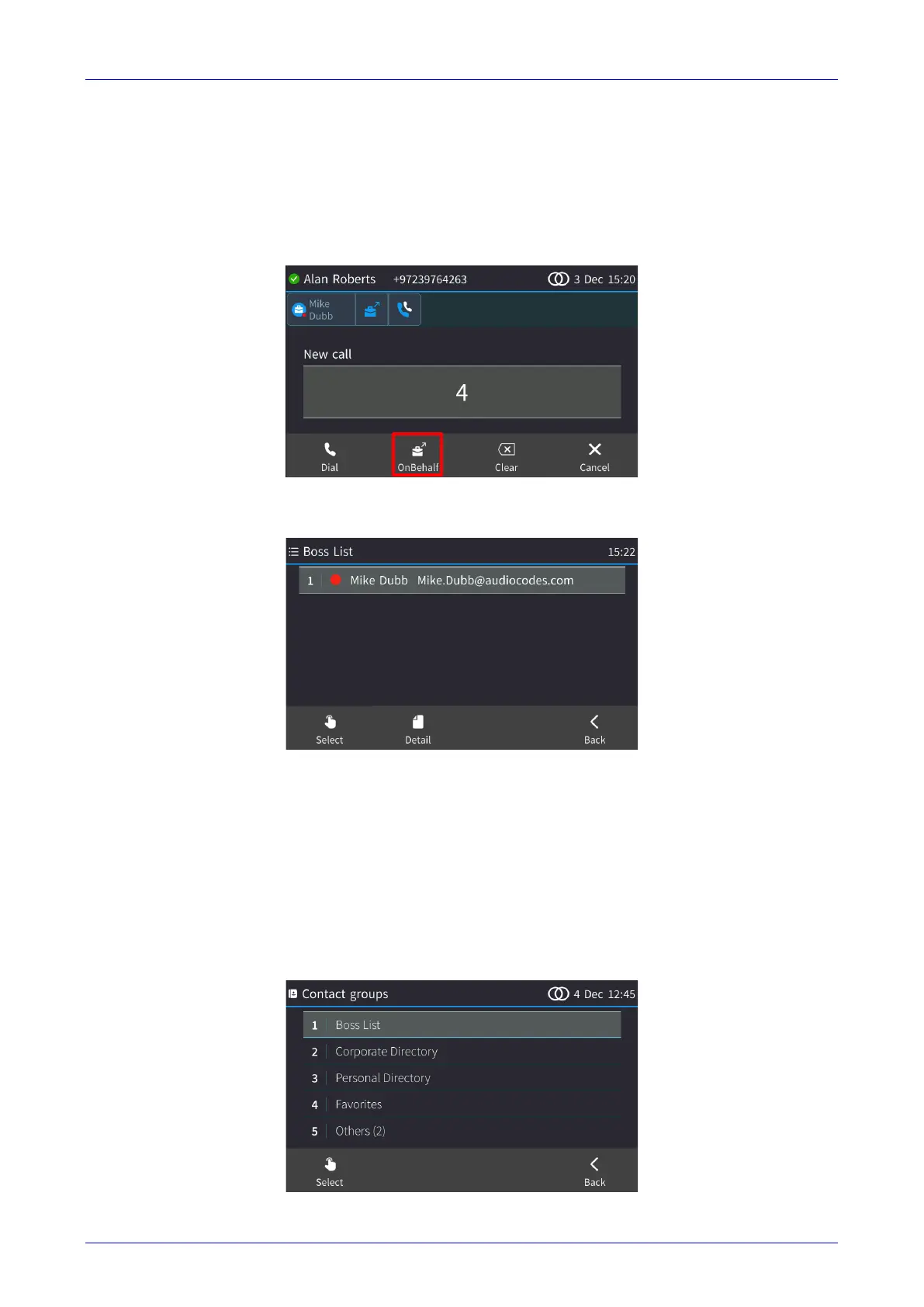User's Manual 7. Performing Advanced Operations
155 C450HD IP Phone
7.15.3.2 Keying in the Destination Phone Number
You can call on behalf of Boss by pressing the digit keys of the destination phone number.
To make a call on behalf of Boss:
1. On the phone's dial pad, press the first digit key of the destination number; the NEW CALL
screen opens displaying the OnBehalf softkey:
2. Enter the rest of the destination number and then press the OnBehalf softkey; the Bosses
List screen opens:
3. Navigate to the Boss on behalf of whom to call (the screen above shows only one configured
Boss, Mike Dubb, as an example), and then touch the Select softkey; the phone of the
called party phone shows an INCOMING CALL on behalf of Mike Dubb (the Boss).
7.15.3.3 Pressing the CONTACTS Key
You can make a call on behalf of Boss by pressing the CONTACTS hard key on the phone.
To call on behalf of Boss by pressing the CONTACTS key:
1. Press the CONTACTS hard key on the phone and and then in the Favorities screen that
opens, touch the Groups softkey.
