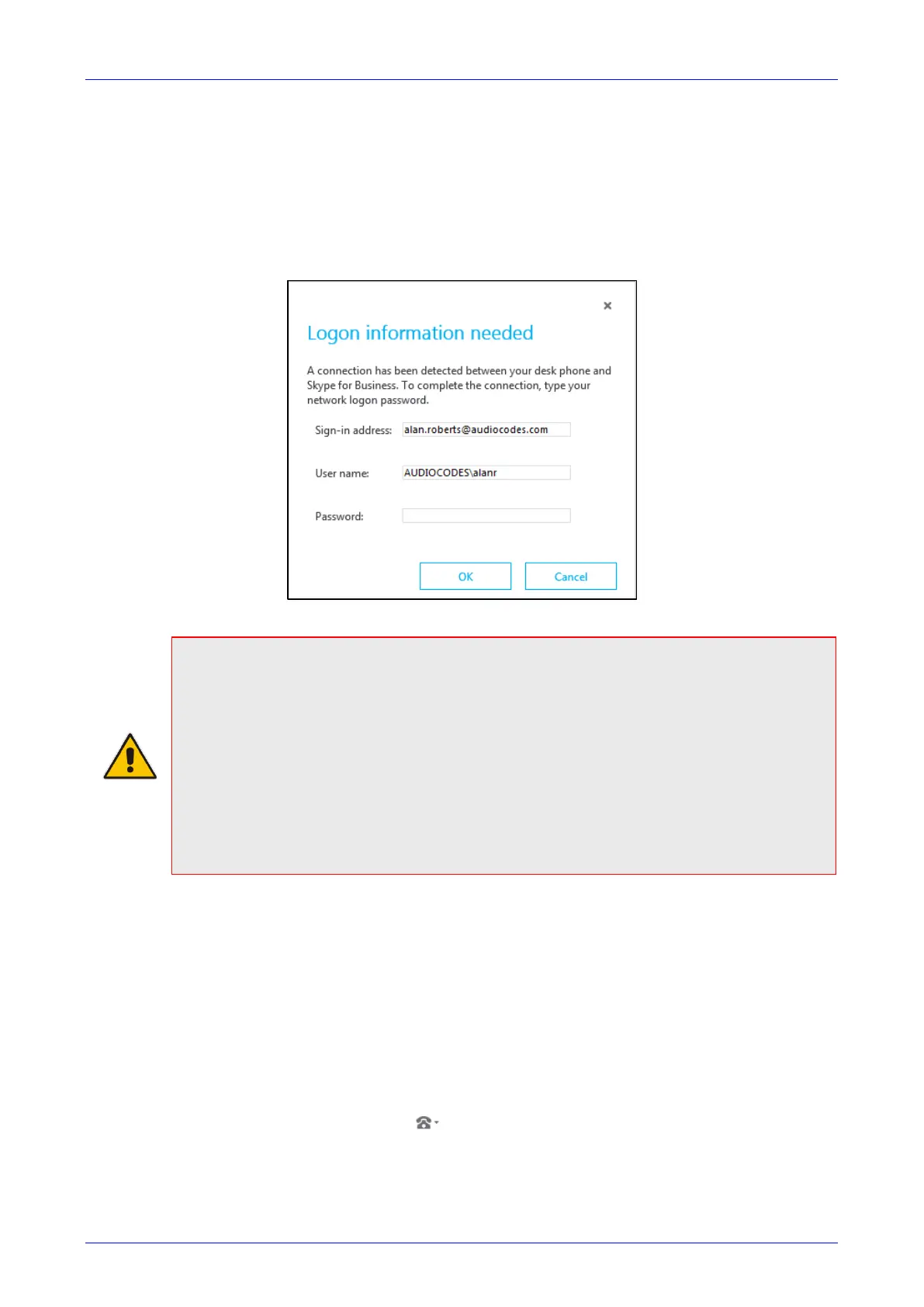User's Manual 7. Performing Advanced Operations
143 C450HD IP Phone
7.13.6.3 Connecting the Skype for Business Client with the Phone
This section shows how to connect the Microsoft Skype for Business client with the phone using
the Skype for Business login screen.
To connect the two:
Enter your credentials in the Skype for Business Sign-in request prompt, and click OK.
Figure 7-26: Skype for Business Sign-in Request Prompt
Note:
• Signing in via the Skype for Business client is flexible with respect to user name format:
It can be entered in NetBIOS format (domain\user, for example, companyname\johnb)
as well as User Principal Name (UPN) format (user@domain, for example,
johnb@companyname.com).
√ BToE version 2.1.8 must be installed.
√ The configuration file parameter ‘lync/BToE/use_UPN_str’ must be configured to 1
(Default: 0).
• Primary Device cannot be changed in Skype for Business Client PC/laptop client during
a call. When the phone is in idle mode (not in a call), the PC/laptop application must be
disconnected in order to change Primary Device. See the Release Notes.
7.13.7 Making Sure the Phone/ Skype for Business Client are Paired
This section shows how to make sure you successfully paired your phone with the Skype for
Business client.
7.13.7.1 Making Sure Skype for Business Client is Paired
You can make sure the Skype for Business client is paired with the phone.
To make sure the Skype for Business client is paired with the phone:
1. In the Skype for Business client application, in the lowermost left corner of the screen, click
the Select Primary Device icon
