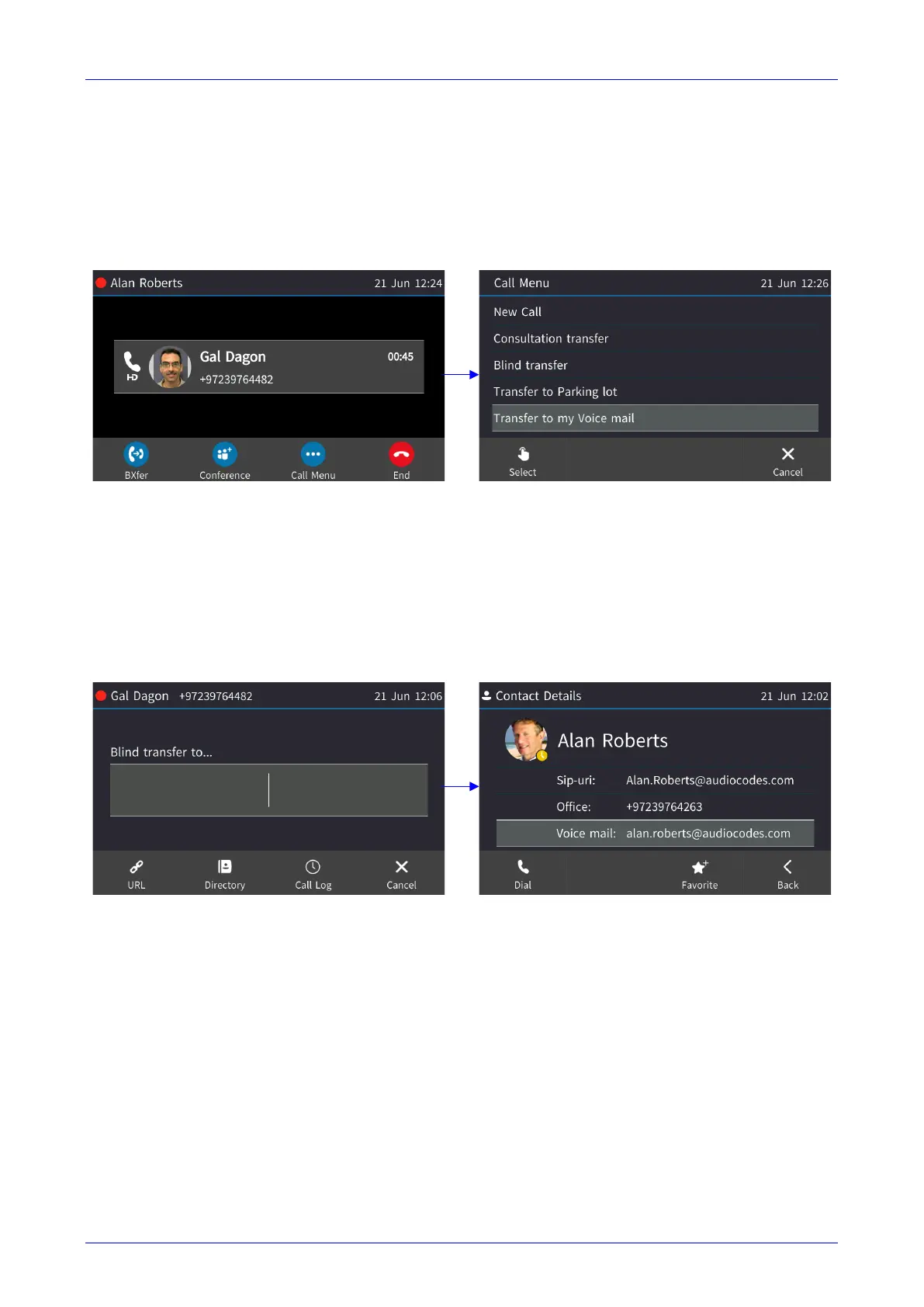User's Manual 7. Performing Advanced Operations
165 C450HD IP Phone
7.17.3 Sending an Existing Call to My Voicemail
You can send an existing call to your own voicemail if (for example) you do not have time right
now to take down the other party’s particulars.
To sending an existing call to My Voicemail:
When in the call, select the Call Menu softkey and in the Call Menu screen, navigate to and
select the Transfer to my Voice mail option.
7.17.4 Sending an Existing Call with Contact X to the Voicemail of Contact Y
You can transfer an existing call with contact X to the voicemail of contact Y. The feature can be
used if (for example) X’s communication is related to Y but Y’s presence status indicates they’re
busy right now.
To send an existing call with contact X to the voicemail of contact Y:
1. When in the call with X, select the BXfer softkey then select Directory, navigate to Y and
select Details.
2. In the Contact Details screen of Y, navigate to Voice mail and then select Dial.
