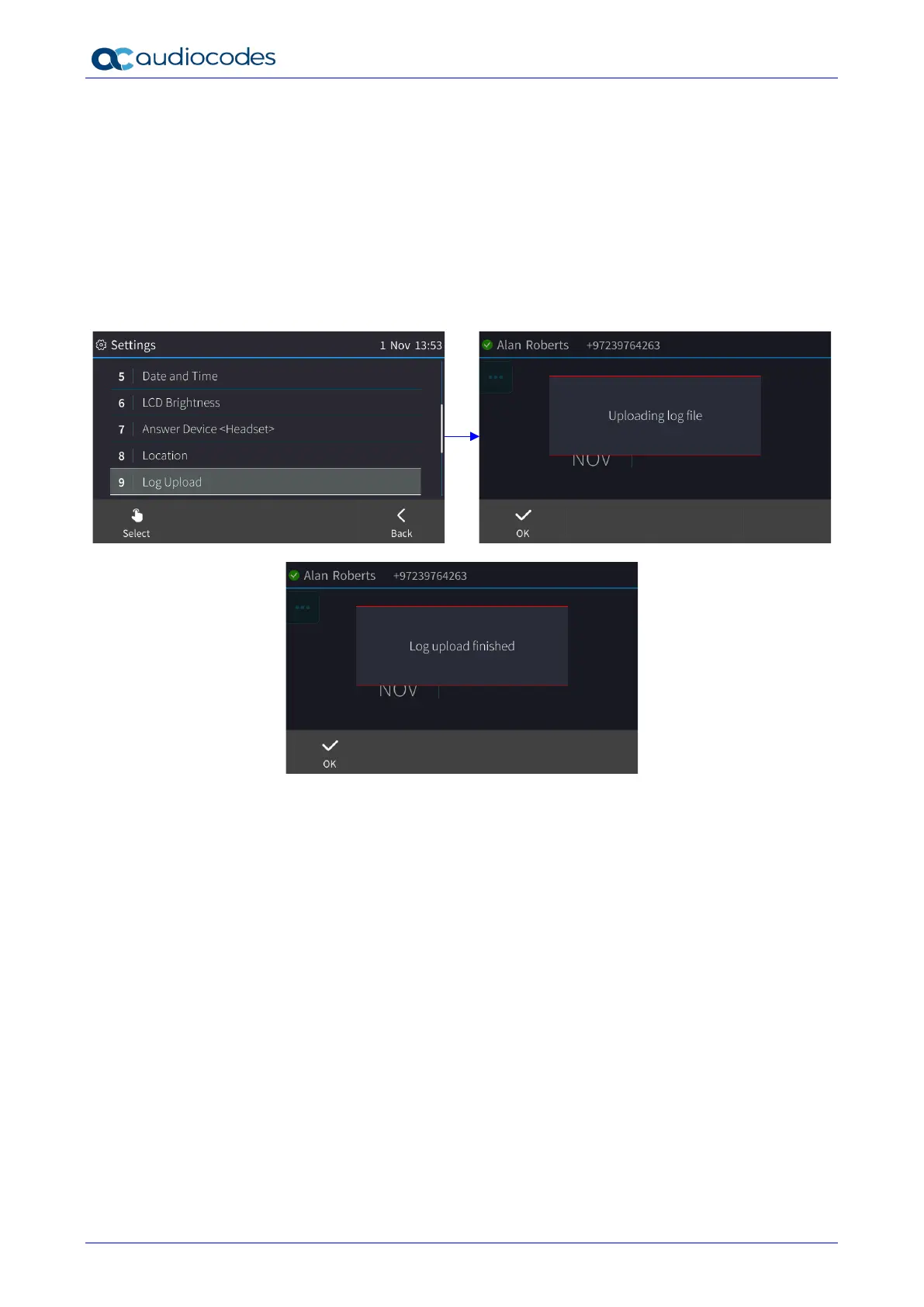C450HD IP Phone
User's Manual 62 Document #: LTRT-13261
5.11 Uploading Logs to Microsoft Server
An integrated log upload feature lets you upload logs from the phone to the Microsoft server for
troubleshooting and support, in compliance with Microsoft's certification requirements for 3
rd
party
Skype for Business clients. If a user experiences an irregularity such as poor voice quality, they'll
contact an AudioCodes Field Application Engineer (FAE) who will instruct them to upload and
send logs for analysis. The FAE will then download the logs to their PC, perform the analysis, and
provide a fix.
To upload logs:
1. Select MENU key > Settings > Log Upload