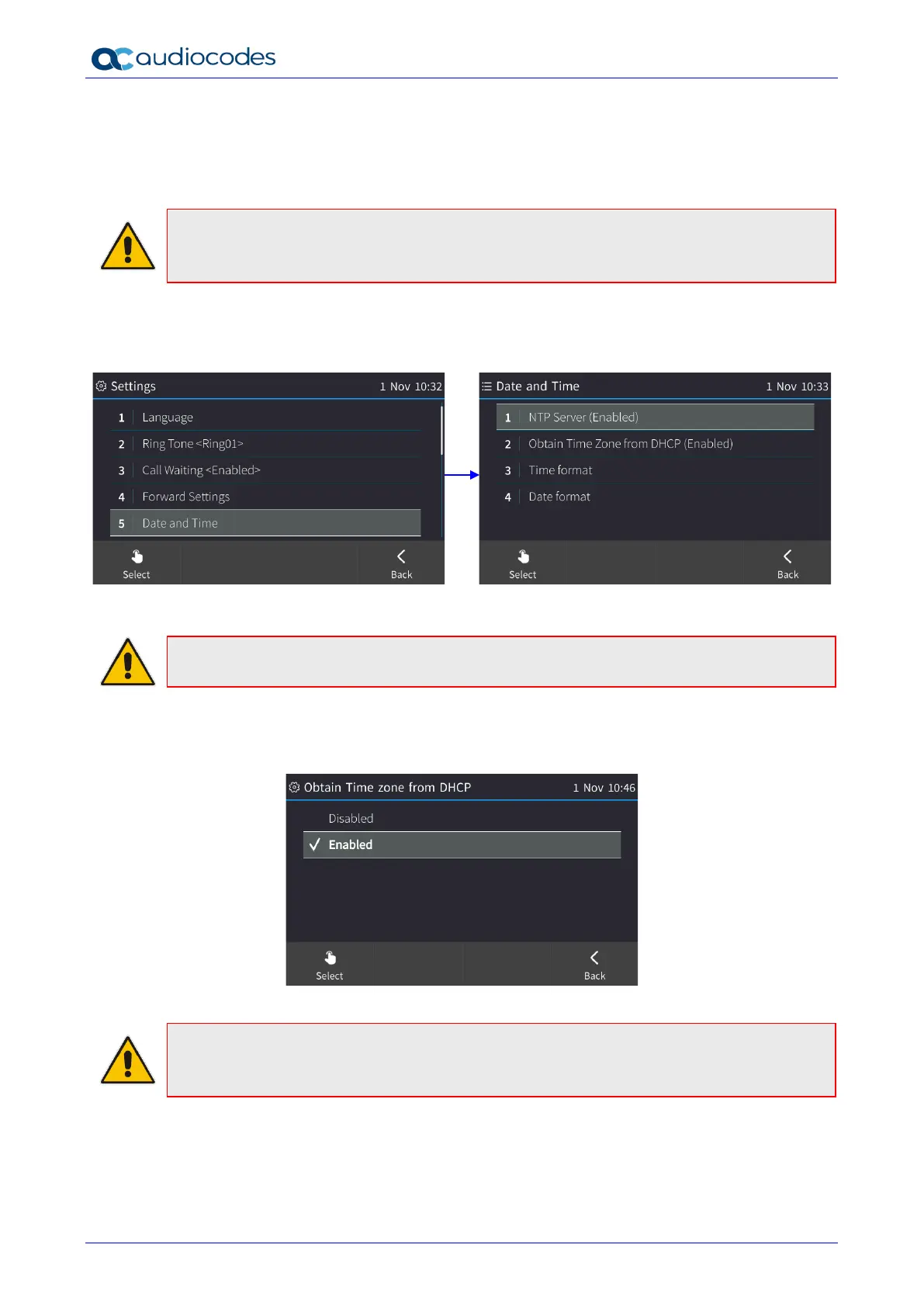C450HD IP Phone
User's Manual 56 Document #: LTRT-13261
5.7 Making Sure the NTP Server is Enabled
Date and time are automatically retrieved from the deployed Network Time Protocol (NTP) server.
Note: If the phone's 'NTP server' setting is set to 'Disabled', inform the network administrator.
Only the network administrator can change it. It must be set to 'Enabled' for date and time to
be automatically retrieved from the NTP server.
To make sure the NTP server is enabled:
1. Open the Date and Time screen (MENU key > Settings > Date and Time).
2. If not already 'Enabled', notify your network administrator.
Note: To configure the NTP server, see the Administrator’s Manual.
To enable/disable obtaining time zone from the DHCP server:
In the Date and Time screen shown above, select Obtain Time Zone from DHCP.
Note: If 'Obtain Time Zone from DHCP' is set to Disabled, inform the network administrator.
Only the network administrator can change the setting on the phone because it is password
secured.