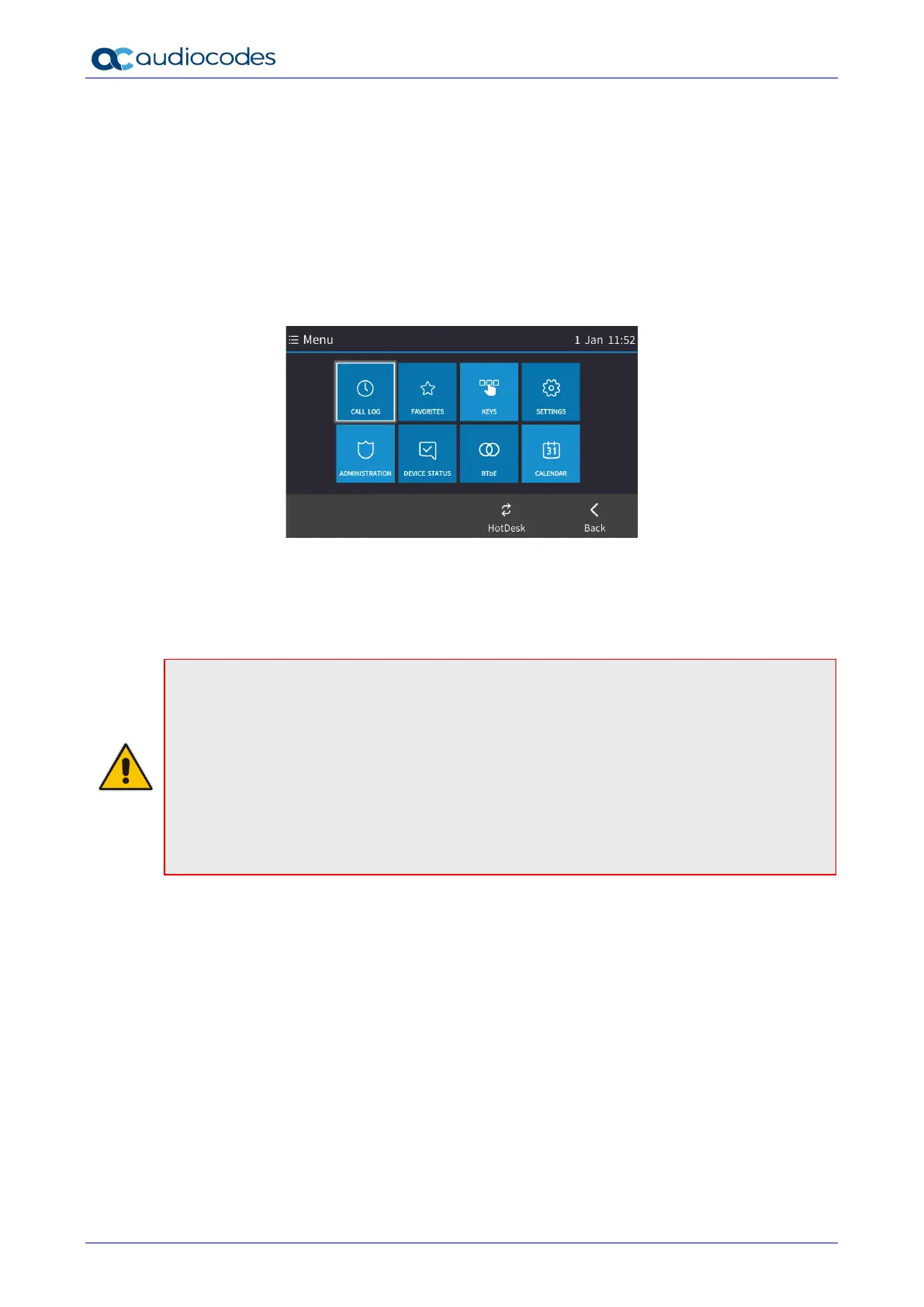C450HD IP Phone
User's Manual 40 Document #: LTRT-13261
3.8 Hot Desking
Employees in enterprises that operate according to a 'touch-down desk' concept can use the
phone's HotDesk feature. Employees in these enterprises typically travel frequently to remote
branches, or work in shifts. They can sign in to a phone that is already signed in by another (CAP
or regular) user without signing out the original user to whom the phone was assigned for primary
use.
To use the HotDesk feature:
1. Press the MENU key on the phone.
2. Click the HotDesk softkey displayed; the 'HotDesk Sign-in options' screen opens – identical
to the regular sign-in screen.
3. Select PIN code -or- Username and Password -or- Web Sign-in (see under Section 3.5 for
more information).
Note:
• If the phone is locked, a popup prompt is displayed after the HotDesk softkey is selected,
prompting you to confirm your request for Hot Desking.
• If the feature isn't enabled on the server, the enterprise's network administrator must
enable it for the feature to be available.
• When the HotDesk user signs out or if the phone stays in idle state longer than the
HotDesk timeout defined on the server, the phone automatically returns to its original user
and state; its configuration and data are preserved as they were before the phone was
leased for HotDesk use. HotDesk users cannot perform all operations that the original
(CAP or regular) user could perform, for example, change Language.