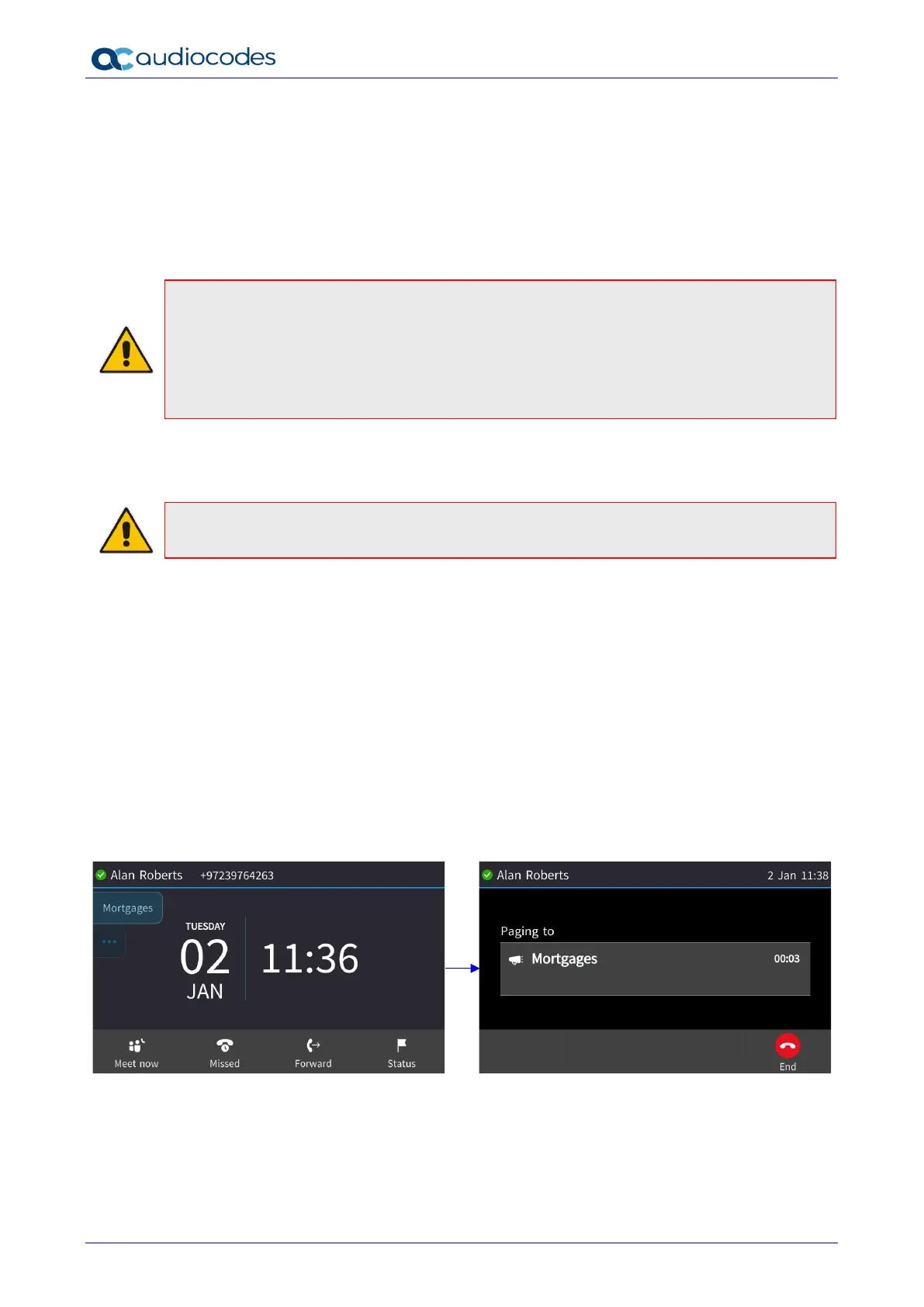C450HD IP Phone
User's Manual 126 Document #: LTRT-13261
7.12 Paging
This feature allows live announcements to be made (paged) from a phone to a group of phones,
to notify a team (for example) that a meeting is about to commence at a certain venue. The
paged announcement is multicast via a designated group IP address, in real time, on all idle
phones in the group, without requiring listeners to pick up their receivers. The name of the group
is displayed on phone screens when the paging call comes in.
Note:
• For detailed information on configuring a Function Key for paging on the phone, see
Section 5.20.
• The feature must be enabled in the Web interface by the network administrator before a
Function Key can be configured for paging. See the Administrator's Manual for more
information.
7.12.1 Barge-in
Note: The feature must be enabled in the Web interface by the network administrator for it to
function. See the Administrator's Manual for more information.
If the feature is enabled, paging calls will interrupt (barge in on) phone conversations that are in
progress, without prompting you in the phone's screen with an option to accept or reject the
paging call.
If disabled (default) and a paging call comes in, you'll be prompted in the phone's screen to
choose whether or not to accept or reject the paging call. If you accept, the paging call is heard
and the regular call is not.
7.12.2 Performing a Paging Call
The phone speaker, handset or headset can be used as the audio device to page others in your
group.
To page others in your group:
1. Touch the Function Key displayed in the idle screen that you configured for paging a group –
'Morgages' in the figure below.
2. Pick up the receiver or talk directly into the speaker or headset to make the announcement.