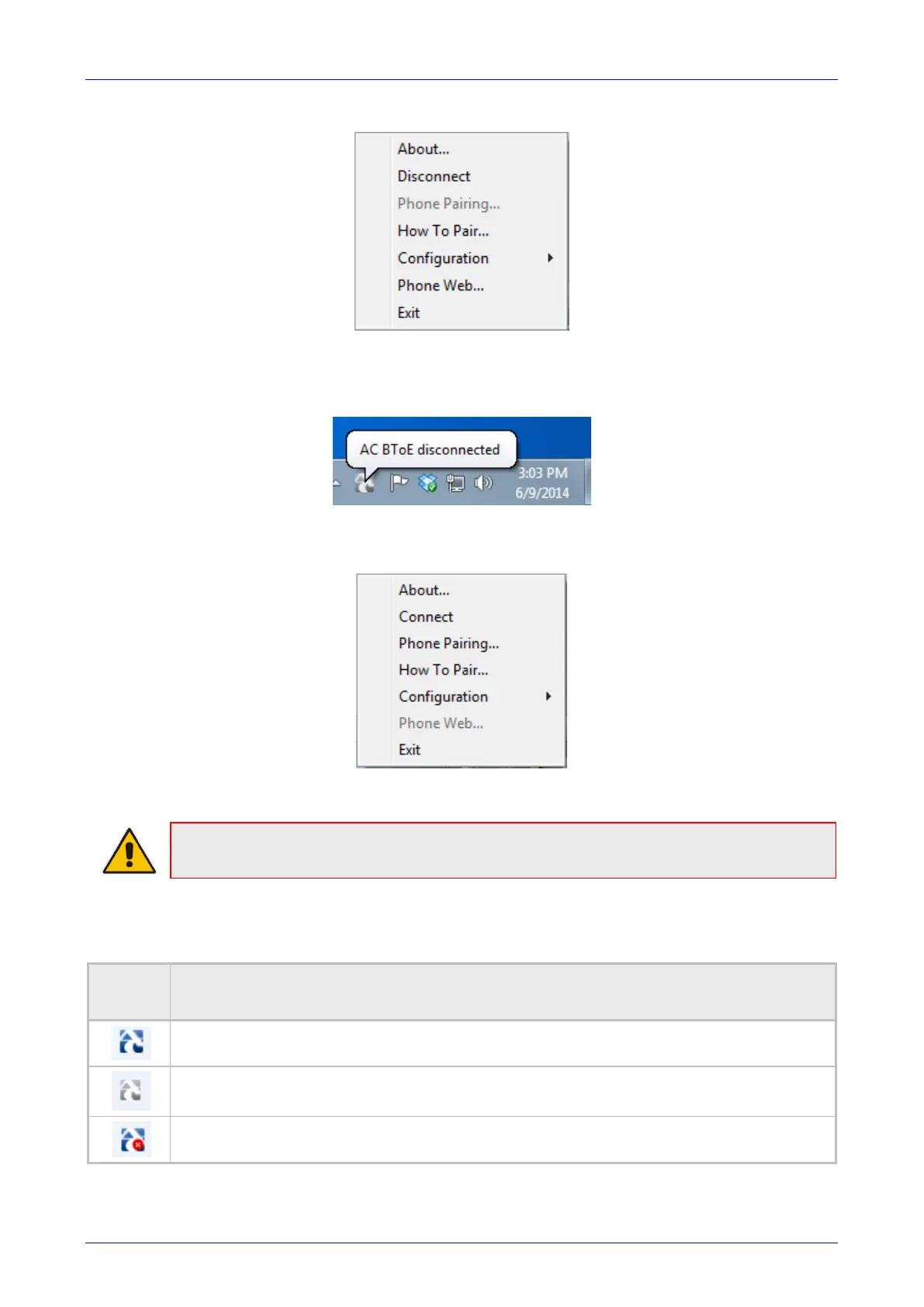User's Manual 7. Performing Advanced Operations
141 C450HD IP Phone
Figure 7-22: Popup Menu: 'Disconnect' Enabled, 'Phone Pairing' Disabled
7. After selecting the Disconnect menu option, the 'AC BToE Disconnected' indication is
displayed:
Figure 7-23: BToE Disconnected
8. From the popup menu as well you can see if BToE is disconnected:
Figure 7-24: Popup Menu: BToE Disconnected
Note: When BToE is connected, you can select the Phone Web menu option to open the
phone's the Web interface.
9. Use the table below as reference when determining BToE's connection state from the
taskbar icon.
Taskbar
Icon
BToE's connection state
BToE is connected
BToE is disconnected
BToE is connected but a failure is preventing a correct connection. The failure can be a network
problem or the wrong pair code was defined.
