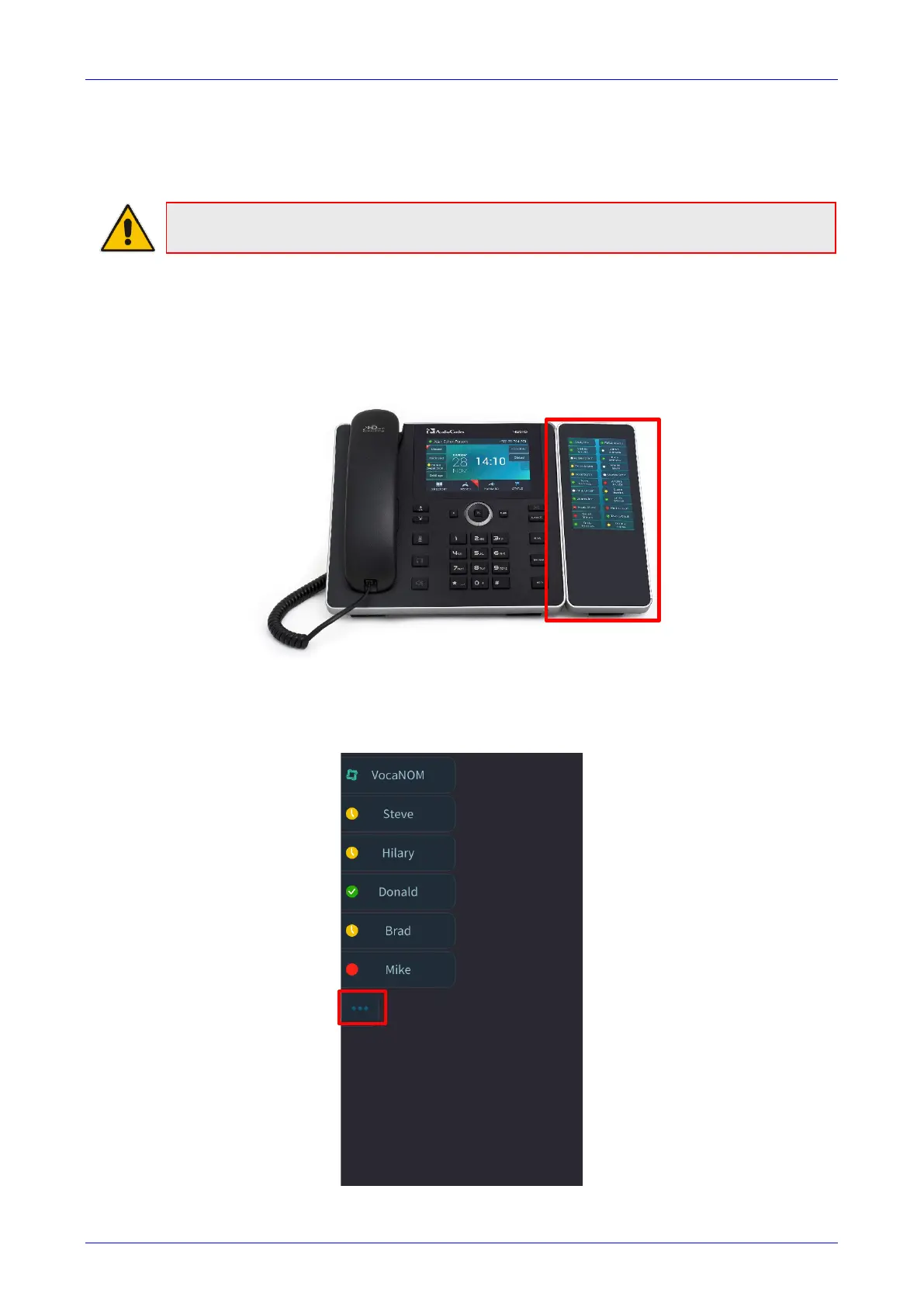User's Manual 5. Customizing Your Phone
81 C450HD IP Phone
5.17 Configuring a Function Key as Speed Dial in the
Expansion Module Screen
Note: Only applies to users of the C450HD phone with the Expansion Module option.
Users of the C450HD phone with the Expansion Module can configure up to 22 speed dials in the
Expansion Module's high-resolution full-touch color screen, in addition to the 1-8 Function Keys
that can be configured in the phone screen as Speed Dials (see the previous section for more
information).
Figure 5-1: C450HD Phone with Speed Dials Configured in the Expansion Module Screen
To configure a Function Key as a Speed Dial in the Expansion Module screen:
1. In the phone's Expansion Unit Module, touch the … button shown in the figure below..
Figure 5-2: Configuring a Speed Dial in the Expansion Module Screen
