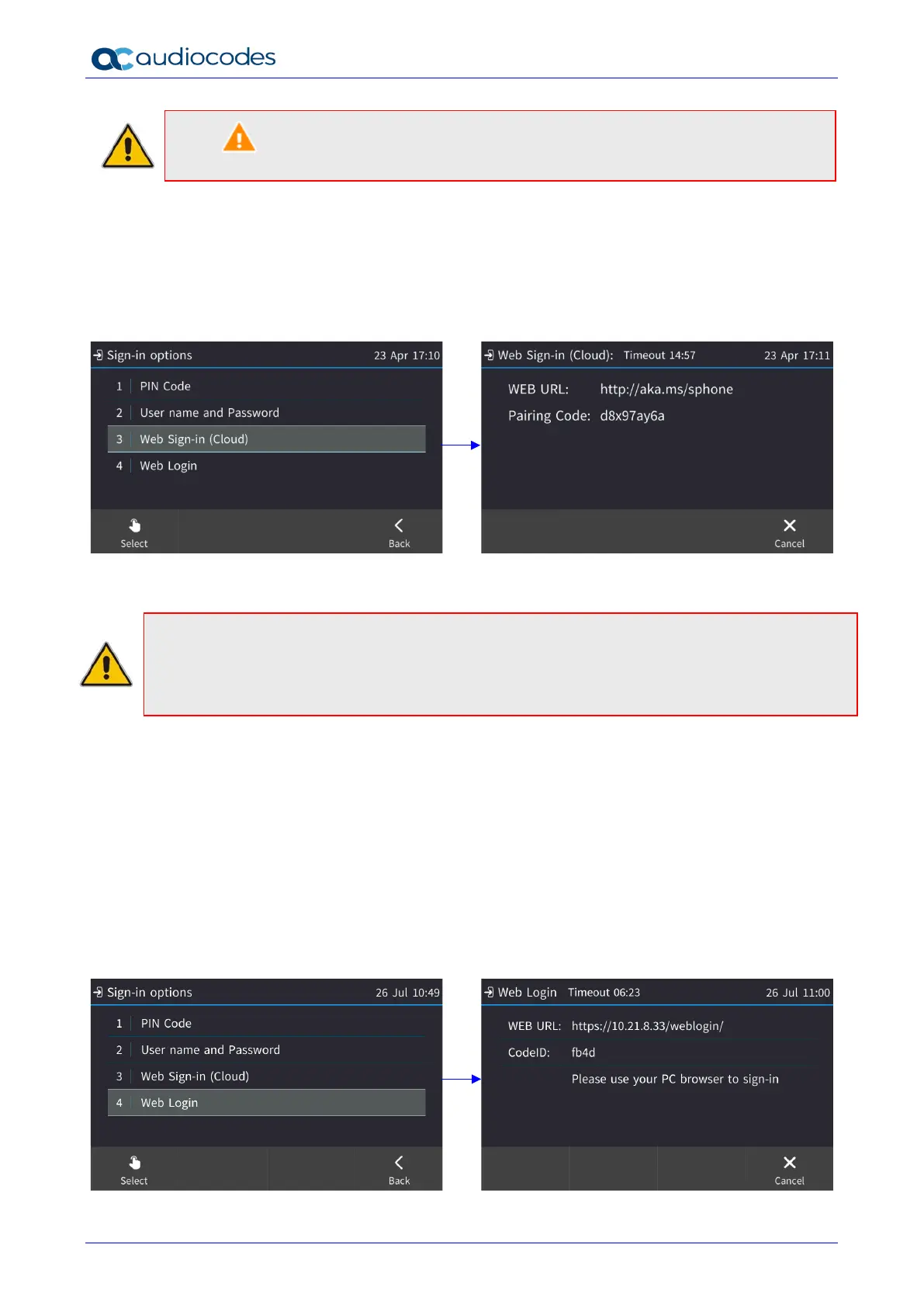C450HD IP Phone
User's Manual 30 Document #: LTRT-13261
Note: indicates you are using a username format that cannot access Microsoft
Exchange, for example, audiocodes/someone instead of someone@audiocodes.com.
3.5.3 Signing in with the Web Sign-in (Cloud) Option
Signing in using the sign-in option 'Web Sign-in (Cloud)' enables connectivity to Microsoft's Cloud
PBX, Microsoft's cloud-hosted version of enterprise voice. Also known as Device Pairing, signing
in with this option only applies to Microsoft Cloud PBX users. The option exempts users from
having to laboriously key in their user name and password using the phone keypad.
If this sign-in option is selected, a Web URL and a Pairing Code are displayed:
Point your browser to the URL and then enter the Pairing Code in the Microsoft web page. Sign-in
to Microsoft's Cloud PBX is then performed.
Note:
• The name of this sign-in option was previously Web sign-in. The option's name was changed to
Web Sign-in (Cloud) in line with Microsoft's recommendations, and to avoid confusion.
• Applies only to Microsoft Cloud PBX users.
3.5.4 Signing in using the Web Login Option
Signing in using the sign-in option 'Web Login' enables users to sign-in to their phone from their
browser using their PC keyboard to quickly enter sign-in credentials, rather than use the longer
method on the phone's keypad which requires switching input from letters of the alphabet to
numbers and vice versa. [Applies to Skype for Business online and on-premises].
The Web Login method of signing in to the phone features a secure HTTPS protocol between the
web internet browser and the phone. The IP Phone Manager Pro/Express server intermediates
between the browser and the phone.
To sign in using the Web Login option:
1. When the phone is offline, press the Sign-in softkey and then select Web Login.
