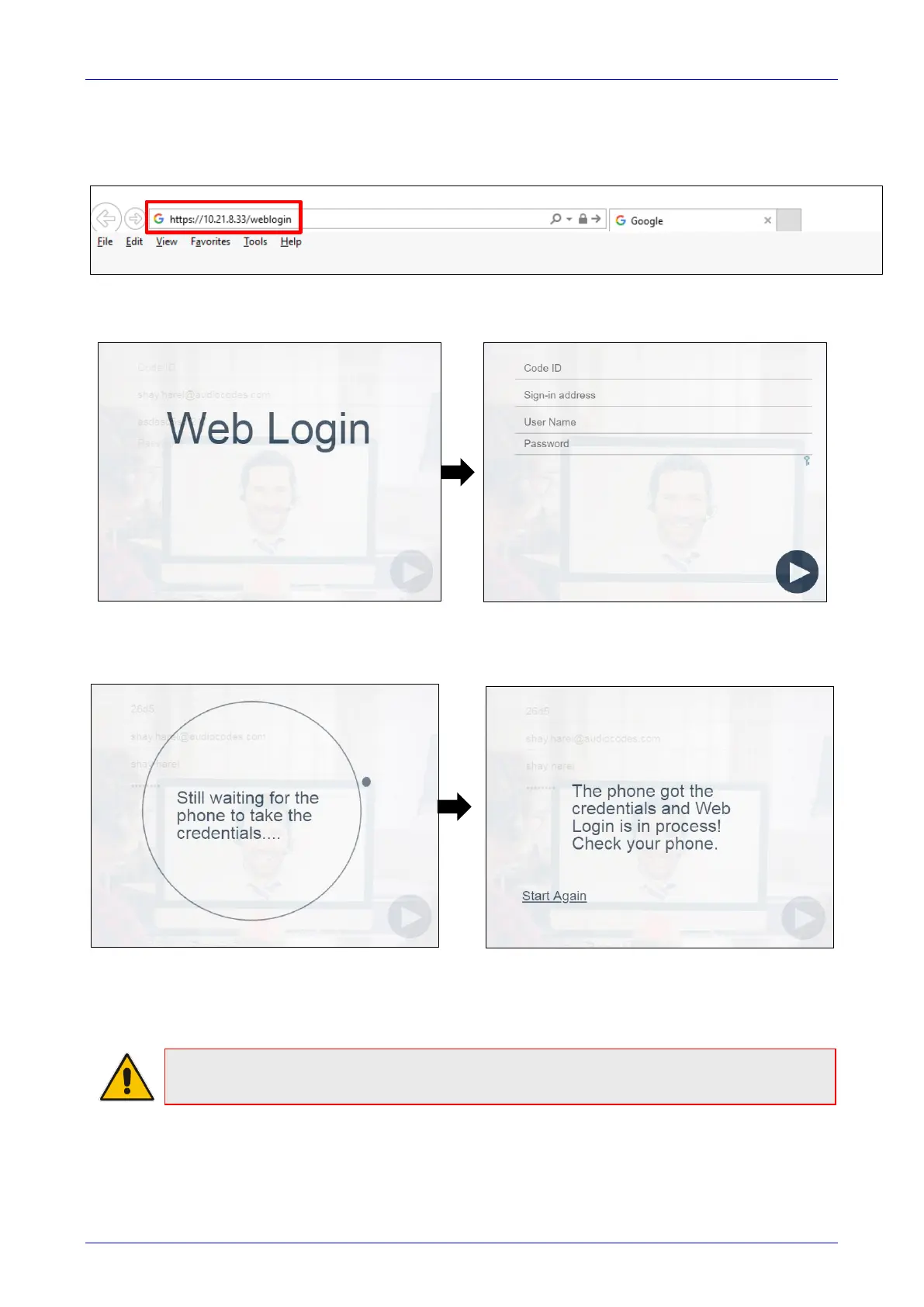User's Manual 3. Getting Started
31 C450HD IP Phone
2. Open your browser and in the browser's address field, enter the Web URL displayed in the
phone screen.
Figure 3-7: Enter the Web URL Displayed in the Phone Screen
The Web Login screen opens. You’ve browsed over HTTPS to the IP Phone Manager
Pro/Express server URL.
3. Enter the Code ID. Get it from the phone screen prompt. This is the random 4-character
string generated by the IP Phone Manager Pro/Express server. It’s valid for 10 minutes. Use
the pc keyboard to enter the Code ID and the user credentials.
The server then sends the credentials over HTTPS to the phone. If the phone screen
indicates that the Web Login is unsuccessful, you can ‘Start Again’ and reenter your
credentials.
Note: The feature applies to Skype for Business online and on-premises. Username and
password sign-in as well as BToE sign-in are supported.
