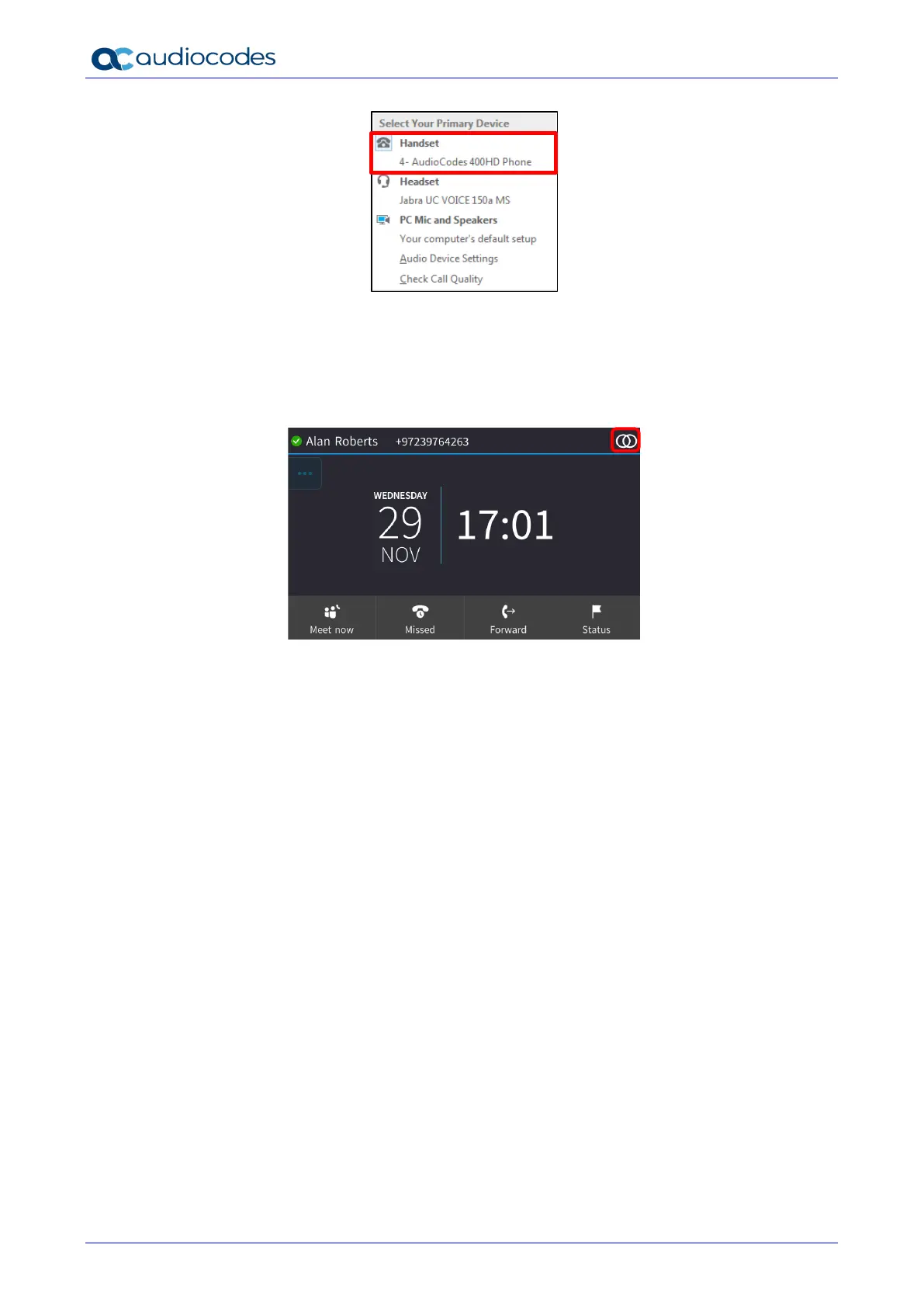C450HD IP Phone
User's Manual 144 Document #: LTRT-13261
2. Make sure Handset AudioCodes 400HD Phone is selected.
7.13.7.2 Making Sure the Phone is Paired
You can determine from the phone's idle screen if the phone is paired with the Skype for
Business client. Two interlocked rings in the idle screen indicate the phone is paired.
If the idle screen does not display two interlocked rings, the phone is not paired.
After connecting, a 'BToE Activated' notification pops up and then disappears.