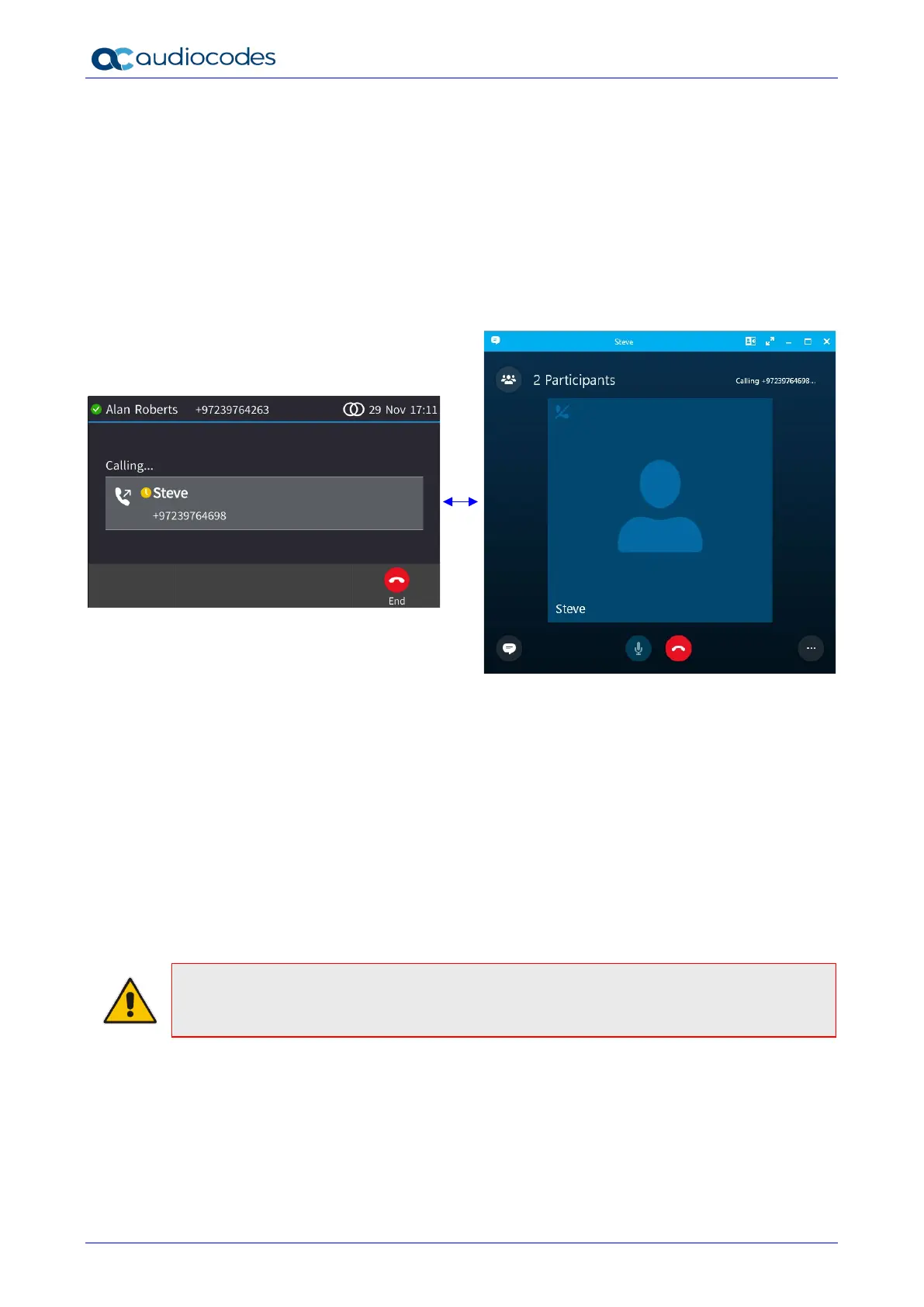C450HD IP Phone
User's Manual 146 Document #: LTRT-13261
The phone is signed in and after a few seconds, the two interlocked rings are displayed
indicating that the phone is paired with the PC BToE application. Note that the phone's IP
address may change during the registration process.
7.14.2 Making a Call (Click-to-Dial)
You can make a call from the PC Skype for Business client or from the phone; the one operation
mirrors the other, providing an enhanced UC experience and optimized enterprise efficiency.
To make a call:
1. In the PC Skype for Business client, click the digit keys of the number to call (or call from
Outlook); both phone and client display a Calling screen.
2. When the called party answers, you can use the phone or the client to talk, whichever is
more convenient. When BToE is paired, you can use only the phone to talk; the client is
used to control the call. To talk via the client, you need to switch the primary device. You can
use the phone's speaker, handset or headphones.
7.14.3 Answering a Call
You can answer an incoming call with the phone or the Skype for Business client, whichever is
more convenient at the time, for unified communications and optimized enterprise efficiency.
To answer a call on the phone:
1. When the Incoming Call is displayed in the phone's user interface, touch the Accept softkey.
2. You can end the call by pressing the End softkey.
Note: If you answer an incoming video call with a paired phone, the call will be established
but the default device will be the PC speaker/microphone, not the phone. Subsequent audio
calls will be unaffected; the paired phone will be the default device.