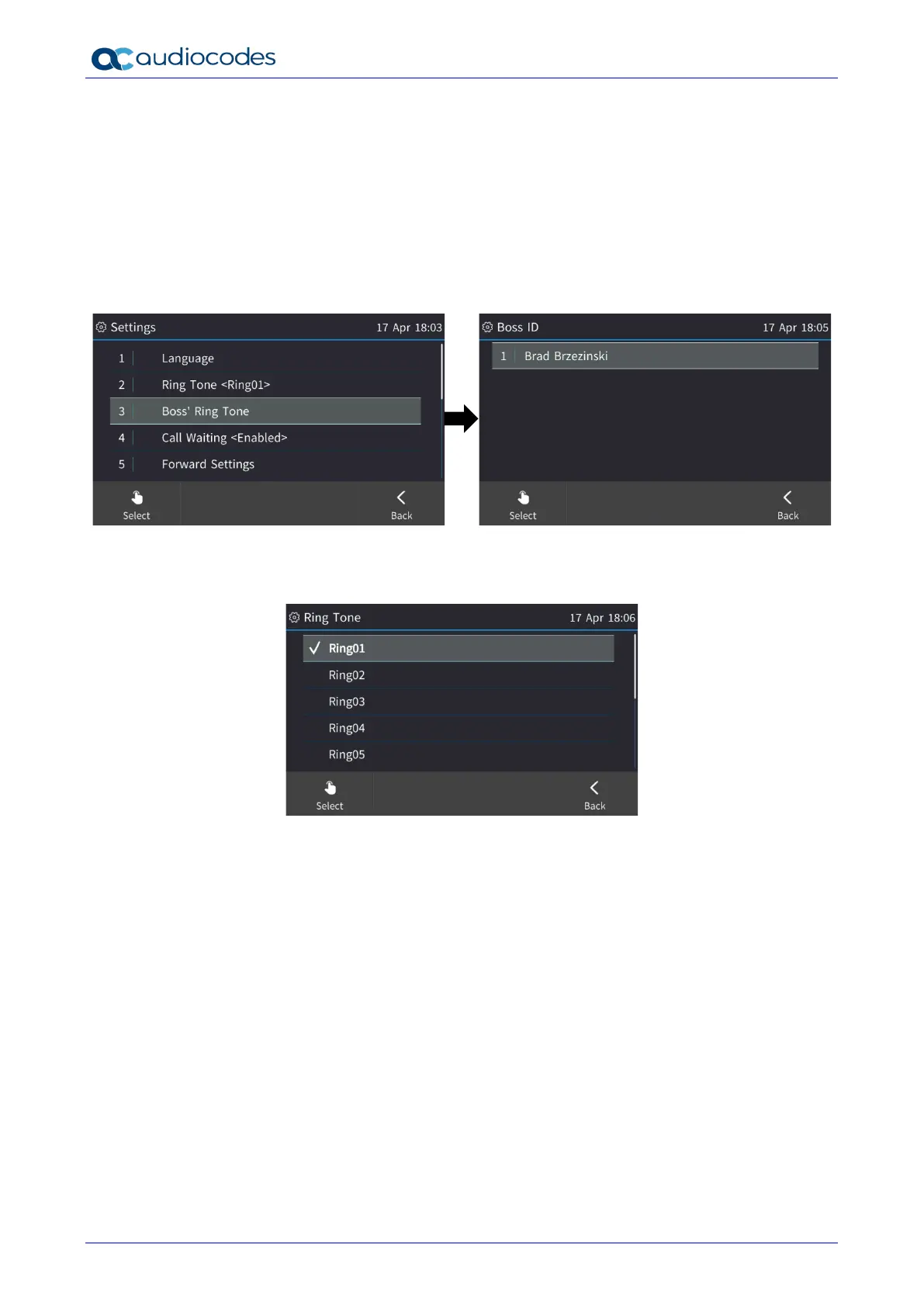C450HD IP Phone
User's Manual 162 Document #: LTRT-13261
7.16 Configuring Distinctive Ringing on Admin's Phone
Admin can configure on Admin's phone a distinctive ring for each configured Boss. Distinctive ring
tones allow Admin to audially distinguish between incoming calls for Bosses, optimizing Admin's
work efficiency.
To configure distinctive ringing:
1. On Admin's phone, open the Boss' Ring Tone screen (MENU > Settings > Boss’ Ring
Tone > Boss ID and then select the Boss from the list of Bosses; the figure below displays
only one Boss).
2. In the Ring Tone screen, navigate to the ring tone you want to be played when calls come in
for the Boss you selected in the previous step. As you navigate down the list, the ring tone of
each item plays.
3. Save the configuration and then do the same for each of the other Bosses.
7.16.1 Setting a Different Volume for Each Boss’s Ringtone
In addition to Admin’s ability to configure a distinctive ring for each configured Boss, Admin can
set the volume of each configured Boss’s ringtone.
To set a Boss’s volume:
After navigating in the Ring Tone screen to the ring tone you want to be played when calls
come in for the Boss, press the VOL ▲ or VOL ▼ hard key on the phone until you hear the
volume you require.
