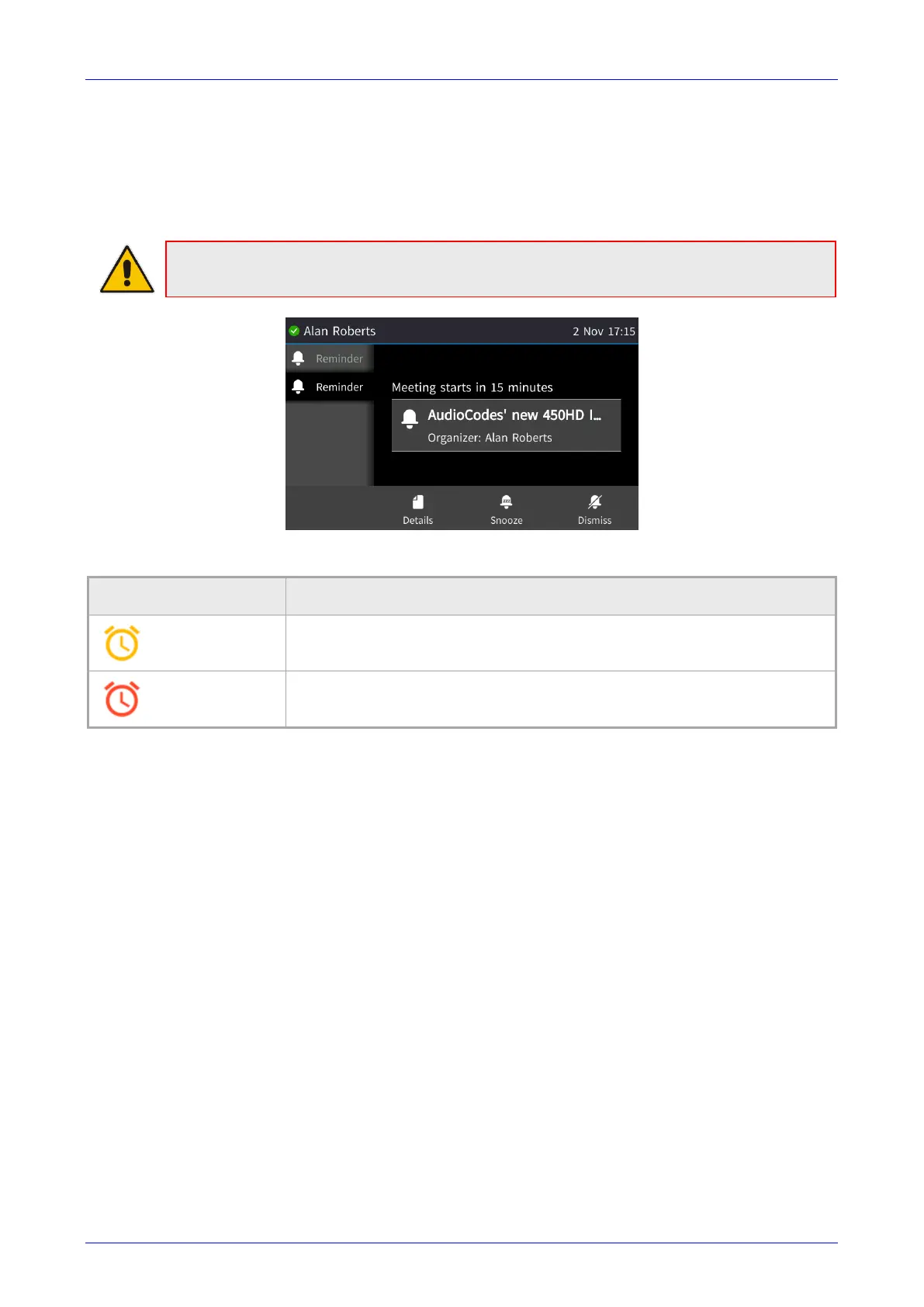User's Manual 5. Customizing Your Phone
93 C450HD IP Phone
5.25 Receiving Meeting Reminders
The phone automatically pops up meeting reminders for meetings defined as Skype for Business
meetings. Meeting reminders pop up in the phone's idle screen at the time defined for them in the
meeting invitation.
Note: If the feature is disabled, ask your network administrator to enable it. For more
information, see the Administrator's Manual.
Table 5-3: Meeting Status [Applies to Non-Microsoft Theme Screen]
Icon Description
Meeting will be starting
Meeting has started
You can Snooze a Reminder, or Dismiss it. If you select Dismiss, the Reminder does not pop up
again; you'll still be able to access Calendar items and view the meeting.
If you select Snooze, the Reminder pops up 10 minutes before the start of the meeting, five
minutes before the start of the meeting, and when the meeting begins.
The feature therefore allows you to receive advance notice about meetings and to enjoy direct
access to them by clicking Join.
